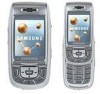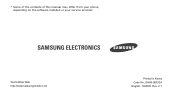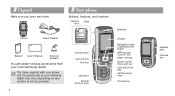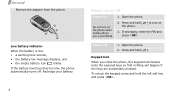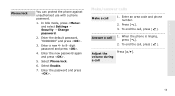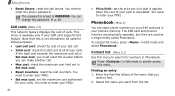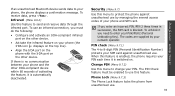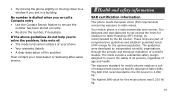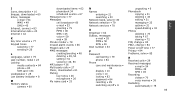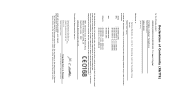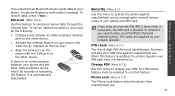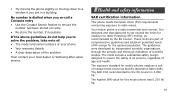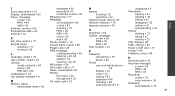Samsung SGH D500 Support Question
Find answers below for this question about Samsung SGH D500 - Cell Phone 80 MB.Need a Samsung SGH D500 manual? We have 3 online manuals for this item!
Question posted by Doneckersarah88 on July 17th, 2016
Samsung Galaxy Note 5 Was Reset I'm Locked Out By Google It's Been 48 Hours
i have contacted google ,Samsung and reset my info I'm being told all kinds of different things what do I do !?
Current Answers
Answer #1: Posted by TommyKervz on July 18th, 2016 3:10 AM
Flash the stock ROM see instructions here http://wccftech.com/install-n920cxxu2bpb6-android-6-0-1-on-galaxy-note-5/
Related Samsung SGH D500 Manual Pages
Samsung Knowledge Base Results
We have determined that the information below may contain an answer to this question. If you find an answer, please remember to return to this page and add it here using the "I KNOW THE ANSWER!" button above. It's that easy to earn points!-
General Support
... The Predictive Text Dictionary On My SGH-I637 (Jack) Phone? How Do I Create or Delete A Voice Note On My SGH-I637 (Jack) Phone? How Do I Access My Recorded Voice Notes On My SGH-I637 (Jack) Phone? SGH-I637 (Jack) FAQ List Below is a listing of Java or Flash? FAQ Listing By Category Using The Phone Contacts Calendar, Time & Alarms Camera... -
General Support
How Do I Reset My SCH-a670? To reset the phone follow the steps below: Press the left soft key for Menu Choose Setup ( 7 ) Security ( 5 ) Enter the Lock code, default lock code is normally the last 4 digits of your cell phone number Reset Phone ( 7 ) Yes and press OK Note: This reset will NOT delete any contacts How Do I Reset My SCH-A670? -
General Support
...lock code into the Password field Tap on OK initiate the process Tap on Yes to that your phone... left soft key Note: This reset action retains all data...contacts/etc.) from such a deletion process, it on a computer which wipes out both data and phone preferences), this action deletes all previous phone settings and preferences Hard Reset You can reset your important data (Contacts...
Similar Questions
I Am Locked Out Of Samsung A157 Cell Phone If You Forgot The Password
(Posted by truthyan 10 years ago)
How Do You Fix Google Browser Problems On Cell Phone Sgh T959
(Posted by smd13bigmon 10 years ago)
How To Unlock A Locked Verizon Samsung Sch-365 Cell Phone
(Posted by ctPe 10 years ago)
Calls Wont Go Out On My Galaxy 3 Phone Message Says Hh2
(Posted by famperez06 11 years ago)
How Do You Take The Lock Off The Samsung Intrepid Cell Phone?
(Posted by tabbabygurl 12 years ago)