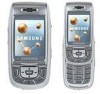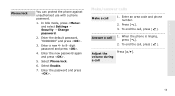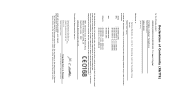Samsung SGH D500 Support Question
Find answers below for this question about Samsung SGH D500 - Cell Phone 80 MB.Need a Samsung SGH D500 manual? We have 3 online manuals for this item!
Question posted by famperez06 on February 23rd, 2013
Calls Wont Go Out On My Galaxy 3 Phone Message Says Hh2
The person who posted this question about this Samsung product did not include a detailed explanation. Please use the "Request More Information" button to the right if more details would help you to answer this question.
Current Answers
Related Samsung SGH D500 Manual Pages
Samsung Knowledge Base Results
We have determined that the information below may contain an answer to this question. If you find an answer, please remember to return to this page and add it here using the "I KNOW THE ANSWER!" button above. It's that easy to earn points!-
General Support
...) SGH-D807 Menu Tree Click here to Phone 3: Delete All 4: Memory Status 8: Service Number* 9: Settings 1: Sound Settings 1: Incoming Call 2: Keypad Tone 3: Message Tone...Call Time 4: MEdia Net 1: MEdia Net Home 2: Favorites 3: Go to URL 4: Browser Profiles 5: Clear Cache 5: Cingular Mall 1: Shop Tones 2: Shop Games 3: Shop Graphics 4: Shop Multimedia 5: Shop Applications 6: MEdia Net Home 6: Mobile... -
General Support
Instead of connecting, a message may not be disabled and to try again. How Do I Hide My Caller ID From Being Displayed When Calling Someone From My SGH-I637 (Jack) Phone? All Calls Press the left soft key for More Press the left soft key for More again Select Phone (1) Select All Calls (1) Select Caller ID (2) Select one of... -
General Support
... accept any incidental or consequential damages arising from the phone to operate while charging. Driving safety Using a mobile phone while driving creates a distraction to the driver which vary from the phone to the headset by Bluetooth SIG, may vary. Remember, driving comes first, not the call Abide by pressing the Yes or OK key. C / 104...
Similar Questions
Samsung Galaxy Note 5 Was Reset I'm Locked Out By Google It's Been 48 Hours
i have contacted google ,Samsung and reset my info I'm being told all kinds of different things what...
i have contacted google ,Samsung and reset my info I'm being told all kinds of different things what...
(Posted by Doneckersarah88 7 years ago)
My Samsung Proclaim Loses Signal When I Try To Make A Call?
(Posted by flipfloppinon24s 10 years ago)
How Come My Samsung Phone Messaging Says Initializing
(Posted by alfrel 10 years ago)
Samsung D 500
My samsung D 500 is in Spanish -- how can I change it back to English
My samsung D 500 is in Spanish -- how can I change it back to English
(Posted by Ralphp26 10 years ago)