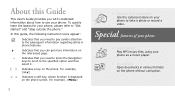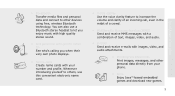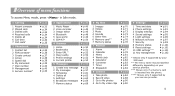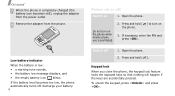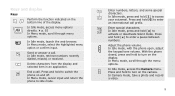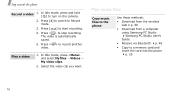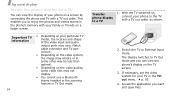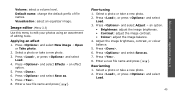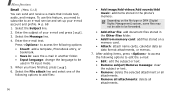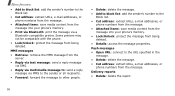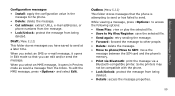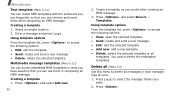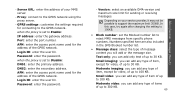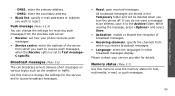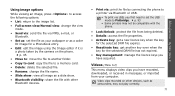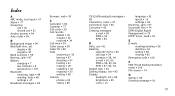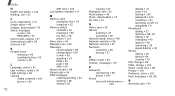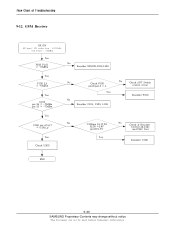Samsung SGH D900i Support Question
Find answers below for this question about Samsung SGH D900i - Ultra Edition 12.9 Cell Phone 60 MB.Need a Samsung SGH D900i manual? We have 2 online manuals for this item!
Question posted by ftasdemir398 on February 4th, 2017
Video Opening Dont.
video opening dont. however another normally running & opening.
Supporting Image
You can click the image below to enlargeCurrent Answers
Related Samsung SGH D900i Manual Pages
Samsung Knowledge Base Results
We have determined that the information below may contain an answer to this question. If you find an answer, please remember to return to this page and add it here using the "I KNOW THE ANSWER!" button above. It's that easy to earn points!-
General Support
... 12.10.5.1: Background playing 12.10.5.2: Sound effects 12.10.5.3: Music menu 12.11: Network selection 12.11.1: Search now 12.11.2: Default setup 12.12: Memory 12.12.1: Clear phone memory 12.12.2: Memory card details ** 12.12.3: Memory status 12.13: Reset settings 12.13.1: Reset settings 12.13.2: Master reset 12.14: Software Update SGH-T749 (Highlight) - list 4.3.4: More: 4.3.4.1: Edit... -
General Support
... 1: Shop Tones 2: Shop Games 3: Shop Graphics 4: Shop Multimedia 5: Shop Applications 6: MEdia Net Home 6: Cingular Video 1: Large 2: Normal 3: Small 1: As Message 2: Via Bluetooth 1: To Message 1: Image 2: Web page 5: Certificates 6: Page Details 8: About Browser 7: My Stuff 1: Audio 1: Open 2: Record Audio 3: Create Folder 4: Copy 6: Bluetooth Visibility 7: Properties 2: Graphics 2: Take Photo... -
General Support
.../Videos All...open, global specification that allows users with information and services instantly. U.S. the entire Photo Gallery To remove downloaded applications follow the steps below : Select easy edge SM (4) (1) Select Settings Select Manage Apps Select the application to remove to confirm the deletion of the cell phone number) Select Erase Memory (6) Highlight Yes, using WAP, cell phones...
Similar Questions
Anytime Closing
nokia 5130c-2 automatically closing & properly opening wont. screen white like staying.
nokia 5130c-2 automatically closing & properly opening wont. screen white like staying.
(Posted by ftasdemir398 7 years ago)
I Dont Remeber My Puk Code And Im Stuck
(Posted by daddy05 9 years ago)
How To Change Language Cell Phone Sgh-t239 Samsung
(Posted by donrroman 10 years ago)
How Do You Fix Google Browser Problems On Cell Phone Sgh T959
(Posted by smd13bigmon 10 years ago)
Samsung Sgh D900i Shows No Service. How Do I Fix It?
(Posted by debbiest 11 years ago)