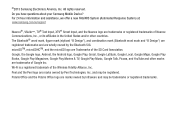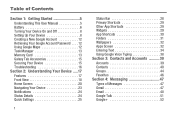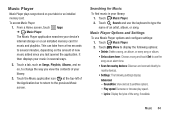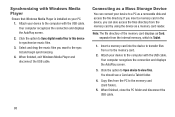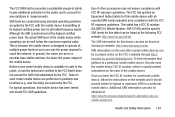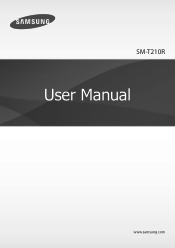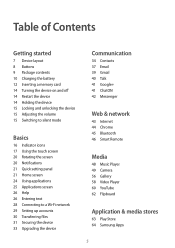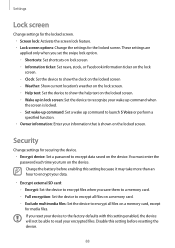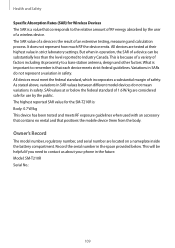Samsung SM-T210R Support Question
Find answers below for this question about Samsung SM-T210R.Need a Samsung SM-T210R manual? We have 2 online manuals for this item!
Question posted by mkelley979 on January 9th, 2015
How Do I Put Apps On The Sd Card?
The person who posted this question about this Samsung product did not include a detailed explanation. Please use the "Request More Information" button to the right if more details would help you to answer this question.
Current Answers
Answer #1: Posted by TheWiz on January 9th, 2015 8:35 AM
Newer versions of Android don't support moving apps to an SD card but you can use a third-party application such as AppMgr III to do that.
Related Samsung SM-T210R Manual Pages
Samsung Knowledge Base Results
We have determined that the information below may contain an answer to this question. If you find an answer, please remember to return to this page and add it here using the "I KNOW THE ANSWER!" button above. It's that easy to earn points!-
General Support
... The Device Information Including The MAC Address Do I Send An SMS Text Message From My I730 After This Has Been Configured? How... Browser Advanced Features Apps / PIM Batteries Media Player Memory (Messaging) (System / User) Network Phone Book SAR Values Storage Card & I... A Call On My SCH-I730? I Transfer Data to the SD Card from PC on the I730? Settings & Does The I730 Support Dual NAM... -
General Support
... Ringtone Memory Capacity Max. Phone Storage > Format SD Card Max Storage Size: 16GB Recommended Card Size: Camera / Camcorder Memory Camera Memory Max Storage for Pictures in Phone Memory: Direct Save To Removable Memory: Camcorder Memory Max Storage For Videos in Phone Memory: Messaging Memory SMS Total SMS Storage Capacity: Character Limit Per Message: 160... -
General Support
... the USB cable into the memory card slot, located on both the PC & To transfer MP3 files from a memory card to the Samsung handset follow Insert the microSD memory card into the microSD memory card adapter, if necessary Insert the microSD memory card or microSD memory card adapter into an SD card reader. Select the phone name, To...
Similar Questions
How Can I Move Photos To Sd Card?
I want to free up device storage. I have many videos on the device, want to put them on SD card. Can...
I want to free up device storage. I have many videos on the device, want to put them on SD card. Can...
(Posted by pom2hnl 8 years ago)
Davice Not Move Sd Card
i use samsung galaxy core 2 my cell problem is davice not move any apps videos songs etc in sd card.
i use samsung galaxy core 2 my cell problem is davice not move any apps videos songs etc in sd card.
(Posted by santoshmenghwar26 8 years ago)
Sm-t210r
my sm-t210r will NOT turn off. What do I need to do to turn it off?
my sm-t210r will NOT turn off. What do I need to do to turn it off?
(Posted by fryho1207 10 years ago)