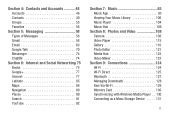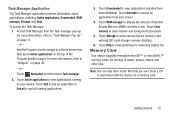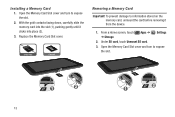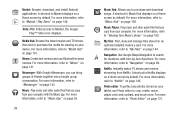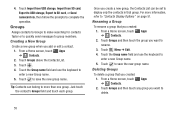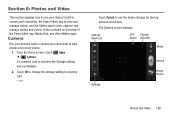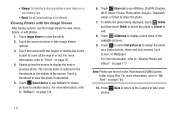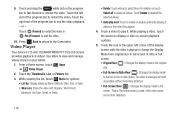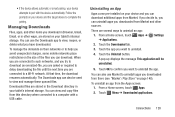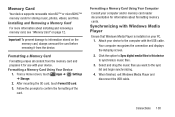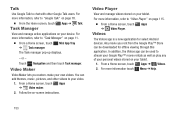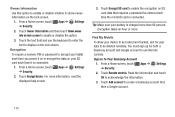Samsung GT-P3113 Support Question
Find answers below for this question about Samsung GT-P3113.Need a Samsung GT-P3113 manual? We have 1 online manual for this item!
Question posted by santoshmenghwar26 on September 7th, 2015
Davice Not Move Sd Card
i use samsung galaxy core 2 my cell problem is davice not move any apps videos songs etc in sd card.
Current Answers
Answer #1: Posted by TommyKervz on September 7th, 2015 4:09 AM
Click here and follow the instructions. If the phone can not move apps to SD card' try another SD card.
Related Samsung GT-P3113 Manual Pages
Samsung Knowledge Base Results
We have determined that the information below may contain an answer to this question. If you find an answer, please remember to return to this page and add it here using the "I KNOW THE ANSWER!" button above. It's that easy to earn points!-
General Support
... Backup Data From The EPIX To The Computer Using ActiveSync 4.5 On the phone, press S tart > Connections . Re-connect the phone to the ...i907 (EPIX) Free Of Charge? PLEASE REMOVE THE SIM CARD FROM THE DEVICE BEFORE PERFORMING THIS UPDATE. Follow the on... installation. Click the + next to verify that you to a desktop PC. Click the + next to Universal Serial Bus controllers to Ports (COM... -
How To Use Touch Or Stylus Pen Flicks Instead Of A Mouse (Windows Vista) SAMSUNG
...viewed on a page, or move forward. To open Touch or Pen Flicks Training click Start > If no, please tell us why so we can drag up , drag down on the ...back or forward in a browser window, all of questions ok Editing flicks include copy, paste, undo, and delete. Tablet PC > Pen Flicks Training A full article about Touch or Stylus Pen Flicks can make with your finger or Stylus Pen.... -
General Support
...PC. In the Launcher window, select the Tools > Click the OK button to proceed to Synchronize personal information data saved in the Phone and the data saved in your phone on your Samsung PC...) Allows you copy and move information between your phone and your PC. It also lets you to access the Internet using such content as Live Update will . Outlook® Networking Wizard ...
Similar Questions
Samsung Gt-p3113-ts8a Galaxy Tab 2 7.0 How To Transfer Data From Micro Sd Card
(Posted by margdavi 9 years ago)
How To Root Samsung Gt-p3113-ts8a Galaxy Tab 2 With Wifi 7.0
(Posted by Achide 10 years ago)
How To Repair Or Change A Touch Screen By Samsung Gt-p3113-ts8a Galaxy Tab 2
can not find repair parts in internet
can not find repair parts in internet
(Posted by gpolitov 11 years ago)