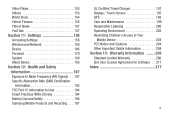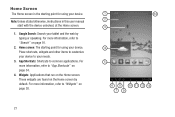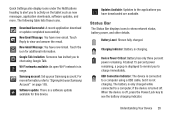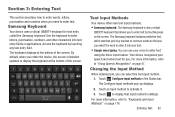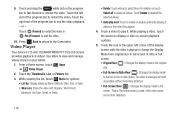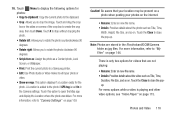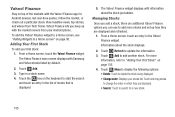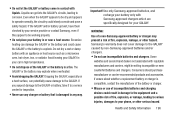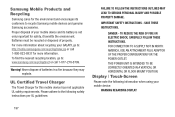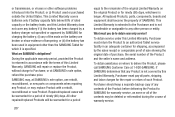Samsung GT-P3113 Support Question
Find answers below for this question about Samsung GT-P3113.Need a Samsung GT-P3113 manual? We have 1 online manual for this item!
Question posted by lizmunster on October 23rd, 2012
What Type Of Charger Does A Samsung Gt-p3113 Use
The person who posted this question about this Samsung product did not include a detailed explanation. Please use the "Request More Information" button to the right if more details would help you to answer this question.
Current Answers
Related Samsung GT-P3113 Manual Pages
Samsung Knowledge Base Results
We have determined that the information below may contain an answer to this question. If you find an answer, please remember to return to this page and add it here using the "I KNOW THE ANSWER!" button above. It's that easy to earn points!-
General Support
... Sound Volume setting Press the left soft key to Save the Normal, Driving or Outdoor Profile settings Profile: Highlight either Vibration or Mute, using the navigation keys Highlight Message Alert Type, using the navigation keys, then press the Press the left soft key for Select to save the Message Alert... -
General Support
...using a VPM server connection, please contact your ISP for the information found in [email protected] format. Does My SGH-I617 Support Email? Yes, the SGH-I617 handset can support one Microsoft Outlook e-mail account, when synchronized to a PC... required). Domain, using the navigation keys & Select Server Type, Account Name & Outgoing Server information, using the Qwerty If ... -
General Support
...used to send incoming mail to the server. Pressing the right soft key for any settings information which appears before the at sign (@). Yes, the SGH-i607 handset can support one Microsoft Outlook e-mail account, when synchronized to a PC.... Use Different User Name for the outgoing email server. Does My SGH-i607 Have A User Configurable E-mail Client? The type of using the...
Similar Questions
How To Use Tablet
I received a Samsung Galaxy Tab4 tablet as a gift but I do not know how to use it. Is there a users ...
I received a Samsung Galaxy Tab4 tablet as a gift but I do not know how to use it. Is there a users ...
(Posted by awelter 9 years ago)
Unbrick Tab Gt-p3113? Or Hardware?
Tab gt-p3113 started draining fastthen stop charging, went black now no recovery, dowwnload mode tab...
Tab gt-p3113 started draining fastthen stop charging, went black now no recovery, dowwnload mode tab...
(Posted by da90046 10 years ago)
I Would Like Online Assist To Root Galaxy Tab 2 (gt-p3113). Help
If you can root my GT-p3113 samsung tab 2 7.0, Please respond thank you
If you can root my GT-p3113 samsung tab 2 7.0, Please respond thank you
(Posted by jscurcio 11 years ago)
How To Change A Cracked Screen On A Samsung Gt-p3113
(Posted by jimwell543 11 years ago)