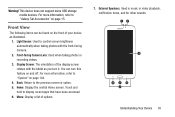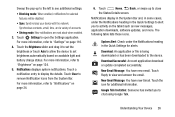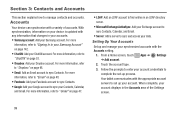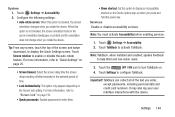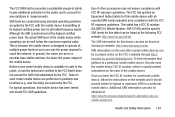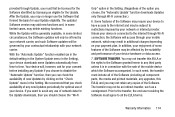Samsung SM-T210R Support Question
Find answers below for this question about Samsung SM-T210R.Need a Samsung SM-T210R manual? We have 2 online manuals for this item!
Question posted by LESLIEBROWN31730 on June 19th, 2014
How Do I Turn Off Automatic Updates?
Keeps Turning Off And Setting My Time And Date Back To 12/31/2011 At 7:00pm
Current Answers
Related Samsung SM-T210R Manual Pages
Samsung Knowledge Base Results
We have determined that the information below may contain an answer to this question. If you find an answer, please remember to return to this page and add it here using the "I KNOW THE ANSWER!" button above. It's that easy to earn points!-
General Support
... I Change The Ringer Setting, Using Voice Command, ...Will The Network Automatically Update The Time On My ...SCH-I910 (Omnia) Phone? How Do I Change The Today Screen Text Size On My SCH-I910 (Omnia) Phone? Can The Display Contrast Or Brightness On My SCH-I910 (Omnia) Phone Be Adjusted? Can I Change The Date... How Do I Turn On/Off My ...Omnia) Phone To My PC Via Bluetooth? How Do... -
General Support
...PC Via Bluetooth? How Do I Change Text Input Modes On My SGH-I617? What Is World Time...-I617? How Do I Turn Off Message Alerts While My...My SGH-I617 Display Keeps Going Back To ...Time On My SGH-I617? Will The Network Automatically Update The Time On My SGH-I617? How Do I Create And Delete Alarms On My SGH-I617? How Do I Enable Video Call Sharing On My SGH-I617? How Do I Set The Time... -
General Support
...To Use Pictures Transferred From My PC To My E317 As Photo Caller ID Images? Automatically Update The Time On My SGH-E317? I Keep The Backlight Turned On? Is There A Way To Turn Off The Audible Low Battery Warning ...On My SGH-E317 How Do I Connect To The Internet With My SGH-E317? What Does SMS Service Initializing Mean on My E317? Browser Cache Be Cleared On The SGH-E317? Or Delete Speed...
Similar Questions
Kann Ich Auf Dem Samsung Sm-t110 Ein Neue Android Version Installieren
damit ich mein Spiel Pop Slot spielen kann
damit ich mein Spiel Pop Slot spielen kann
(Posted by Thomas83 2 years ago)
How To Fix Firmware Downgrade Fail Sm-t217a?
Hi, how are you?Some family in USA send to me a tablet samsung sm-t217a as a gift.But It gives me a ...
Hi, how are you?Some family in USA send to me a tablet samsung sm-t217a as a gift.But It gives me a ...
(Posted by beaugerossiny 9 years ago)
My Samsung Sm-t210r Doesn't Turn On.
I haven't used my tablet for a couple of weeks. I charged it all night, but it didn't help. I just d...
I haven't used my tablet for a couple of weeks. I charged it all night, but it didn't help. I just d...
(Posted by ojpz 10 years ago)
Sm-t210r
my sm-t210r will NOT turn off. What do I need to do to turn it off?
my sm-t210r will NOT turn off. What do I need to do to turn it off?
(Posted by fryho1207 10 years ago)