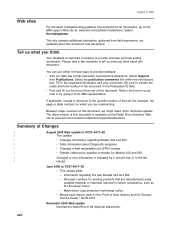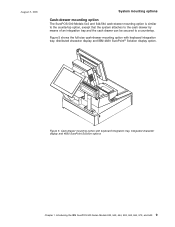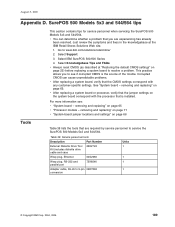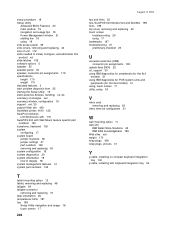IBM 4840 - SurePOS 500 - 32 MB RAM Support and Manuals
Get Help and Manuals for this IBM item

Most Recent IBM 4840 Questions
Where Can I Found A Screen Driver For Ibm 4840 With Win7 32 Please
(Posted by arconet 3 years ago)
Where Is The Hard Drive On The 4840-532?
Where is the hard drive on the 4840-532?
Where is the hard drive on the 4840-532?
(Posted by JimPerullo 6 years ago)
Please Need Assistance. I'm Useing Ibm 4840 Touch Screen Not Working.
Hello please I need help, I'm useing IBM 4840 Machine upgraded windows from 2000 to windows xp prof...
Hello please I need help, I'm useing IBM 4840 Machine upgraded windows from 2000 to windows xp prof...
(Posted by michaelbrud 11 years ago)
Ibm 4840-521 Touch Screen
IBM 4840-521 touch screen does not work with windows. how do I make it work?
IBM 4840-521 touch screen does not work with windows. how do I make it work?
(Posted by got2mtnbike 12 years ago)
IBM 4840 Videos
Popular IBM 4840 Manual Pages
IBM 4840 Reviews
We have not received any reviews for IBM yet.