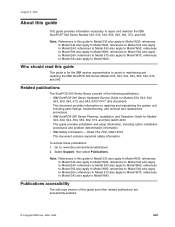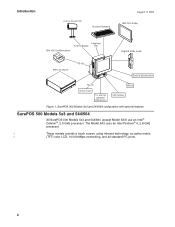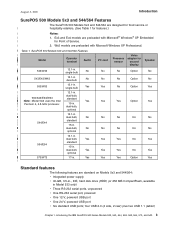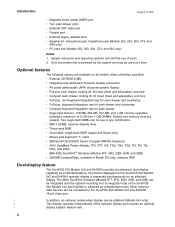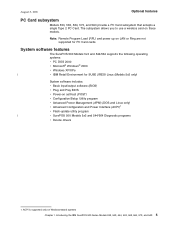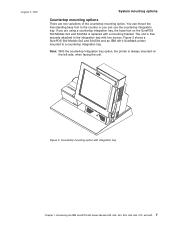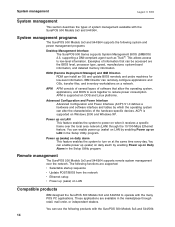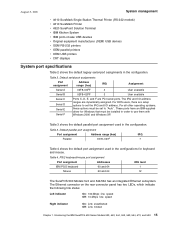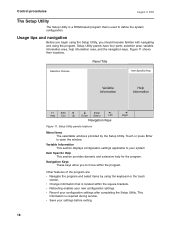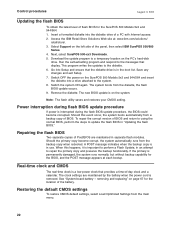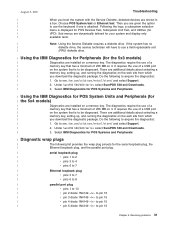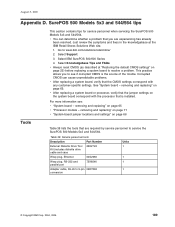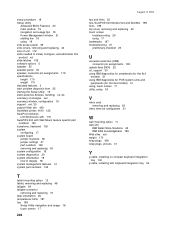IBM 4840 Support Question
Find answers below for this question about IBM 4840 - SurePOS 500 - 32 MB RAM.Need a IBM 4840 manual? We have 1 online manual for this item!
Question posted by michaelbrud on July 13th, 2012
Please Need Assistance. I'm Useing Ibm 4840 Touch Screen Not Working.
Hello please I need help, I'm useing IBM 4840 Machine
upgraded windows from 2000 to windows xp professional, Now I cannot setup touch screen its just not working, I tried
all diffrent drivers from IBM site setuped graffic driver works perfect and etc. But I cannot setup touch screen. I simply receive error. (0x0). I tried diffrent version of drivers for touch screen, nothing works. Please explaen why.
Another question I have another IBM machine (4851) witch work perfect with touch screen. but the card reader for credit cards dosent work why... I setuped chipset and all drivers The card reader connected to the computer physicly everything plugged in , Its just not reading when I doing test in run pannel ...
Current Answers
Related IBM 4840 Manual Pages
Similar Questions
Where Can I Found A Screen Driver For Ibm 4840 With Win7 32 Please
(Posted by arconet 3 years ago)
Where Is The Hard Drive On The 4840-532?
Where is the hard drive on the 4840-532?
Where is the hard drive on the 4840-532?
(Posted by JimPerullo 6 years ago)
White Display Problem In 4840-543 After Windows Started
white display problem on 4840-543 after the windows started right after the window logo come out. wh...
white display problem on 4840-543 after the windows started right after the window logo come out. wh...
(Posted by abade 12 years ago)
Ibm 4840-521 Touch Screen
IBM 4840-521 touch screen does not work with windows. how do I make it work?
IBM 4840-521 touch screen does not work with windows. how do I make it work?
(Posted by got2mtnbike 12 years ago)
How Can Ibm 4840-543 - Surepos 500 - Manual Help Me To Fix Ram Problems ?
how can IBM 4840-543 - SurePOS 500 - manual help me to fix RAM Problems ?
how can IBM 4840-543 - SurePOS 500 - manual help me to fix RAM Problems ?
(Posted by hanytalha 13 years ago)