IBM 6643 - NetVista X40 - 128 MB RAM Support and Manuals
Popular IBM 6643 Manual Pages
User Guide - Page 7


... board cover 45 Installing memory 47 Installing an adapter 49
Chapter 6.Troubleshooting 51 Troubleshooting procedure 52 Power-on self-test (POST 53 POST error codes 53 Device troubleshooting charts 56
Audio problems 58 CD-ROM or DVD-ROM drive problems 59 DVD disc problems 60 Diskette drive problems 61 Display/monitor problems 61 General problems 62 Intermittent problems 62 Keyboard...
User Guide - Page 17


... • Manual switch between ranges, 90-137 or 180-265 V ac • Automatic switching, 57-63 or 47-53 Hz input frequency range • Built-in overload and surge protection • Advanced Power Management support • Advanced Configuration and Power Interface (ACPI) support
Security features
• Power-on and administrator passwords • Cover lock (some models only) •...
User Guide - Page 37
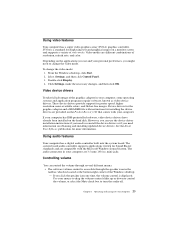
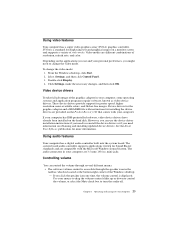
... updated device drivers. Video device drivers
To take full advantage of video modes.
Use your computer. Select Settings, and then click Control Panel. 3. Controlling volume
You can use and your computer, some operating systems and application programs require software, known as video device drivers. Depending on the applications you use the device driver installation instructions...
User Guide - Page 54


... through the following World Wide Web pages:
• http://www.ibm.com/pc/us/options/ • http://www.ibm.com/pc/support/ You can use ConfigSafe to restore the configuration to the previous settings. Tools required
To install or remove some options in the computer configuration after it is a part of your IBM reseller or IBM
marketing representative.
User Guide - Page 65


... (POST) • Troubleshooting procedure • Error codes and messages • Troubleshooting charts • IBM Enhanced Diagnostics program
© Copyright IBM Corp. 2000
51 Note If your computer does not start when you press the power button, do not identify a hardware problem and have not made a user error, you might come up as you have the computer serviced.
You can use...
User Guide - Page 67


... the configuration, verify that is called the power-on your computer, it automatically performs a series of tests that check the basic operation of the base computer. Have the computer serviced. Power-on self-test (POST)
Each time you turn on self-test (POST). POST error codes
The computer might display more than one error message. Troubleshooting 53
User Guide - Page 73


... removal instructions).
• Use the Configuration/Setup Utility program to the drive (see "Chapter 4. Try inserting another disc that the disc you are securely connected to verify that the power-supply cable and signal cable are using is enabled (see "Chapter 5. Check that the drive is clean. Installing options," on page 75. Getting help , service, and...
User Guide - Page 75


... sequence. Using the Configuration/Setup Utility program," on the computer, but goes blank after some period of the power management settings. Display/monitor problems
Symptom General monitor problems
Blank screen
Unreadable characters The monitor works when you are enabled, disabling or changing the settings might solve the problem (see "Running the IBM Enhanced Diagnostics program" on...
User Guide - Page 76


... press the power button. Verify that :
1. Intermittent problems
Symptom
A problem occurs only occasionally and is properly installed. General problems
Symptom
Action
The computer does not start when you cannot correct the problem, have the computer serviced. All cables...and attached devices.
2.
If you cannot correct the problem, have the computer serviced.
62 User Guide
User Guide - Page 93


...operating-system support • Arranging for service (on the following:
• Setting up your computer and IBM monitor • Installing and setting up your network operating system • Installing and configuring interface cards • Installing and configuring network adapters
Please have on -site or carry-in) • Arranging for overnight shipment of customer-replaceable parts
In...
User Guide - Page 95


... support line services". Technical support is available for : • Installing and configuring your out-of-warranty IBM computer • Installing and configuring non-IBM options in IBM computers • Using IBM operating systems in IBM and non-IBM computers • Using application programs and games • Tuning performance • Installing device drivers remotely • Setting...
User Guide - Page 96


... support line services
Enhanced PC Support Line and Network and Server Support Line services are available for Enhanced PC support.
• In Canada, contact IBM Direct at 1-800-465-7999, or: 1. Call 1-800-465-3299. 2.
Warranty upgrades in repair service, you can upgrade to premium on-site service (4-hour average on the Supported Products list. include: • Carry-in service...
User Guide - Page 113


... company, product, and service names may cause harmful interference to process date data correctly within and between the 20th and 21st centuries, provided all other products (for example, software, hardware, and firmware) used in accordance with the instructions, may be packaged with it have been designed, when used in a particular installation. You should contact...
User Guide - Page 119
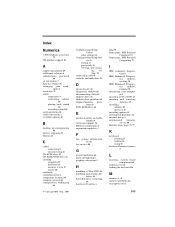
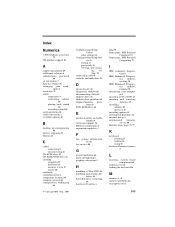
...800 telephone assistance 79
900 number support 81
A
adapter installation 49 additional software 4 administrator password
34 air circulation 7 America Online 78 arranging your computer 1
inserting a CD or DVD 22 inserting and removing
diskettes 19 installing
adapter 49 memory 47 installing options 39 intermittent problems 62 internal drives 2 international warranty
service 80 Internet home page 75...
User Guide - Page 120
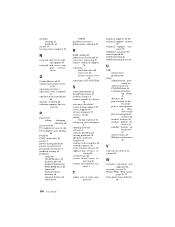
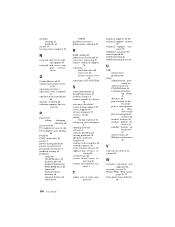
...- vices 82
P
password setting, changing, deleting 34
passwords 33 PC support services, fee 81 PCI adapter card, adding
49 POST 53 POST error codes 53 power 3 power management 26 power-on self-test 53 preinstalled software 4 problem solving 51 problems
audio 58 CD-ROM drive 59 diskette drive 61 display/monitor 61 DVD-ROM drive 60 general 62 intermittent 62 memory 64 optional...
IBM 6643 Reviews
Do you have an experience with the IBM 6643 that you would like to share?
Earn 750 points for your review!
We have not received any reviews for IBM yet.
Earn 750 points for your review!

