IBM 6790 - NetVista M41 - 128 MB RAM Support and Manuals
Popular IBM 6790 Manual Pages
Hardware Maintenance Manual - Page 5


... drive boot error 47 Power Supply Errors 47 Diagnostic error codes 49 Beep symptoms 67 No-beep symptoms 69 POST error codes 70 Miscellaneous error messages 85 Undetermined problems 87
Chapter 8. desktop model . . . 10 Physical specifications - Diagnostics 13
Setup Utility program 14 Product Recovery Program menu 15 Diagnostics 16
Diagnostics program download 16 Navigating through...
Hardware Maintenance Manual - Page 12


Small desktop model computer Desktop model computer Microtower model computer
6 Hardware Maintenance Manual Types 2292, 2273, 6043, 6343, 6349, 6350, 6790, 6791, 6792, 6793, 6794, 6795, 6823, 6825
Hardware Maintenance Manual - Page 16


... specifications - Note: Power consumption and heat output vary depending on the number and type of optional features installed and the power-management optional features in a given location might exceed the average values stated because of computers will operate. Actual sound-pressure levels in use.
10 Hardware Maintenance Manual Types 2292, 2273, 6043, 6343, 6349, 6350, 6790...
Hardware Maintenance Manual - Page 19


Error Code Format v Diagnostics program v Recovery utility - Factory Contents - Diagnostics
The following tools are available to help identify and resolve hardware-related problems. v Setup Utility program v Power-On Self-Test (POST)
- Chapter 4. POST Beep Codes - Partial recovery v Repair utility
© Copyright IBM Corp. 2004
13
Hardware Maintenance Manual - Page 20


...
changes have been accepted.
14 Hardware Maintenance Manual Types 2292, 2273, 6043, 6343, 6349, 6350, 6790, 6791, 6792, 6793, 6794, 6795, 6823, 6825
This program includes settings for a few seconds until all in the permanent memory of the computer. Follow the instructions on the computer you are in place when service is stored in -use the following...
Hardware Maintenance Manual - Page 33


Chapter 6.
small desktop models
These procedures are intended for machine types 6043, 6343, 6790, and 6791. These procedures and guidlines will help you remove or install any FRU, read "Safety information" on page 187. Important Before you work safely.
Replacing FRUs
These procedures are for trained service technicians only. Locating components
The following illustration will help...
Hardware Maintenance Manual - Page 38


... parts on
the system board" on page 45 when the system board has been installed. Slide the speaker up and out of the bracket.
5.
Replacing the speaker
1. Reverse this procedure to "Completing the FRU replacement." Desktop models
These procedures are for machine types 2273, 6349, 6792 and 6793.
32 Hardware Maintenance Manual Types 2292, 2273, 6043, 6343, 6349, 6350, 6790...
Hardware Maintenance Manual - Page 39
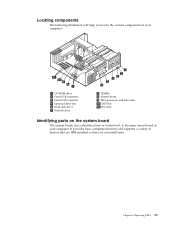
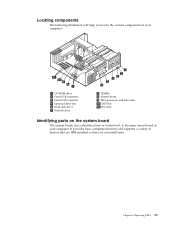
Chapter 6. Replacing FRUs 33
It provides basic computer functions and supports a variety of devices that are IBM-installed or that you locate the various components in your ...Microprocessor and heat sink 10 AGP slot 11 PCI slots
Identifying parts on the system board
The system board, also called the planar or motherboard, is the main circuit board in your computer. Locating components...
Hardware Maintenance Manual - Page 51
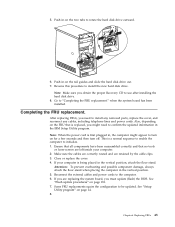
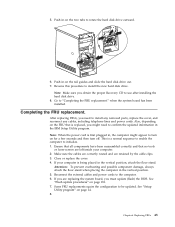
... computer in the vertical position, attach the floor stand. See "Flash update procedures" on page 14. 8. when the system board has been installed. Completing the FRU replacement. Note: When the power cord is a normal sequence to enable the computer to install any removed parts, replace the cover, and reconnect any cables, including telephone lines and power...
Hardware Maintenance Manual - Page 77


... menu for the BIOS level needed, then perform the flash update.
2. System Board
1. Run Setup. Riser card 4. Processor 2. System Board
1. CMOS Backup Battery (see "Safety
information" on page 187) 3. Time and Date Set 2. POST Error Code 111 I/O channel parity error
114 Adapter ROM error
129 Internal cache test error
135 Fan failure 151 System board failure 161 Bad CMOS...
Hardware Maintenance Manual - Page 98
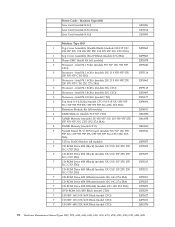
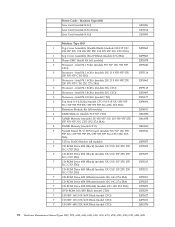
...
7
CD/RW 48X/32X/48X Black (model CTO)
26K5376
92 Hardware Maintenance Manual Types 2292, 2273, 6043, 6343, 6349, 6350, 6790, 6791, 6792, 6793, 6794, 6795, 6823, 6825 Intel P4 1.5Ghz (models 91S 91P 13U 93S 93P
CTO)
25P5040
3
Processor - Intel P4 1.8GHz (models 31G CTO)
25P5115
3
Processor - Intel P4 1.6GHz (models 21U 21F 95S 95P 25U
25F 97S 97P...
Hardware Maintenance Manual - Page 142
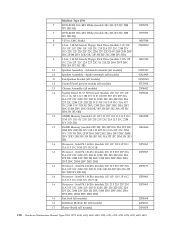
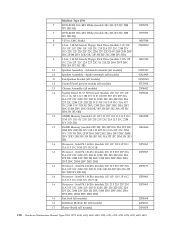
... Assembly (all models)
25P0078
136 Hardware Maintenance Manual Types 2292, 2273, 6043, 6343, 6349, 6350, 6790, 6791, 6792, 6793, 6794, 6795, 6823, 6825 Intel P4 2.0GHz (models 31U 31F 31S 31P 31G
31A 31T 31C 31M 31V 31D 31J 3JU 3JF 3JS 3JP 3JG 3JA 3JT
3JC 3JM 3JV 3JD 3JJ)
25P6177
16
Processor - Intel P4...
Hardware Maintenance Manual - Page 166
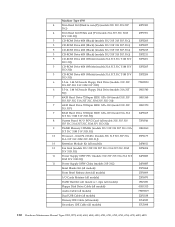
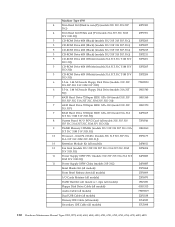
... 31A
31T 31C 31M 31V 31D 31J)
24P3665
8
System Board W/O POV2 Card (all models)
37L5098
160 Hardware Maintenance Manual Types 2292, 2273, 6043, 6343, 6349, 6350, 6790, 6791, 6792, 6793, 6794, 6795, 6823, 6825 Intel P4 2.0GHz (models 31U 31F 31S 31P 31G
31A 31T 31C 31M 31V 31D 31J)
25P6177
10
Retention Module Kit...
Hardware Maintenance Manual - Page 172
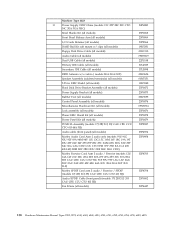
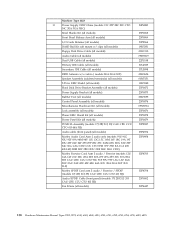
... (models 12U 14A 14T 21U 22U...models)
01K1513
Audio Cable (all models)
75H9219
Dual USB Cable (all models)
22P1188
Primary IDE Cable (all models)
37L4525
Secondary IDE Cable (all models)
37L5098
RFID Antenna w/o velcro ( models 3EA 3GA 3GT)
03K9654
Speaker Assembly (soldered terminals) (all models)
22P4447
166 Hardware Maintenance Manual Types 2292, 2273, 6043, 6343, 6349, 6350, 6790...
Hardware Maintenance Manual - Page 185


v Power-on Password v Administrator Password v Operating System Password
Power-on page 14 for information about computer hardware and software-related passwords. See "Setup Utility program" on and Administrator passwords are set in the Setup Utility program.
Removing a power-on password
To service a computer with an active and unknown power-on . Reset the date and time and remind the user ...
IBM 6790 Reviews
Do you have an experience with the IBM 6790 that you would like to share?
Earn 750 points for your review!
We have not received any reviews for IBM yet.
Earn 750 points for your review!

