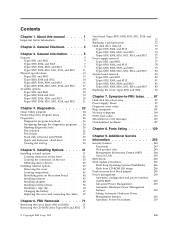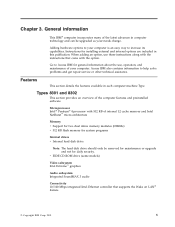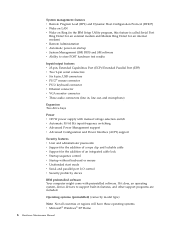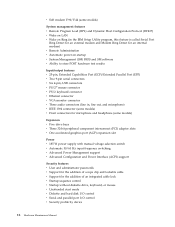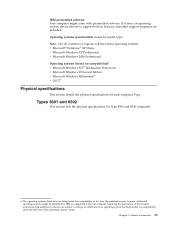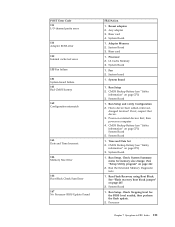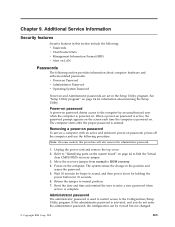IBM 8305 - NetVista M42 - 256 MB RAM Support and Manuals
Get Help and Manuals for this IBM item

Most Recent IBM 8305 Questions
Audio Connection Details
(Posted by satishm2008 8 years ago)
Video Issues On Ibm Net Vista
Hi, I installed Windows7 on IBM Net Vista, older machine, video has gone bad resolution is bad. An...
Hi, I installed Windows7 on IBM Net Vista, older machine, video has gone bad resolution is bad. An...
(Posted by ranjuverma 11 years ago)
Screen Output.
IBM 8305 Screen didn't show any even if it works. What are the possible causes?
IBM 8305 Screen didn't show any even if it works. What are the possible causes?
(Posted by Anonymous-89230 11 years ago)
Ram For Netvista M42
What is the maximum RAM for IBM 8305-29U NetVistaM42? Can it hold two sticks of 1Gb, totaling 2Gb of...
What is the maximum RAM for IBM 8305-29U NetVistaM42? Can it hold two sticks of 1Gb, totaling 2Gb of...
(Posted by welladjust 11 years ago)
Popular IBM 8305 Manual Pages
IBM 8305 Reviews
We have not received any reviews for IBM yet.