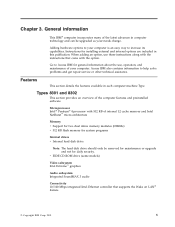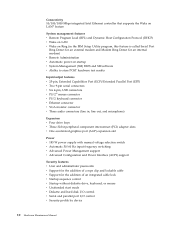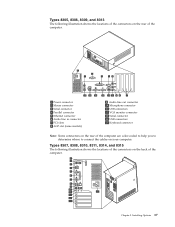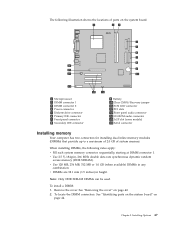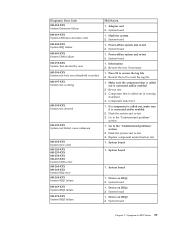IBM 8305 Support Question
Find answers below for this question about IBM 8305 - NetVista M42 - 256 MB RAM.Need a IBM 8305 manual? We have 1 online manual for this item!
Question posted by satishm2008 on August 13th, 2015
Audio Connection Details
The person who posted this question about this IBM product did not include a detailed explanation. Please use the "Request More Information" button to the right if more details would help you to answer this question.
Current Answers
Answer #1: Posted by aureliamarygrace on August 13th, 2015 3:29 AM
Please refer to this manual for audio connection details
http://www.manualslib.com/manual/75270/Ibm-Netvista-2251.html?page=11#manual
Related IBM 8305 Manual Pages
Similar Questions
Video Issues On Ibm Net Vista
Hi, I installed Windows7 on IBM Net Vista, older machine, video has gone bad resolution is bad. An...
Hi, I installed Windows7 on IBM Net Vista, older machine, video has gone bad resolution is bad. An...
(Posted by ranjuverma 11 years ago)
Please. I Need Audio Drivers To Ibm 8307 22u
Where can I dowload audio drivers to ibm 8307 22u? thank you
Where can I dowload audio drivers to ibm 8307 22u? thank you
(Posted by friendiaz 11 years ago)
Ram For Netvista M42
What is the maximum RAM for IBM 8305-29U NetVistaM42? Can it hold two sticks of 1Gb, totaling 2Gb of...
What is the maximum RAM for IBM 8305-29U NetVistaM42? Can it hold two sticks of 1Gb, totaling 2Gb of...
(Posted by welladjust 11 years ago)
Connections
Hi, Can u plz share motherboard connections(front pannel connections) details?
Hi, Can u plz share motherboard connections(front pannel connections) details?
(Posted by bijithpankan 11 years ago)
How To Connect Microphone Pins In Ibm 8305 Motherboard
I found the front audio pannel ,but i didn't found microphone
I found the front audio pannel ,but i didn't found microphone
(Posted by Anonymous-15208 14 years ago)