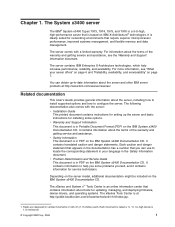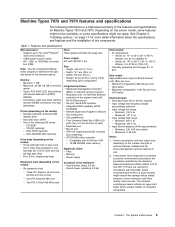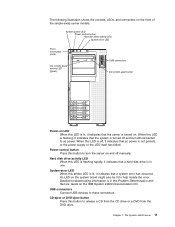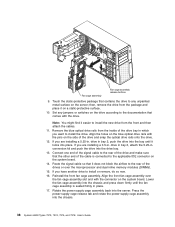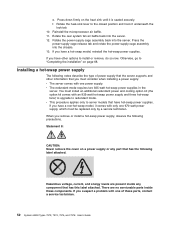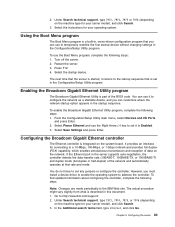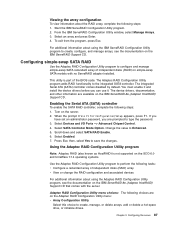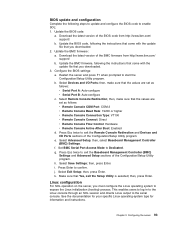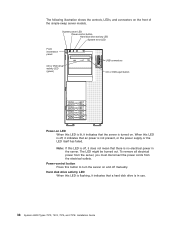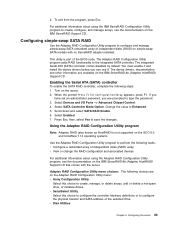IBM x3400 - System - 7975 Support and Manuals
Get Help and Manuals for this IBM item

Most Recent IBM x3400 Questions
How To Solve 1604 Machine Type Mismatch Detected In Ibm X3400
(Posted by kyriljh 9 years ago)
Hard Disk Not Detected When Install 2012 Server In Ibm X-3400 M3 Server
(Posted by theanan 9 years ago)
Fans Start But System Won't Run
When I push the on button the fans start to rev. As soon as I let up on it the fans die. If I keep h...
When I push the on button the fans start to rev. As soon as I let up on it the fans die. If I keep h...
(Posted by hierbosch 9 years ago)
Imb X3400 M3 Raid 5 And 2008 Server Installation
My new ibm server x3400 m3. first how to configure raid 5 and after 2008 r2 os install and configure...
My new ibm server x3400 m3. first how to configure raid 5 and after 2008 r2 os install and configure...
(Posted by chandrasekharpanda23 9 years ago)
IBM x3400 Videos
Popular IBM x3400 Manual Pages
IBM x3400 Reviews
We have not received any reviews for IBM yet.