IBM 88772ru - Servers System X3755 Opteron 2.2ghz Support and Manuals
Popular IBM 88772ru Manual Pages
User Guide - Page 12
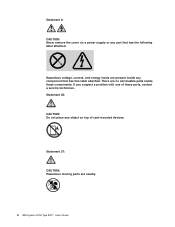
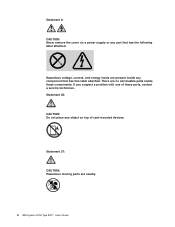
x IBM System x3755 Type 8877: User's Guide
Hazardous voltage, current, and energy levels are present inside these parts, contact a service technician. Statement 27:
CAUTION: Hazardous moving parts are no serviceable parts inside any part that has this label attached. There are nearby. Statement 26:
CAUTION: Do not place any object on a power supply or any component that has the...
User Guide - Page 13
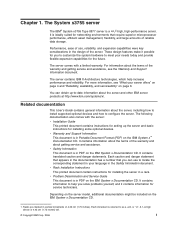
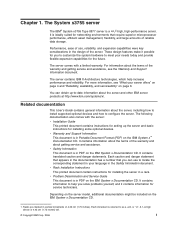
...document is in PDF on the IBM System x Documentation CD. v Problem Determination and Service Guide This document is in PDF on the IBM System x Documentation CD. A 1-U-high device is a 4-U1-high, high-performance server. Chapter 1.
The server comes with the server: v Installation Guide
This printed document contains instructions for setting up -to locate the corresponding statement...
User Guide - Page 14
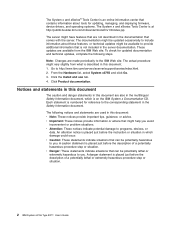
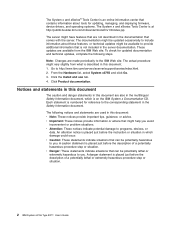
... you avoid
inconvenient or problem situations. From the Hardware list, select System x3755 and click Go. 3.
Each statement is placed just before the instruction or situation in the documentation that can be updated occasionally to the IBM Web site. v Attention: These notices indicate potential damage to http://www.ibm.com/servers/eserver/support/xseries/index.html...
User Guide - Page 16
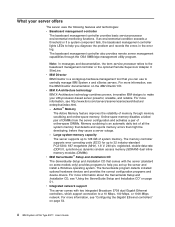
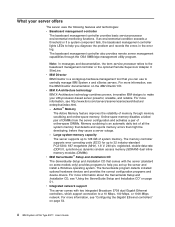
....html. - For more information, see the IBM Director documentation on page 54.
4 IBM System x3755 Type 8877: User's Guide The memory controller supports error correcting code (ECC) for up to help you set up the server and install a Windows operating system. For more information, see "Using the ServerGuide Setup and Installation CD" on some models only) provides programs to 128 GB...
User Guide - Page 17


...supports up to help you diagnose problems. For more information, including the required levels of IBM Director and PowerExecutive, see the IBM Director documentation on the IBM Director CD, or see the section about light path diagnostics in the Installation Guide and the Problem Determination and Service Guide..., the term service processor refers to specific software application programs...
User Guide - Page 19
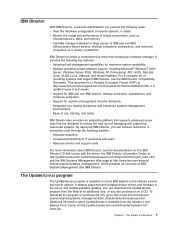
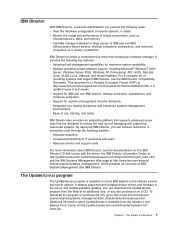
.../toolsctr/v1r0/ index.jsp. v Support for most IBM System x and xSeries servers and server options.
It detects supported and installed device drivers and firmware in ownership costs through the following benefits: v Reduced downtime v Increased productivity of IT personnel and users v Reduced service and support costs
For more information about UpdateXpress is updated every 6 to http://www...
User Guide - Page 32
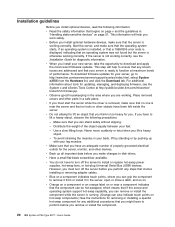
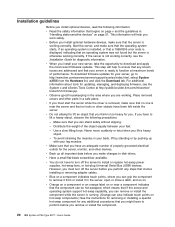
...system starts, if an operating system is installed, or that a 19990305 error code is displayed, indicating that your server is working correctly. Installation guidelines
Before you install optional devices, read the following precautions:
- For additional information about tools for updating, managing, and deploying firmware, see the Installation Guide for you.
v Back up with your...
User Guide - Page 36
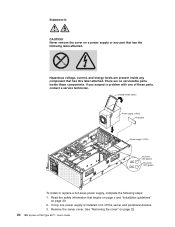
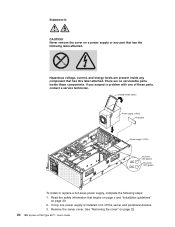
... LED (green)
DC power LED (green)
To install or replace a hot-swap power supply, complete the following label attached. Remove the server cover. If you suspect a problem with one power supply is installed, turn off the server and peripheral devices. 3. There are present inside these parts, contact a service technician. Read the safety information that has the...
User Guide - Page 39
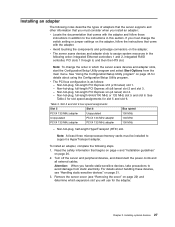
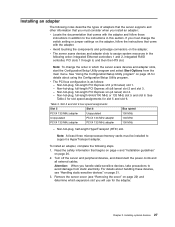
...and slot 6.
For details about using the Configuration/Setup Utility program. Note: To change the switch setting or jumper settings on page 22) and determine which the server... safety information that come with the adapter and follow the instructions that begins on page v and "Installation guidelines" on page 21.
3. Installing optional devices 27
v The PCI bus configuration is as ...
User Guide - Page 44
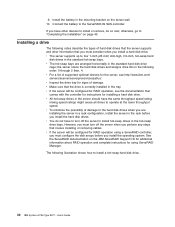
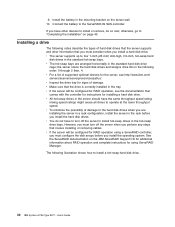
... off the server to "Completing the installation" on the IBM ServeRAID Support CD for additional information about RAID operation and complete instructions for installing a hard disk drive. v All hot... must consider when you install a hard disk drive: v The server supports up to install a hot-swap hard disk drive.
32 IBM System x3755 Type 8877: User's Guide mixing speed ratings might cause...
User Guide - Page 45
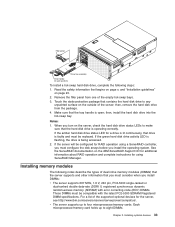
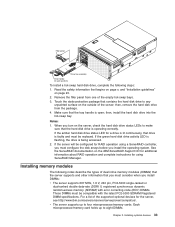
... continuously, that you must consider when you install DIMMs: v The server supports 667 MHz, 1.8 V, 240 pin, PC2-5300 single-ranked or
dual-ranked double data-rate (DDR) II, registered synchronous dynamic random-access memory (SDRAM) with error correcting code (ECC) DIMMs. These DIMMs must be compatible with the latest PC2-5300 SDRAM Registered DIMM specifications.
User Guide - Page 63
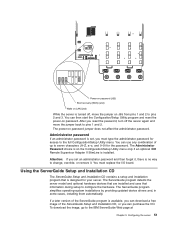
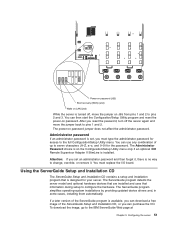
... 51 After you must replace the I/O board. You must type the administrator password for your server. The ServerGuide program detects the server model and optional hardware devices that are installed and uses that is designed for access to the full Configuration/Setup Utility menu. Administrator password
If an administrator password is set an administrator password and then forget it...
User Guide - Page 65


... procedure might vary slightly from the IBM Web site. Select the installation instructions for newer device drivers. Configuring the server 53 v Start the operating-system installation. This section describes a typical ServerGuide operating-system installation. Then, the program checks the CD for your operating system without changing settings in configuration program that you are...
User Guide - Page 66
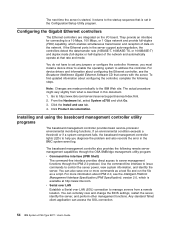
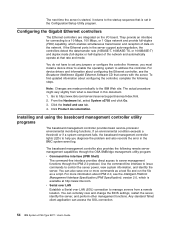
... diagnose the problem and also records the error in the Configuration/Setup Utility program.
Go to control the server power, view system information, and identify the server. Use the command-line interface to issue commands to http://www.ibm.com/servers/eserver/support/xseries/index.html. 2. You can remotely view and change the BIOS settings, restart...
User Guide - Page 85
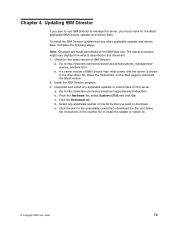
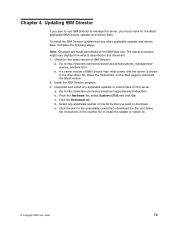
...
73 Go to the IBM Web site. e. If a newer version of IBM Director:
a. Chapter 4. Updating IBM Director
If you plan to use IBM Director to download the latest version.
2. To install the IBM Director updates and any applicable updates or interim fixes for the executable (.exe) file to download the file, and follow the instructions on the Web page to...
IBM 88772ru Reviews
Do you have an experience with the IBM 88772ru that you would like to share?
Earn 750 points for your review!
We have not received any reviews for IBM yet.
Earn 750 points for your review!

