IBM 419452u - Servers System X3250 M2 Xeon 3.0ghz Support and Manuals
Popular IBM 419452u Manual Pages
User Manual - Page 15


... up the server and basic instructions for service technicians.
v Safety Information This document is an online information center that you solve problems yourself, and it possible for the future. The server comes with the server: v Installation Guide
This printed document contains instructions for updating, managing, and deploying firmware,
© Copyright IBM Corp. 2007, 2008...
User Manual - Page 22


...manually. Reset button Power-control button
Power-on LED
Hard disk drive activity LED Locator LED System-error...models, unless specifically indicated otherwise.
You might be burned out. Note: The illustrations in the server.
A power-control-button shield comes installed... IBM System x3250 M2 Types 4190 and 4194: User's Guide
It detects supported and installed device drivers and firmware ...
User Manual - Page 56


... the ServerGuide Setup and Installation CD, you must check for your server. The ServerGuide program detects the server model and optional hardware devices that are installed and uses that are supported on the IBM Director CD that is designed for the latest applicable IBM Director updates and interim fixes.
To download the free image, click IBM Service and Support Site. The...
User Manual - Page 57


... you use the CD to configure any supported IBM server model. The setup program provides a list of the ServerGuide program. 1.
v Start the operating-system installation. This section describes a typical ServerGuide operating-system installation. Note: Features and functions can vary slightly with different versions of tasks that are required to set up your operating-system selection and the...
User Manual - Page 61


.... See the Problem Determination and Service Guide on the IBM System x Documentation CD for instructions. To clear the system event/error log, select Clear System Event/Error Log and confirm the selection. therefore, you can find current errors more information, see the help for this choice to specify whether the serial port that you are troubleshooting an error, be sure...
User Manual - Page 69


... slightly from what is related to set any other applicable updates and interim fixes, complete the following...IBM Web site.
Note: Changes are integrated on the network.
To install the IBM Director updates and any jumpers or configure the controllers.
They provide an interface for Ethernet connector 1 supports Serial over LAN (SOL). Updating IBM Director
If you plan to use IBM...
Installation Guide - Page 1


... performance, availability, and affordability.
Thank you for instructions: http://www.ibm.com/systems/ support/
Yes
Install applications, such as IBM systems management software and IBM ServeRAID programs
The server is based on the IBM System x Documentation CD.
This server Installation Guide contains information for setting up and configure hardware. For detailed information...
Installation Guide - Page 2


...
Is the problem solved? View information about IBM Support Line at http://www.ibm.com/services/sl/products/ or view support telephone numbers at http://www.ibm.com/planetwide/.
Go to the latest level. No
Update the firmware to http://www.ibm.com/support/mysupport/. Register the server. Server Support
Yes
Is the server working correctly? No
See the troubleshooting information that...
Installation Guide - Page 25


... experienced with setting up with your back, lift by standing or by pushing up IBM server hardware. Go to download and apply the most recent firmware updates.
Place removed covers and other objects have to ensure that begins on page v and the guidelines in a safe place.
Installing optional devices
This chapter provides basic instructions for users...
Installation Guide - Page 52


... 4194: Installation Guide Replace the following components, depending on the IBM System x Documentation CD).
2. Reseat the following components one at a time, depending on the server model, in the Problem Determination and Service Guide on the server model:
v Hot-swap models: Hard disk drive x
v Simple-swap models:
a. v If an action step is not available. Table 4.
Error code
Description...
Installation Guide - Page 58
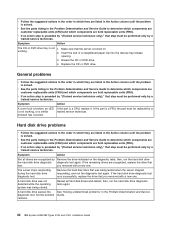
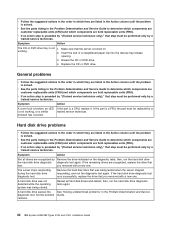
... test. A hard disk drive passes the See "Solving undetermined problems" in the Problem Determination and Service diagnostic test, but the problem Guide.
remains.
44 IBM System x3250 M2 Types 4190 and 4194: Installation Guide Symptom
Action
A cover lock is broken, an LED If the part is preceded by "(Trained service technician only)," that you removed with a new one .
then...
Installation Guide - Page 64


... which components are customer replaceable units (CRU) and which they are listed in the Action column until the problem is preceded by "(Trained service technician only)," that step must update the configuration.
2.
v See the parts listing in the Configuration/Setup Utility
program. v The device is installed correctly. An IBM optional device that :
just installed does not work...
Installation Guide - Page 67


... the problem is solved. v The software works on the hard disk. v If an action step is supported by a trained service technician. v See the parts listing in the Problem Determination and Service Guide to operate on the server. Chapter 5.
If it does, no logical drive
installed;
v Follow the suggested actions in the order in which they are field replaceable units...
Installation Guide - Page 68


... supports USB devices.
2.
Make sure that: v The correct USB device driver is solved. Video problems
See "Monitor problems" on page 48.
54 IBM System x3250 M2 Types 4190 and 4194: Installation Guide
Make sure that step must be performed only by "(Trained service technician only)," that the USB configuration options are set correctly in the Problem Determination and Service Guide...
Installation Guide - Page 80


... location 9 removing 20 slots 9
S
SAS hard disk drives, installing 17 hot-swap drives 5 hot-swap models 5
SATA hot-swap 5 hot-swap hard disk drives, installing 17 simple-swap 5 simple-swap hard disk drives, installing 16
serial connector 28 serial port problems 52 serial-attached SCSI
See SAS
66 IBM System x3250 M2 Types 4190 and 4194: Installation Guide
IBM 419452u Reviews
Do you have an experience with the IBM 419452u that you would like to share?
Earn 750 points for your review!
We have not received any reviews for IBM yet.
Earn 750 points for your review!

