IBM 72335LU - System x3850 M2 Support and Manuals
Popular IBM 72335LU Manual Pages
Installation Guide - Page 21


...with setting up with your back, lift by standing or by pushing up IBM server hardware. For additional information about tools for the server, monitor, and other parts in the server. To download firmware updates for installing optional hardware devices in a safe place. If you can stand safely without slipping.
-
Installing optional devices
This chapter provides basic instructions...
Installation Guide - Page 50


... this screen. 4. Follow the instructions on the server. 2. is displayed, press F1. select Save to save the settings that you must type the administrator password to the integrated SAS controller with the ServeRAID-MR10k controller option.
38 IBM System x3850 M2 and System x3950 M2 Type 7141: Installation Guide Using the baseboard management controller utility programs
Use the baseboard...
Installation Guide - Page 53


... are available to correct the problems. See "Troubleshooting tables" on self-test beep codes indicate the detection of the server locally and remotely. The event logs are displayed also if POST detects a hardware-configuration problem.
The Remote Supervisor Adapter II also provides system monitoring, event recording to http://www.ibm.com/support/electronic/.
The Preboot DSA diagnostic...
Installation Guide - Page 64


... x3850 M2 and System x3950 M2 Type 7141: Installation Guide
You must
update the configuration.
2.
Reseat the device that came with test instructions, use those instructions to work does not work . Make sure that :
just installed does not work now.
1. v The last device in each SCSI chain, or the end of the hardware and cable connections for the server (see the ServerProven...
Installation Guide - Page 88


... power 53 serial port 54 software 56 solving 41 USB port 56 product recycling and disposal 69
R
rack installation 2 RAID controller installation 23 rear USB connectors 33 recycling and disposal, product 69 remind button 59
S
SAS connector 33 scalability LED 30 serial connector 33 serial port problems 54
76 IBM System x3850 M2 and System x3950 M2 Type 7141: Installation Guide
User Guide - Page 14


...
inconvenient or problem situations. v Attention: These notices indicate potential damage to http://www.ibm.com/systems/support/. 2. The server might vary slightly from the IBM Web site. Note: Changes are used in this document: v Note: These notices provide important tips, guidance, or advice. From the Product family menu, select System x3850 M2 or System x3950 M2
and click...
User Guide - Page 17


...Baseboard management controller
The baseboard management controller (BMC) provides basic service-processor environmental monitoring functions. The System x3850 M2 and System x3950 M2 server 5 Online-spare memory disables a failed pair of DIMMs from the server configuration and activates a pair of charge, and can be downloaded from the Web. Large system-memory capacity
The server supports up...
User Guide - Page 18


... are connected to the
6 IBM System x3850 M2 and System x3950 M2 Type 7141: User's Guide Service processor status and configuration - The information is collected into a file that are stored in the Problem Determination and Service Guide. You can add, remove, or replace hard disk drives without turning off the server. Network interfaces and settings -
v Active Energy Manager
The...
User Guide - Page 19


... v Error codes and messages v Error correcting code (ECC) L2 cache and system memory v Fault-resistant startup v Hot-swap hard disk drives v IBM Director workgroup-hardware-management tool v Information and light path diagnostics LED panels
Chapter 1. v ServeRAID™ support
The server supports ServeRAID controllers to a redundant Ethernet connection. If the applicable device drivers are...
User Guide - Page 21


... the CD, go to http://www.ibm.com/systems/ management/xpress.html. The System x3850 M2 and System x3950 M2 server 9 The UpdateXpress program
The UpdateXpress program is available from the Web at http://publib.boulder.ibm.com/ infocenter/toolsctr/v1r0/index.jsp.
Chapter 1. It detects supported and installed device drivers and firmware in ownership costs through the following benefits...
User Guide - Page 42


... using the Configuration/Setup Utility program. then, remove the controller from the main menu. v You do so now.
Connect the battery cable to the instructions in the server. 13. Installing an adapter
The following order: integrated Ethernet controller, integrated SAS controller, and then PCI Express slots 1 through the cable routing guides on page 28. 3.
Install the...
User Guide - Page 65


...using this CD during the installation of the server to configure basic hardware features, such as an integrated SAS controller with the server:
v Configuration/Setup Utility program
The Configuration/Setup Utility program is connected to you and your operating system. v IBM Electronic Service Agent
IBM Electronic Service Agent is available free of your support representative. Use it can...
User Guide - Page 74
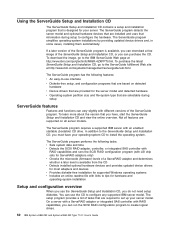
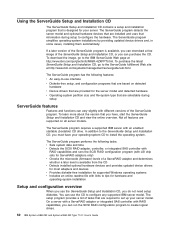
...62 IBM System x3850 M2 and System x3950 M2 Type 7141: User's Guide Not all features are installed and uses that you must have , start the ServerGuide Setup and Installation CD and view the online overview. On a server with a ServeRAID adapter or integrated SAS controller with different versions of the ServerGuide Setup and Installation CD, or you can run the SCSI RAID configuration program...
User Guide - Page 75


...the server model, service processor, hard disk drive controllers, and network adapters. v View the readme file to install an operating system. From the menu on your operating system and
adapter. From the Task menu, select Install. 5. Typical operating-system installation
The ServerGuide program can reduce the time it takes to review installation tips for newer device drivers. Installing...
User Guide - Page 76


... transmission and reception of the network and automatically operates at that is set any jumpers or configure the controller. From the Product family menu, select System x3850 M2 or System x3950 M2
and click Continue. Using the Boot Menu program
The Boot Menu program is a built-in configuration program that you must install a device driver to enable the operating system...
IBM 72335LU Reviews
Do you have an experience with the IBM 72335LU that you would like to share?
Earn 750 points for your review!
We have not received any reviews for IBM yet.
Earn 750 points for your review!

