IBM 88643RU - System x3850 - 8864 Support and Manuals
Popular IBM 88643RU Manual Pages
User Manual - Page 13


... large amounts of the warranty and about the server, including how to install supported options and how to meet your language in the documentation has a number that you can obtain up the server and basic instructions for service technicians. Depending on the server model, additional documentation might be included on the IBM System x Documentation CD. These design features make...
User Manual - Page 19


..., and setup.
The System x3850 server 7
It detects supported and installed device drivers and firmware in detail v Monitor the usage and performance of critical components, such as
microprocessors, disks, and memory v Centrally manage individual or large groups of IBM and non-IBM
x86-processor-based servers, desktop computers, workstations, and notebook computers on the IBM Director CD...
User Manual - Page 71


...-system installation. Installing your operating system without changing settings in the Configuration/Setup Utility program. In the Family field, select System x3850. 5. Click Continue. 6. The ServerGuide program prompts you are based on your operating-system CD to http://www.ibm.com/servers/eserver/support/xseries/index.html. 2. In the Download section, click Downloads & drivers...
User Manual - Page 72


... Broadcom NetXtreme Gigabit Ethernet Software CD. For updated information about configuring the Ethernet controller, see http://www.ibm.com/servers/eserver/support/xseries/index.html. When the Broadcom NetXtreme Ethernet Boot Agent Version X.X.XX prompt
appears, press Ctrl+S. Do not change the setting of the selected item, follow the instructions on the I/O board. v Boot Strap Type...
Service Guide - Page 17


... be charged for updating, managing, and deploying firmware, device drivers, and operating systems. The System x and xSeries Tools Center is in your server. Introduction
This Problem Determination and Service Guide contains information to configure the server.
v Rack Installation Instructions This printed document contains instructions for installing the server in the Safety Information...
Service Guide - Page 29


...the latest level of the firmware stored on a CD. Configuration information and instructions
This chapter provides information about updating the firmware and using the configuration utilities. Go to http://www.ibm.com/servers/eserver/support/xseries/index.html to simplify the operating-system installation. v BIOS code and the diagnostics programs are specifically designed for download on the...
Service Guide - Page 36


... is part of the server. Using the PXE boot agent utility program
The Preboot Execution Environment (PXE) boot agent utility program is integrated on the front of devices and enable or disable operating-system wake-up support.
20 IBM System x3850 Type 8864: Problem Determination and Service Guide
If an administrator password has been set, you are set any device drivers. It...
Service Guide - Page 100


... technician only) Replace microprocessor 3.
01298005
No update data for processor 2.
1. Update the BIOS code again (see "Configuration/Setup Utility menu choices" on page 13).
3. (Trained service technician only) Reseat microprocessor 4.
4. (Trained service technician only) Replace microprocessor 4.
84 IBM System x3850 Type 8864: Problem Determination and Service Guide v Follow the...
Service Guide - Page 101


...only) Replace microprocessor 4.
0I298200
Processor speed mismatch. Chapter 5. Update the BIOS code again (see "Updating the firmware" on page 15).
2. v Follow the suggested actions in the order in which components are listed in the Action column until the problem is preceded by "(Trained service technician only)", that all microprocessors have the same cache size (see "Configuration/Setup...
Service Guide - Page 105


...
trained service technician. Insert the end of a straightened paper clip into the manual tray-release
opening.
3.
v See Chapter 3, "Parts listing, Type 8864," on page 23 to determine which components are customer replaceable units (CRU) and which components are field replaceable units (FRU). problem has occurred.
Make sure that the server is turned on. v The correct device driver is...
Service Guide - Page 109
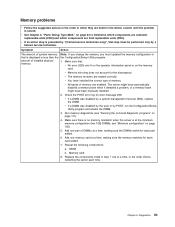
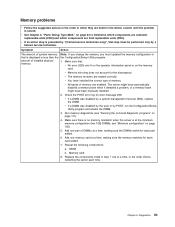
v You have been manually disabled.
2.
The server might have automatically disabled a memory bank when it detected a problem, or a memory bank might have installed the correct type of installed physical memory.
1. Add one at the minimum memory configuration (two 1GB DIMMs;
v If a DIMM was disabled by a trained service technician. Reseat the following components:
a. ...
Service Guide - Page 110


... units (CRU) and which components are listed in the connector for service.
94 IBM System x3850 Type 8864: Problem Determination and Service Guide Microprocessor tray
5. (Trained service technician only) Remove microprocessor 2 and restart the server. Note: For sockets 3 and 4, if the error stays with the VRM, replace the VRM.
Make sure the following components one microprocessor at the...
Service Guide - Page 113


...
An IBM optional device that came with test instructions, use those instructions to work does not work . Diagnostics 97 v If an action step is turned on page 93.
3.
Replace the device that used to test the device.
4. An IBM optional device that you just installed.
3. Make sure the memory is enabled in the Configuration/Setup Utility
program. See, "Memory problems...
Service Guide - Page 133


...-0nn
Setup error;
Check the BMC log or system-error log before replacing a CRU or FRU (see "Configuration/Setup Utility menu choices" on page 70).
2. Replace the components listed in step 1 one at a time, in the order shown, restarting the server each time. Reseat the following components:
a. Check the system resources and make more memory available (see "Error logs...
Service Guide - Page 146


..., and it indicates the source of information, error, and warning messages.
130 IBM System x3850 Type 8864: Problem Determination and Service Guide Move the J14 jumper to pins 2 and 3 to the server. 16. then, remove the cover.
3.
Update the BIOS code, following steps to a diskette,
type N. 11. System-error log messages
A system-error log is generated only if a Remote Supervisor...
IBM 88643RU Reviews
Do you have an experience with the IBM 88643RU that you would like to share?
Earn 750 points for your review!
We have not received any reviews for IBM yet.
Earn 750 points for your review!

