IBM TS2340 - System Storage Tape Drive Model L4X Support and Manuals
Popular IBM TS2340 Manual Pages
User Guide - Page 11


... 3953 Library Manager Model L05 Operator Guide, GA32-0558
v IBM System Storage 3953 Tape System Introduction and Planning Guide, GA32-0557
IBM Ultrium Tape Drive Models T800 and T800F
The following publications relate to the IBM Ultrium Tape Drive Models T800 and T800F:
v IBM Ultrium Tape Drive Models T800 and T800F Setup, Operator, and Service Guide, GC26-7697
IBM LTO Ultrium 3-H Tape Drive
The...
User Guide - Page 12


..., GC26-7709
IBM System Storage TS2340 Tape Drive
The following publications relate to the IBM System Storage TS2340 Tape Drive [also known as IBM LTO4 (TS2340)]: v IBM System Storage TS2340 Tape Drive Models L43/S43 Setup, Operator, and Service
Guide, GC27-2103 v IBM System Storage TS2340 Tape Drive Models L43/S43 Quick Reference Card,
GC27-2104
IBM System Storage TS3500 Tape Library (also known...
User Guide - Page 20


...Full-High Tape Drive 6 IBM TS1120/TS1130 Tape Drive [also known as Enterprise]
7 IBM TS3200 Tape Library 8 IBM TS3500 Tape Library
9 IBM TS3310 Tape Library 10 IBM TS3400 Tape Library
11 IBM TS3100 Tape Library
Figure 2 on page 3 illustrates an Ultrium environment that could include an IBM 3583 Tape Library and an IBM TS3500 Tape Library.
2 IBM Tape Device Drivers Installation and User's Guide
User Guide - Page 22


.../SDLT tape drives. The TS2240 provides added security features by supporting encryption of up to 80 Mbps per drive.
4 IBM Tape Device Drivers Installation and User's Guide IBM System Storage TS2340 Tape Drive
The IBM System Storage TS2340 Tape Drive [also known as a desktop unit, tape autoloader, or tape library. The IBM LTO Ultrium 3-H Tape Drive and IBM LTO Ultrium 4 Half-High Tape Drive are...
User Guide - Page 37


... contact your IBM
System Storage Tape Drive or Library Operator's Guide). 3.
Planning for more details) 4. Install, cable, and configure encryption-capable tape drive (refer your IBM Representative for more information on the IBM encryption-capable tape drive. Figure 6 on Open Systems Operating System
Any task not identified as an IBM service task is no SSL support at this...
User Guide - Page 135


...settings in the /proc/scsi/scsi file. ″CDB Command″ is the command data block of data
Volume Logging: The lin_tape device driver retrieves the full log sense data from the tape drive whenever the drive reaches a log threshold, or a tape...You may change the directory to which the error logging information is written to the instructions in the lin_tape.errorlog file: 1.
Each ...
User Guide - Page 149


... address out of each SCSI target address has a stanza for any special instructions about addressing.
Leave addresses 7 and 15 unused, because these addresses are used typically by the fibre channel HBA driver to persistently bind the tape device to the appropriate IBM hardware reference for both LUN 0 and LUN 1.
#name="IBMtape" class="scsi" #target...
User Guide - Page 150


... are owned by st or another supplier's driver, readdress the tape drives now.
1) For each tape drive that is terminated properly.
15. To prevent conflicts between IBMtape and st, the non-IBM devices are all tape drives that are using distinct address ranges to the manufacturer's hardware references for any special instructions about readdressing. Table 25.
Refer to separate...
User Guide - Page 151


...IBM devices are all placed at SCSI addresses 2 and-8.
Configuring IBM tape devices with Fibre Channel and SAS HBAs
Users may experience difficulty attaching an IBM tape device with an IBM tape driver on page 135
Configuring IBM tape devices with QLogic FC HBAs
To configure an IBM tape... completing installation and recording device information, refer to target 255 with tape drive and ...
User Guide - Page 185


... the most recent versions of the Installation and User's Guide and the Programming Reference to your hard drive.
Windows Tape and Medium Changer Device Driver 167 The Documentation component copies the PDF version of the device drivers. The Device Driver System Files component copies all the files needed for device driver support to Settings, then click Control Panel. Click Start...
User Guide - Page 207
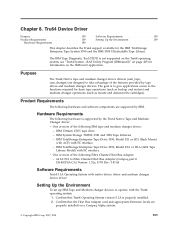
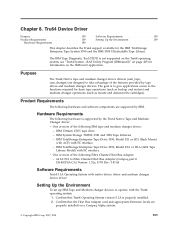
...Library. IBM System Storage TS3500, 3581 and 3583 Tape Libraries - Confirm that the Host Bus Adapter card and appropriate firmware levels are
properly installed on the Tru64 operating system, see "Tru64 System - IBM TotalStorage Enterprise Tape Drive 3590, Model E1A or H1A (3494 Tape
Library Model) with native device driver and medium changer device driver. The goal is supported by tape...
User Guide - Page 208


... administrator or use the su command to the host bus adapter card following the instructions for the particular tape or medium changer devices.Figure 33 on the information given in the ddr.dbase file.
190 IBM Tape Device Drivers Installation and User's Guide For more information on ddr_config utility and the ddr.dbase file, refer to the...
User Guide - Page 236


...
stderr: no
Before command completion, additional instructions may appear below . You have completed the configuration of the driver, you must load the daemon manually using the following command:
218 IBM Tape Device Drivers Installation and User's Guide During the initial installation of Library Manager control points to Figure 60).
Tape Drive
Move cursor to configure from the LMCP...
User Guide - Page 281


... Tape Library v IBM System Storage 3577/TS3400 Tape Library v IBM System Storage 3584/TS3500 Tape Library
The following : v Windows operating systems
- Microsoft Windows Server 2003/2008 (32-bit x86) - These drives are not supported by the IBM System Storage Test Lab. IBM Tape Diagnostic Tool (ITDT) 263 Chapter 10. Note: Replacement part numbers are supported System x LTO Tape drives. IBM...
User Guide - Page 450


...184 System-Managed Encryption 184 Utility Program (ntutil) 406 batch mode 409 calling ntutil 406 command 410 comment 410 interactive mode 407 supported command text fields 410 supported result text fields 421 symbolic values 422
Windows 3494 Enterprise Tape Library Installation Instructions 242 adding or deleting library on the service 244
432 IBM Tape Device Drivers Installation and User's Guide
IBM TS2340 Reviews
Do you have an experience with the IBM TS2340 that you would like to share?
Earn 750 points for your review!
We have not received any reviews for IBM yet.
Earn 750 points for your review!

