IBM SAN40B-4 - System Storage Switch Support and Manuals
Get Help and Manuals for this IBM item
This item is in your list!

View All Support Options Below
Free IBM SAN40B-4 manuals!
Problems with IBM SAN40B-4?
Ask a Question
Free IBM SAN40B-4 manuals!
Problems with IBM SAN40B-4?
Ask a Question
Most Recent IBM SAN40B-4 Questions
How Do I Reset The Admin Password For A San40b-04?
Used EZSwitchSetup to change password and have forgotten it.
Used EZSwitchSetup to change password and have forgotten it.
(Posted by squirjr 12 years ago)
Popular IBM SAN40B-4 Manual Pages
User Guide - Page 1


IBM System Storage SAN40B-4
Installation, Service, and User's Guide
Service information: 2498 -
Your use of such software is licensed under which they are provided. GA32-0581-00 B40, 40E
Read Before Using This product contains software that is subject to the license agreements under written license agreements.
User Guide - Page 6


... 31 Time required 32 Items required 32 Replacement instructions 32 Managing the switch 33
Appendix. Product specifications 35 Weight and physical dimensions 35 Facility requirements 35 Environmental requirements 36 Memory specifications 37 Data transmission ranges 37 Fibre Channel port specifications 38 Serial port specifications 38 Power supply specifications 38 Supported SFPs and...
User Guide - Page 13
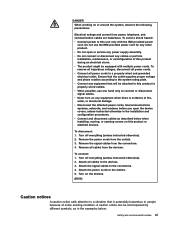
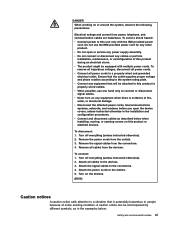
.... v Do not open the device covers, unless instructed otherwise in the examples below when installing, moving, or opening covers on this product during an electrical storm. Attach the power cords to the connectors. 4. v When possible, use the IBM provided power cord for any equipment that the outlet supplies proper voltage and phase rotation according to people...
User Guide - Page 16
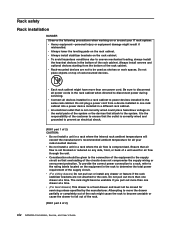
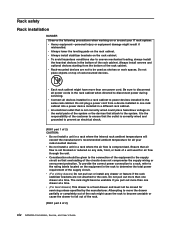
... to determine the total power requirement of the circuits does not compromise the supply wiring or overcurrent protection. v An electrical outlet that overloading of the supply circuit. The rack might result if mishandled. Attempting to move the drawer partially or completely out of 2)
xiv SAN40B-4 Installation, Service, and User's Guide Rack safety
Rack installation
DANGER Observe the...
User Guide - Page 21
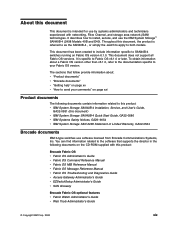
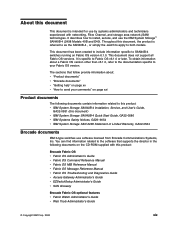
... than v6.1.0, refer to the documentation specific to Fabric OS v6.1.0 or later. Throughout this document) v IBM System Storage SAN40B-4 Quick Start Guide, GA32-0586 v IBM Systems Safety Notices, G229-9054 v IBM System Storage SAN 2498 Statement of Limited Warranty, GA32-0584
Brocade documents
IBM b-type switches use the IBM System Storage™ SAN40B-4 (2498 Models 40B and E40).
It is...
User Guide - Page 25
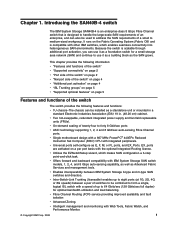
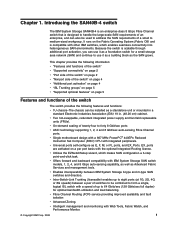
... IBM System Storage b-type and m-type SAN switches and directors. Introducing the SAN40B-4 switch
The IBM System Storage SAN40B-4 is an enterprise-class 8 Gbps Fibre Channel switch that is scalable through additional port activation, you can also be used to address the SAN requirements of switches to be installed as the SAN grows. v Two hot-swappable, redundant integrated power supply...
User Guide - Page 31


... two power supply/fan assemblies installed v An accessory kit containing:
- When you mount the switch into a slide-rail rack, you open the packaging, verify that these switches in such a rack. One grounded 1.8 m (6 ft.) country-specific power cord - IBM System Storage SAN40B-4 Installation, Service, and User's Guide (this section to prepare your site for setting up the switch as...
User Guide - Page 34
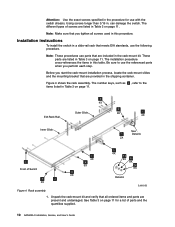
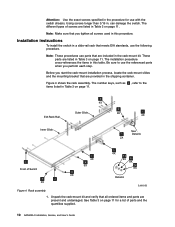
... start the rack-mount installation process, locate the rack-mount slides and the mounting bracket that all screws used in .
The different types of screws are listed in Table 3 on page 11.
4 4X
EIA Rack Rail
Outer Slide
9
8X
7
4X
Inner Slide
See
1
Detail A
2X
3 Front of parts and the quantities supplied.
10 SAN40B-4 Installation, Service, and User's Guide...
User Guide - Page 39


... EZSwitch Setup, use the instructions in a fabric that the cords have set up the switch in the Fabric OS Administrator's Guide. The switch usually requires from being bent to protect against AC failure. v Leave at least 1 meter (3.28 ft) of recommendations: v Plan for rack space required for example, using Brocade ISL Trunking, consider grouping cables by flipping both power supplies...
User Guide - Page 40
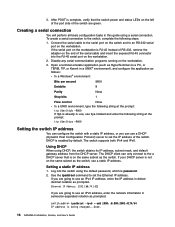
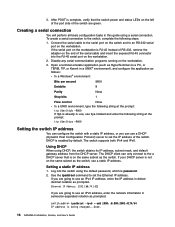
... -9600
Setting the switch IP address
You can configure the switch with a static IP address, or you are green. switch:admin> ipaddrset -ipv6 --add 1080::8:800:200C:417A/64 IP address is enabled by default. Connect the serial cable to the serial port on the switch and to use a static IP address. DHCP is being changed...Done.
16 SAN40B-4 Installation, Service, and User's Guide
Log...
User Guide - Page 45
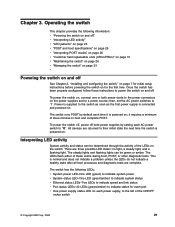
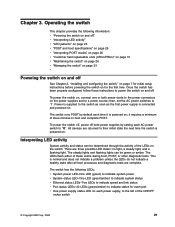
... Chapter 3. Power is supplied to power the switch on and off
See Chapter 2, "Installing and configuring the switch," on page 7 for initial setup instructions before powering the switch on for each port v One power supply status LED on .
it is connected and powered on each AC power switch to their initial state the next time the switch is normal and does not indicate a problem unless the...
User Guide - Page 60
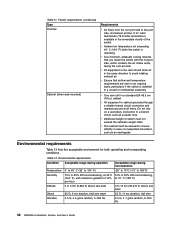
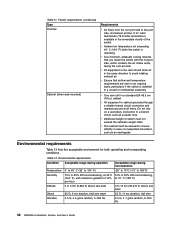
... 5-500 Hz
2.0 G, 1.1 grms random, 5-500 Hz
36 SAN40B-4 Installation, Service, and User's Guide
Table 11.
Environmental requirements
Condition Acceptable range during operation
Acceptable range during non-operation
Temperature ... requirements are met on a secondary connection to a branch circuit, such as a power strip
v Additional weight of switch must not exceed the cabinet's weight...
User Guide - Page 63
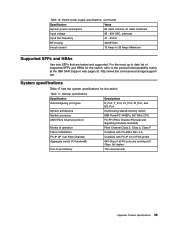
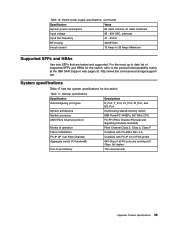
Switch power supply specifications (continued)
Specification
Value
System power consumption
84 watts nominal, 91 watts maximum
Input voltage
85 - 264 VAC, universal
Input line frequency
47 - 63 Hz
BTU rating
406 BTU/hr
Inrush current
15 Amps to 35 Amps Maximum
Supported SFPs and HBAs
Use only SFPs that are running at : http://www.ibm.com/servers/storage/support/ san
System ...
User Guide - Page 72
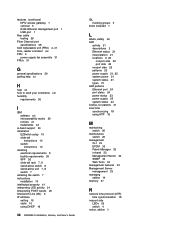
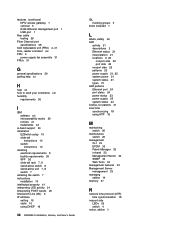
...xxi FRU 4
power supply fan assembly 31 FRUs 31
G
general specifications 39 getting help xx
H
help xx how to send your comments xxi humidity
requirements 36
I
IBM address xxi interoperability matrix 39 notices 41 trademarks 43
in-band support 33 installation
EZSwitch setup 15 slide-rail
instructions 10 switch
instructions 10 installing
electrical requirements 8 facility requirements 35 SFP 26 slide...
User Guide - Page 74
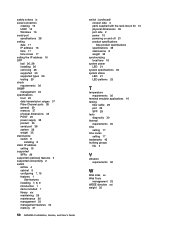
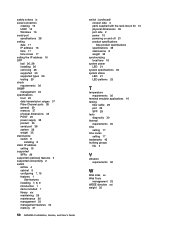
...features 33 memory 37
50 SAN40B-4 Installation, Service, and User's Guide
switch (continued) nonport side 4 parts supplied with the rack-mount kit 10 physical dimensions 35 port side 2 power 15 powering on and off 21 product specifications See product specifications specifications 39 stand-alone 8 weight 35
synchronizing local time 18
system power LED 21
system specifications 39 system status
LED...
IBM SAN40B-4 Reviews
Do you have an experience with the IBM SAN40B-4 that you would like to share?
Earn 750 points for your review!
We have not received any reviews for IBM yet.
Earn 750 points for your review!
