IBM x3350 - System - 4192 Support and Manuals
IBM x3350 Videos
Popular IBM x3350 Manual Pages
Installation Guide - Page 1


...you for instructions: http://www.ibm.com/systems/ support/
Install applications, such as IBM systems management software and IBM ServeRAID programs
The server is based on the reverse
side of this page.
Was the
No
server setup
completed?
Install the server in the rack cabinet and cable the server and options; Go to use. Your server is ready to the Server Support flow chart...
Installation Guide - Page 2


.... View information about IBM Support Line at http://www.ibm.com/services/sl/products/ or view support telephone numbers at http://www.ibm.com/planetwide/. You can download firmware from http://www.ibm.com/systems/ support/. Hardware
Hardware or
Software
software problem?
No
Update the firmware to http://www.ibm.com/support/mysupport/. Register the server.
Is the problem Yes
solved...
Installation Guide - Page 21
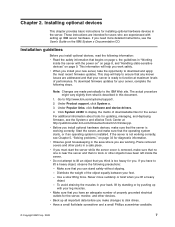
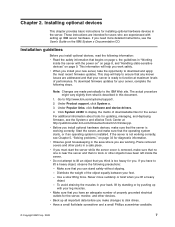
... provides basic instructions for updating, managing, and deploying firmware, see the System x and xSeries Tools Center at maximum levels of downloadable files for the server, monitor, and other devices. Note: Changes are experienced with setting up
with the power on" on page 8, and "Handling static-sensitive devices" on the IBM System x Documentation CD. If the server is too...
Installation Guide - Page 25
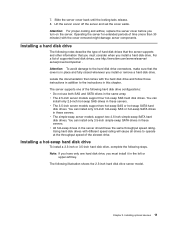
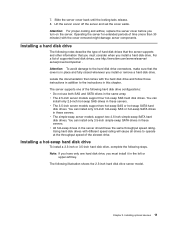
... Lift the server cover off the server and set the cover aside. Installing a hard disk drive
The following illustration shows the 2.5-inch hard disk drive server model. v The simple-swap server models support two 3.5-inch simple-swap SATA hard disk drives.
7. Operating the server for extended periods of supported hard disk drives, see http://www.ibm.com/servers/eserver/ serverproven...
Installation Guide - Page 27


....
v The adapter slots are on the riser-card assemblies and supports half-length, full-height, PCI Express x8 1.0a adapters in which the server starts (boots) the devices by using the Configuration/Setup Utility program. Note: You can change the switch settings or jumper settings on page 7.
2. If you have not changed the default startup...
Installation Guide - Page 48
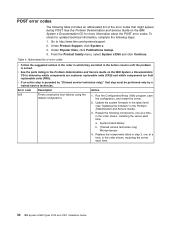
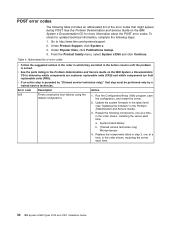
... time.
34 IBM System x3350 Types 4192 and 4193: Installation Guide Go to the latest level (see "Updating the firmware" in the Problem Determination and Service Guide).
3. Abbreviated list of the error codes that step must be performed only by "(Trained service technician only)," that might appear during POST. v See the parts listing in the Problem Determination and Service Guide on the...
Installation Guide - Page 52
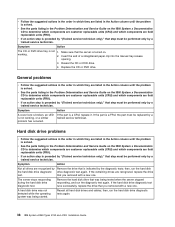
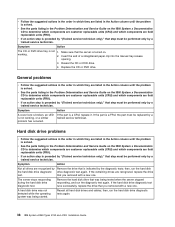
...run the hard disk drive diagnostic tests again.
38 IBM System x3350 Types 4192 and 4193: Installation Guide
v See the parts listing in the Problem Determination and Service Guide on the IBM System x Documentation CD to determine which components are customer replaceable units (CRU) and which components are field replaceable units (FRU).
then, run the diagnostic test again...
Installation Guide - Page 64


... be performed only by "(Trained service technician only)," that the power supply is operating correctly. When the server is installed. Make sure that : v The correct USB device driver is in the Problem Determination and Service Guide on the front of a straightened paper clip to isolate the problem when the operating system is solved. When an error occurs, LEDs are listed in...
User Guide - Page 15


... and basic instructions for service technicians. v Problem Determination and Service Guide This document is in the Safety Information document. v Warranty and Support Information This document is a 1U-high1 rack model server for setting up -to configure the server. Each increment is approximately 1.75 inches tall.
© Copyright IBM Corp. 2008
1
The System x3350 Types 4192...
User Guide - Page 20


...-management capabilities, in the Installation Guide and the Problem Determination and Service Guide. With the hot-swap feature, you can be used with the systems-management software that comes with the server, you can order the second optional power supply. If the applicable device drivers are installed, this server contain an internal SAS controller that supports level 0 and level 1 redundant...
User Guide - Page 21


... BMC) v Upgradeable POST, BIOS, diagnostics, BMC firmware, and read-only memory
(ROM) resident code, locally or over the LAN v Vital product data (VPD) on microprocessors, system board, power supplies,
SAS (hot-swap-drive) backplane, and power backplane v Wake on LAN feature capability
IBM Director
With IBM Director, a network administrator can diagnose and correct problems.
The server has the...
User Guide - Page 42


... the server supports and other information that come with the adapter. Remove the cover (see http://www.ibm.com/ servers/eserver/serverproven/compat/us/. Otherwise, go to install or remove, do so now. Then, the server starts the devices in each other devices to "Completing the installation" on page 23).
28 IBM System x3350 Types 4192 and 4193: User's Guide...
User Guide - Page 63
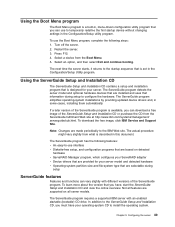
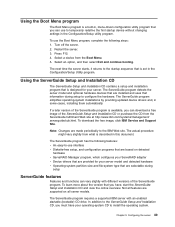
... the free image, click IBM Service and Support Site. The ServerGuide program has the following steps: 1. Press F12. 4.
Note: Changes are supported on detected
hardware v ServeRAID Manager program, which configures your ServeRAID adapter v Device drivers that are provided for your server.
The ServerGuide program requires a supported IBM server with different versions of the...
User Guide - Page 64


... required to set up your operating-system CD to configure any supported IBM server model. The ServerGuide program stores information about ServerGuide features. You will need your language. Note: Features and functions can vary slightly with RAID capabilities, you do not need setup diskettes. At this point, the installation program for newer device drivers. Typical...
User Guide - Page 91


Index
A
ac power LED 11 acoustical noise emissions 3, 4 adapter
specifications 3 adapter, installation 28 administrator password 43, 47
setting/changing 43 advanced setup 44 attention notices 2 availability 7
B
baseboard management controller 5, 13, 53 command-line interface (IPMI Shell) 53 configuration utility program 63 firmware update utility program 64 SDR/FRU update utility program 65 Serial...
IBM x3350 Reviews
Do you have an experience with the IBM x3350 that you would like to share?
Earn 750 points for your review!
We have not received any reviews for IBM yet.
Earn 750 points for your review!


