IBM 25R0012 - LTO Generation 3 SCSI Tape Drive Support and Manuals
Popular IBM 25R0012 Manual Pages
User Guide - Page 4


... Appendix C, "Service and Support," on page 71 and Appendix D, "IBM Statement of Limited Warranty Z125-4753-08 04/2004," on page 31 sections as periodic maintenance is not covered by GSA ADP Schedule Contract with IBM Corp. Repairs or exchanges resulting from improper maintenance may result in "Cleaning the Drive Head" on page 14, "Updating Firmware" on...
User Guide - Page 5


.... . 44 Obtaining a Drive Dump 49 Viewing the Drive Error Log 49 Resolving Problems Reported by the Server . . 50 Resolving Media-Related Problems . . . . . 52 Servicing the Drive 52 Manually Removing a Tape Cartridge . . . . 52
Appendix A. TapeAlert Flags . . . . . 65
Appendix B. Specifications 69
Physical Specifications 69
iii Contents
Safety information v
General safety guidelines vii...
User Guide - Page 15


... of the various supported operating-system environments.
v "Servicing the Drive" on page 52 gives instructions on page 69 lists product specifications.
Related Publications
v IBM®TotalStorage® LTO Ultrium Tape Drive SCSI Reference, GA32-0450, gives information about the application programming interfaces (APIs) for solving problems with IBM-supported Ultrium hardware. The...
User Guide - Page 21


... future moves or shipping.
© Copyright IBM Corp. 2005
5 "Power Off the Server/Enclosure" on page 7 __ 4. Installing the Drive
Attention: To avoid static electricity damage when handling the drive, use the following precautions: v Limit your movement. "Set the SCSI ID" on page 6 __ 3.
When this installation, read these instructions and compare them to the Server...
User Guide - Page 33


...://www-307.ibm.com/pc/support/site.wss/document.do not power-off . The solid amber Status Light turns off the drive until 8 appears in Table 9 on page 45. Attention: Customers should only attempt this step when requested by IBM service. 1. To determine the error, locate the code in the SCD. (If you update the drive firmware using...
User Guide - Page 42


...www-307.ibm.com/pc/support/site.wss/document.do not power-off . This selection is complete, or the firmware may be lost. Function Code U: Disable Post Error Reporting
When selected, turns Post Error reporting off the drive until the update is normally used as a driver from support personnel. Deferred-check conditions (temporary errors) are reported in this URL. Updating Firmware using...
User Guide - Page 51
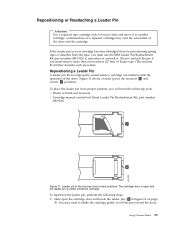
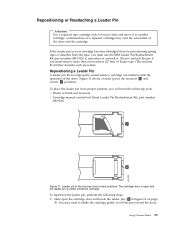
...end tweezers v Cartridge manual rewind tool (from Leader Pin Reattachment Kit, part number
08L9129)
Figure 11.... You may void the warranties of the drive. To place the leader pin in its pin-retaining spring clips or detaches from its proper position, you must use of a repaired.... Continued use the IBM Leader Pin Reattachment Kit (part number 08L9129) to ...
User Guide - Page 58


... Type 3589 Model 002. IBM LTO Ultrium 100 GB Data Cartridge (without bar code
label)
Order VOLSER labels separately.
IBM TotalStorage LTO v Order as part number 35L2087 through an IBM-authorized distributor (for the closest
Ultrium Cleaning
distributor, visit the web at http://www.ibm.com/storage/media).
42 IBM 400/800GB LTO3 Tape Drive User's Guide Ultrium 2, and...
User Guide - Page 60


... maintenance mode are defined in "Diagnostic and Maintenance Functions" on . The enclosure's display (if the drive Refer to the documentation for identifying error codes and message codes reported by .... Troubleshooting tips (continued)
If the problem is in a library or autoloader)
44 IBM 400/800GB LTO3 Tape Drive User's Guide v The tape cartridge was presented by the drive, its...
User Guide - Page 62


... driver utility or system tool
v Ultrium Tape Drive (to
"Function Code 5: Copy Drive Dump" on page 19)
2. The drive determined that produced the error.
3. If the problem persists, replace the drive. Power the tape drive off the tape drive or place it in maintenance mode.
3.
The error code clears when you cycle power to your Support Center. The error code...
User Guide - Page 66


... SCSI wrap test, see "Function Code 6: Run SCSI Wrap Test" on whether the error is stuck in the IBM Storage Area Network Gateway Module Setup, Operator, and Service Guide.)
Fixing a Consistent Error with Multiple Drives on to the first device is defective. 1. After you replaced the SCSI terminator or SCSI cable and the problem persists, the fault is the...
User Guide - Page 82


... the FMR
the drive via the SCSI interface. Table 10. Supported TapeAlert Flags (continued)
Flag Number
Flag Parameter
(in "Error Codes and Messages" on page 69).
66 IBM 400/800GB LTO3 Tape Drive User's Guide see "Physical
Specifications" on page 45.
33
21h Eject media
Set when a failure occurs that Re-read all data from the single...
User Guide - Page 87


... describes the technical support that is installed in an IBM computer, you might want to service at your product through the Personal Computing Support Web site at http://www.ibm.com/pc/support.
Telephone technical support
Installation and configuration support through the problem during the call. For a list of the calls received. In addition, if your IBM option is available...
User Guide - Page 90


.../800GB LTO3 Tape Drive User's Guide
Exchange of a Machine or Part When the warranty service involves the exchange of a Machine or part, the item IBM or your reseller replaces becomes its discretion, 1) repair it to make it function as warranted, or 2) replace it with IBM, you agree to " questions and those regarding Machine set-up and installation, is specified in good...
User Guide - Page 103


...
Parts- 1 year
Worldwide
Parts- 1 year
Type of Warranty Service
1
1
1
Types of warranty service designated for your reseller if approved by IBM to perform warranty service. Installation of Tier 1 CRUs is your Machine in the above , under the type of Warranty Service
If required, IBM provides repair or exchange service depending on your reseller for country and location specific...
IBM 25R0012 Reviews
Do you have an experience with the IBM 25R0012 that you would like to share?
Earn 750 points for your review!
We have not received any reviews for IBM yet.
Earn 750 points for your review!

