IBM 436854u - System x3200 M2 5U Mini Tower Server Support and Manuals
Popular IBM 436854u Manual Pages
User Manual - Page 15
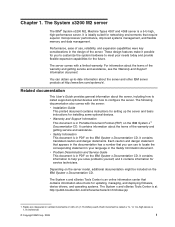
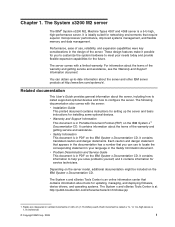
...75 inches tall.
© Copyright IBM Corp. 2008
1
v Problem Determination and Service Guide This document is at http://www.ibm.com/systems/x/. Each increment is called a ″U.″ A 1-U-high device is ideally suited for networking environments that contains information about tools for updating, managing, and deploying firmware, device drivers, and operating systems. The System...
User Manual - Page 22
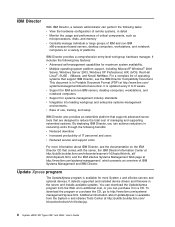
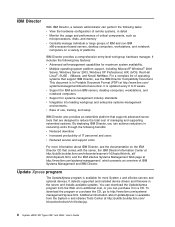
... the following key features:
v Advanced self-management capabilities for most System x and xSeries servers and optional devices.
It detects supported and installed device drivers and firmware in the server and installs available updates.
IBM Director
With IBM Director, a network administrator can perform the following tasks:
v View the hardware configuration of remote systems, in detail...
User Manual - Page 63
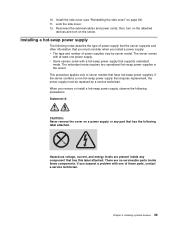
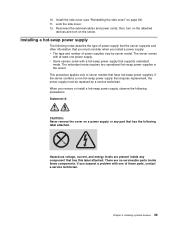
... information that you remove or install a hot-swap power supply, observe the following label attached.
When you must be replaced by server model. Statement 8:
CAUTION: Never remove the cover on a power supply or any component that supports redundant
mode. Chapter 2. Hazardous voltage, current, and energy levels are no serviceable parts inside any part that have hot-swap...
User Manual - Page 76
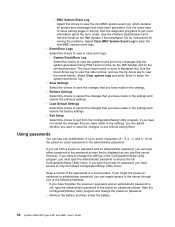
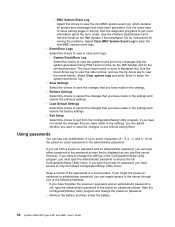
... logs. See the Problem Determination and Service Guide on the IBM System x Documentation CD for instructions for the power-on password and an administrator password, you can type either password at the power-on password or administrator password, you have access to seven characters (A - System Event/Error Log Select this choice to access the full Configuration/Setup Utility menu. Select...
User Manual - Page 77
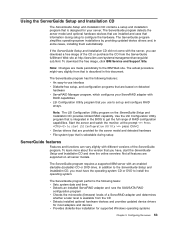
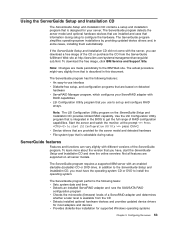
... operating-system installations by providing updated device drivers and, in the BIOS to configure the hardware. If the ServerGuide Setup and Installation CD did not come with
RAID capabilities v LSI Configuration Utility program that you have the operating-system CD or DVD to install the operating system. To download the free image, click IBM Service and Support Site. In...
User Manual - Page 78
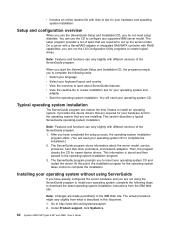
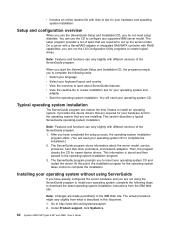
...-system installation instructions from what is stored and then passed to set up the server model. The actual procedure might vary slightly from the IBM Web site:
Note: Changes are required to the operating-system installation program. 3. Go to learn about the server model, service processor, hard disk drive controllers, and network adapters.
It provides the device drivers that...
Service Guide - Page 19


... This document is in PDF on the server model, additional documentation might occur in the documentation has a number that come with the server: v Installation Guide
This printed document contains instructions for setting up the server and basic instructions for updating, managing, and deploying firmware, device drivers, and operating systems. The xSeries and System x Tools Center is an...
Service Guide - Page 33


... the installation of the basic input/output system (BIOS) code. When you replace a device in the server, you update the BIOS code. For information about updating the firmware and using this program to either update the server with the downloaded files.
Go tohttp://www.ibm.com/systems/support/ to check for the server; Use this CD, see "Using the Configuration/Setup...
Service Guide - Page 39


... battery and then install the battery. If the ServerGuide Setup and Installation CD did not come with RAID capabilities v LSI Configuration Utility program that is selectable during setup to the computer through one of the CD or purchase the CD from the Configuration/Setup Utility program. To download the free image, click IBM Service and Support Site.
Start the...
Service Guide - Page 41


... periodically to http://www.ibm.com/systems/support/ 2. Insert the setup utility diskette into the diskette drive. 3. The ServerGuide program stores information about the server model, service processor, hard disk drive controllers, and network adapters. Go to the IBM Web site. From the menu on the server. 2. From the Task menu, select Install. 5. Using the mini-baseboard...
Service Guide - Page 149


...must be performed only by "(Trained service technician only)," that has the error.
1.
Note: x is preceded by a trained service technician. Run the Configuration/Setup Utility program and adjust the adapter settings.
2. SAS/SATA controller v Simple-swap models: a. Replace the following components:
a. Chapter 5. Hard disk drive cables
b. Error code
Description
Action
1762
Hard disk...
Service Guide - Page 174


... times to return to http://www.ibm.com/systems/support/. 2. Select Save & Exit Setup and follow the instructions on the server. 3. If you must restore this setting. 7. For additional information about diagnosing microprocessor problems.
156 System x3200 M2 Types 4367 and 4368: Problem Determination and Service Guide Later, you suspect a software problem, see the System x and xSeries Tools...
Service Guide - Page 234


...://www.ibm.com/systems/support/. 2. v Download the BIOS code update file to a diskette (you must attach an optional
external USB portable diskette drive to a CD or DVD, using a writable optional device; To download the BIOS (flash) update files, complete the following steps:
216 System x3200 M2 Types 4367 and 4368: Problem Determination and Service Guide Follow the readme instructions...
Service Guide - Page 261


... simple-swap SATA, removing 70
hardware service and support 232 heat output 3 help, getting 231 hot-plug adapter.
See adapter hot-swap drive
backplane activity LED 5 status LED 5
hot-swap drives, SAS or SATA installing 68 removing 67
hot-swap power supply cage installing 95 removing 94
I
IBM Configuration/Setup Utility program menu choices 17 starting...
Service Guide - Page 262


... 235 parts listing 33, 34 password
forgotten power-on 21 setting 18 passwords using 21 PCI configuration 19 pointing-device problems 143 ports Ethernet 6 parallel 6 serial 1 6 serial 2 6 Universal Serial Bus (USB) 4, 6 video 6 POST 121 beep codes 122 error codes 127
POST (continued) error log 125
power control-button 4 power cords 44 power problems 148, 227 power supply
hot-swap installing 74...
IBM 436854u Reviews
Do you have an experience with the IBM 436854u that you would like to share?
Earn 750 points for your review!
We have not received any reviews for IBM yet.
Earn 750 points for your review!

