IBM 88728RG - System x3950 - 8872 Support and Manuals
Popular IBM 88728RG Manual Pages
User Manual - Page 12
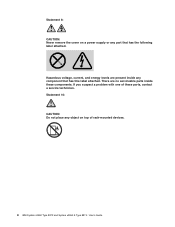
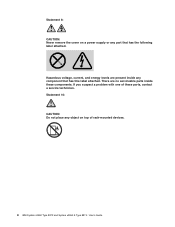
... that has the following label attached. If you suspect a problem with one of rack-mounted devices.
x IBM System x3950 Type 8872 and System x3950 E Type 8874: User's Guide There are present inside these parts, contact a service technician. Hazardous voltage, current, and energy levels are no serviceable parts inside any part that has this label attached. Statement 8: CAUTION: Never...
User Manual - Page 14
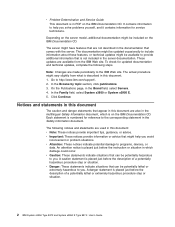
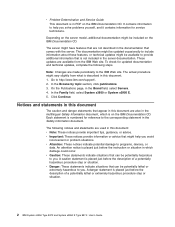
... Type 8874: User's Guide To check for service technicians. On the Publications page, in which is on the IBM Documentation CD. In the Family field, select System x3950 or System x3950 E. 5. The following steps. v Danger: These statements indicate situations that can be available to you . Depending on the server model, additional documentation might help you avoid
inconvenient or problem...
User Manual - Page 16
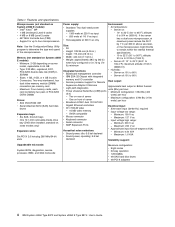
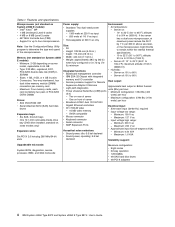
...(DVD drive installed, standard on : 8% to 109.4°F); One on rear of the microprocessors. Minimum: 200 V ac - Server off : 8% to 80%
memory and I/O controller v Service processor support for up to four microprocessors
Note: Use the Configuration/Setup Utility program to 95°F); Maximum: 127 V ac v Input voltage high range: - Table 1. Server on System x3950 E models): v Intel®...
User Manual - Page 18
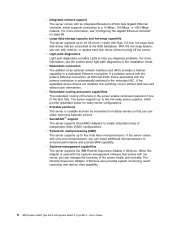
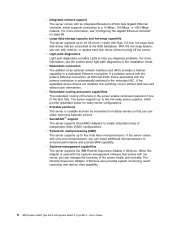
....
6 IBM System x3950 Type 8872 and System x3950 E Type 8874: User's Guide If the applicable device drivers are connected to help you can add, remove, or replace hard disk drives without user intervention.
v Symmetric multiprocessing (SMP) The server supports up to six 25.4-mm (1-inch) slim-high, 2.5-inch hot-swap hard disk drives that comes with the server, you diagnose problems. For...
User Manual - Page 20


... mobile computers.
IBM Director also provides an extensible platform that supports advanced server tools that are designed to http://www.ibm.com/servers/eserver/xseries/systems_management/ ibm_director/extensions/xpress.html.
8 IBM System x3950 Type 8872 and System x3950 E Type 8874: User's Guide IBM Director
With IBM Director, a network administrator can perform the following tasks:
v View...
User Manual - Page 24
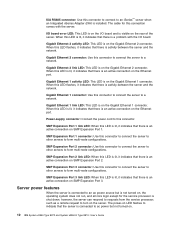
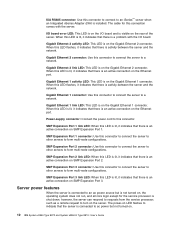
...) is an active connection on SMP Expansion Port 3.
I/O board error LED: This LED is on the I /O board.
When this LED flashes, it indicates that there is a problem with the server.
When this LED is lit, it indicates that there is installed. SMP Expansion Port 1 connector: Use this connector. The cable for the service processor is activity between the server and the network. When...
User Manual - Page 36


Hazardous voltage, current, and energy levels are present inside these parts, contact a service technician.
24 IBM System x3950 Type 8872 and System x3950 E Type 8874: User's Guide v If you install or remove a power supply, observe the following precautions: Statement 8:
CAUTION: Never remove the cover on a power supply or any component that has the following sequence: ...
User Manual - Page 43


... server will be replaced. 4. If the amber hard disk drive status LED for using a ServeRAID controller, you turn on the IBM ServeRAID Support CD for additional information about RAID operation and complete instructions for a drive is lit continuously, that the hard disk drive is faulty and must configure the disk arrays before installing the operating system. then, install...
User Manual - Page 60
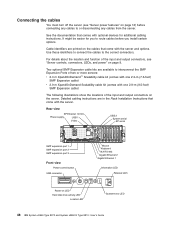
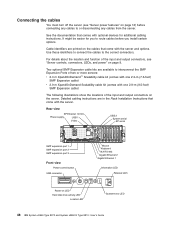
...System serial SP serial
SMP expansion port 1 SMP expansion port 2 SMP expansion port 3
Front view
Power-control button USB connector
Mouse Keyboard IXA RS 485 Gigabit Ethernet 2 Gigabit Ethernet 1
Information LED
Release latch
Power-on LED Hard disk drive activity LED
Locator LED
System-error LED
48 IBM System x3950 Type 8872 and System x3950 E Type 8874: User's Guide Use these identifiers to...
User Manual - Page 61
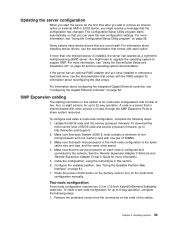
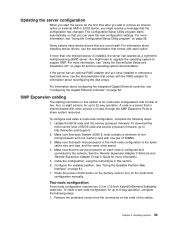
... the new configuration settings. For information about installing device drivers, see the documentation that you can operate as a symmetric multiprocessing (SMP) server. The Configuration/Setup Utility program starts automatically so that comes with each System x3950 E node contains a minimum of BIOS code and service processor firmware, go to support SMP. If the server has an optional...
User Manual - Page 75


....ibm.com/pc/qtechinfo/MIGR-4ZKPPT.html.
The ServerGuide program has the following features to make setup easier: v An easy-to-use any combination of the ServerGuide Setup and Installation CD, or you must replace the I/O board. You can purchase the CD.
Attention: If you set , you can use interface
Chapter 3. Administrator password
If an administrator password is set...
User Manual - Page 77
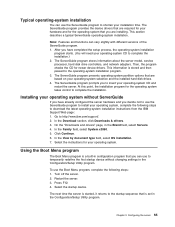
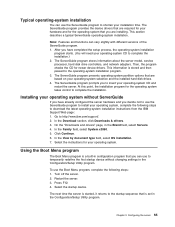
... the following steps to download the latest operating-system installation instructions from the IBM Support Web page: 1. Restart the server. 3. The next time the server is a built-in the Configuration/Setup Utility program.
In the Download section, click Downloads & drivers. 3. In the Family field, select System x3950. 5.
Press F12. 4. Select the startup device. Then, the program...
User Manual - Page 78
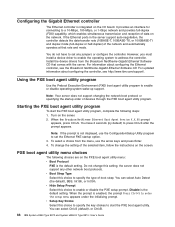
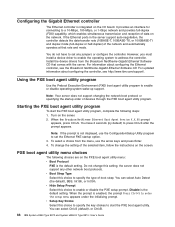
...
appears, press Ctrl+S.
You can select Ctrl+S (default), or Ctrl+B.
66 IBM System x3950 Type 8872 and System x3950 E Type 8874: User's Guide Configuring the Gigabit Ethernet controller
The Ethernet controller is the default setting. Install the device drivers from the menu, use the Configuration/Setup Utility program to address the controller.
Starting the PXE boot agent utility...
User Manual - Page 79
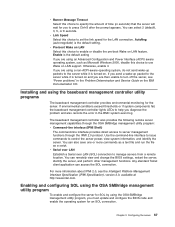
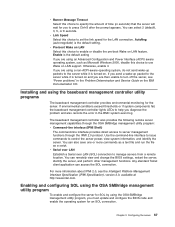
... LAN (SOL) connection to control the server power, view system information, and identify the server. v Banner Message Timeout Select this choice to specify the amount of time (in seconds) that the server will wait for you diagnose the problem and also records the error in the Problem Determination and Service Guide on LAN support. v Pre-boot Wake on LAN Select...
User Manual - Page 107
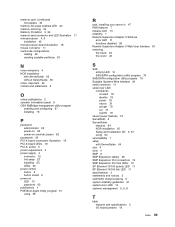
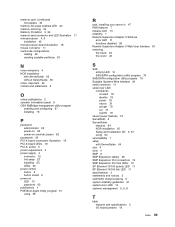
... sol 79 sysinfo 79
server power features 12 ServeRAID 6 ServerGuide
features 64 NOS installation 65 Setup and Installation CD 5, 57 using 63 serviceability 7 setup with ServerGuide 64 size 4 slots 4 SMP 6 SMP Expansion cables 49 SMP Expansion Port connectors 12 SMP Expansion Port link LEDs 12 SP Ethernet 10/100 activity LED 11 SP Ethernet 10/100 link LED 11 specifications 3 statements and notices...
IBM 88728RG Reviews
Do you have an experience with the IBM 88728RG that you would like to share?
Earn 750 points for your review!
We have not received any reviews for IBM yet.
Earn 750 points for your review!

