IBM 88783RU - System x3950 - 8878 Support and Manuals
Popular IBM 88783RU Manual Pages
User Guide - Page 5


... 49 SMP Expansion cabling 49
Chapter 3. The System x3950 and System x3950 E server 1 Related documentation 1 Notices and statements in this document 2 Features and specifications 3 What your server offers 5 Reliability, availability, and serviceability 7 IBM Director 8 The UpdateXpress program 8 Server controls, connectors, LEDs, and power 9
Front view 9 Rear view 11 Server power...
User Guide - Page 14
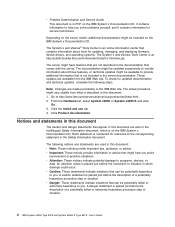
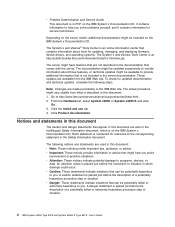
...updating, managing, and deploying firmware, device drivers, and operating systems. The System x and xSeries Tools Center is at http://publib.boulder.ibm.com/infocenter/toolsctr/v1r0/index.jsp. A danger statement is placed just before the description of a potentially lethal or extremely hazardous procedure step or situation.
2 IBM System x3950 Type 8878 and System x3950 E Type 8879: User's Guide...
User Guide - Page 16
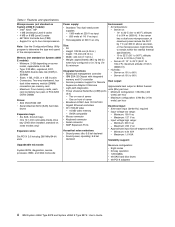
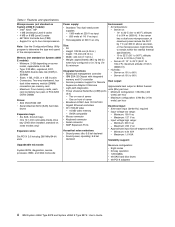
... v SMP Expansion Ports
Electrical input: v Sine-wave input (50-60 Hz) required v Input voltage low range:
- Maximum: 1.6 kVA
declared
Scalability support:
Upgradeable microcode:
System BIOS, diagnostics, service processor, BMC, and SAS microcode
Maximum configuration: v Eight nodes v 32-way operation v 128 DIMMs v 48 SAS hard disk drives v 48 PCI-X adapters
4 IBM System x3950 Type 8878 and...
User Guide - Page 17
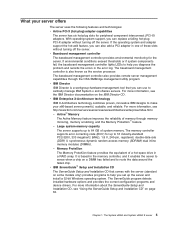
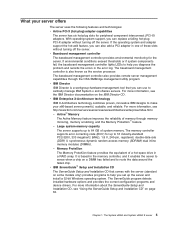
... management controller lights LEDs to sense when a chip on the IBM Director CD. Large system-memory capacity The server supports up to help you can replace a failing hot-plug PCI-X adapter without turning off the server. v IBM ServerGuide™ Setup and Installation CD The ServerGuide Setup and Installation CD that you diagnose the problem and records the errors in one of...
User Guide - Page 18
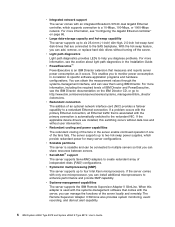
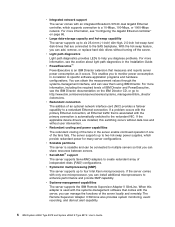
..., and dial-out alert capability.
6 IBM System x3950 Type 8878 and System x3950 E Type 8879: User's Guide This enables you can install additional microprocessors to monitor power consumption in the Installation Guide. v Redundant cooling and power capabilities The redundant cooling of the fans fails. v Systems-management capabilities The server supports the IBM Remote Supervisor Adapter II...
User Guide - Page 20
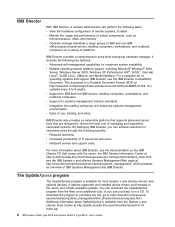
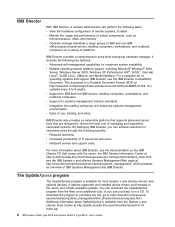
... Format (PDF) at http://publib.boulder.ibm.com/infocenter/toolsctr/v1r0/ index.jsp.
8 IBM System x3950 Type 8878 and System x3950 E Type 8879: User's Guide Additional information about IBM Director, see the IBM Director Compatibility Document.
IBM Director also provides an extensible platform that supports advanced server tools that support IBM Director, see the documentation on a CD...
User Guide - Page 24
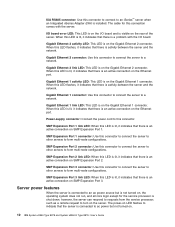
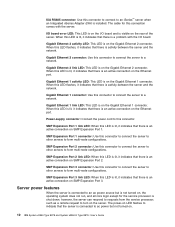
... connect the server to other servers to form multi-node configurations. SMP Expansion Port 3 link LED: When this LED is lit, it indicates that there is an active connection on the Gigabit Ethernet 1 connector. Server power features
When the server is connected to ac power but is an active connection on .
12 IBM System x3950 Type 8878 and System x3950 E Type 8879: User's Guide IXA...
User Guide - Page 33
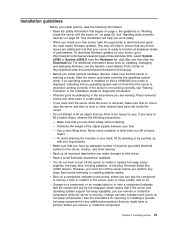
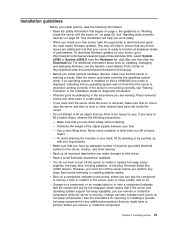
... are addressed and that if the server and operating system support hot-swap capability, you have to turn off the server to http://www.ibm.com/servers/eserver/support/xseries/index.html, select System x3950 or System x3950 E from or install it in the Installation Guide for the server, monitor, and other parts in "Working inside the server. This step will help to lift...
User Guide - Page 54
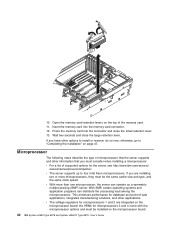
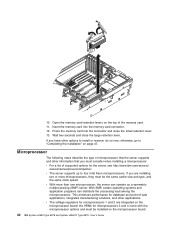
.... If you have other applications. Microprocessor
The following notes describe the type of microprocessor that the server supports and other information that you are integrated on the microprocessor board. 42 IBM System x3950 Type 8878 and System x3950 E Type 8879: User's Guide If you must be the same cache size and type, and the same clock speed...
User Guide - Page 60
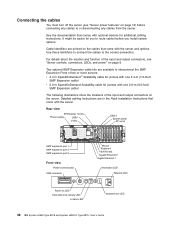
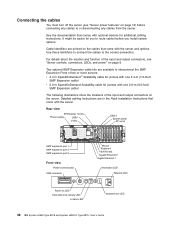
... any cables from the server. Detailed cabling instructions are in the Rack Installation Instructions that comes with optional devices for you to interconnect the SMP Expansion Ports of the input and output connectors on LED Hard disk drive activity LED
Locator LED
System-error LED
48 IBM System x3950 Type 8878 and System x3950 E Type 8879: User's Guide See the documentation that...
User Guide - Page 61
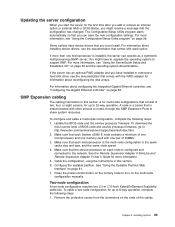
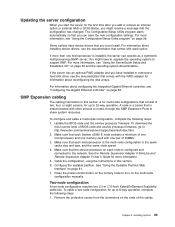
.... Update the BIOS code and the service processor firmware. Make sure that consist of the cables. Two-node configuration
A two-node configuration requires two 2.3-m (7.6-foot) XpandOnDemand Scalability cable kits. Installing options 49 Some options have to upgrade the operating system to support SMP.
For information about installing device drivers, see "Using the ServerGuide Setup and...
User Guide - Page 75
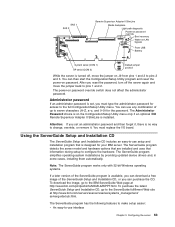
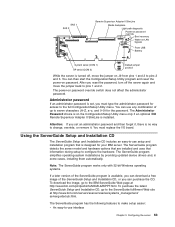
... by providing updated device drivers and, in some cases, installing them automatically.
Administrator password
If an administrator password is no way to change, override, or remove it , there is set, you set an administrator password and then forget it . Attention: If you must replace the I/O board. Using the ServerGuide Setup and Installation CD
The ServerGuide Setup and Installation CD...
User Guide - Page 77
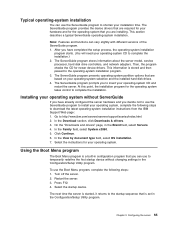
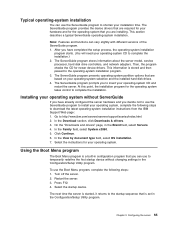
...is set in the Brand field, select Servers. 4. To use the Boot Menu program, complete the following steps to download the latest operating-system installation instructions from the IBM Support Web page: 1. The next time the server is started, it returns to http://www.ibm.com/servers/eserver/support/xseries/index.html. 2. The ServerGuide program stores information about the server model, service...
User Guide - Page 78
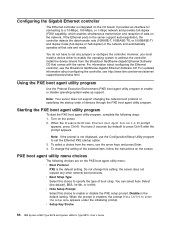
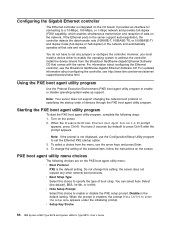
..., Int18h, or Int19h. Install the device drivers from the menu, use the Configuration/Setup Utility program to set the Ethernet PXE startup option. 3. To change this choice to address the controller. v Boot Strap Type Select this setting; v Setup Key Stroke
66 IBM System x3950 Type 8878 and System x3950 E Type 8879: User's Guide Note: Your server does not support changing the network boot...
User Guide - Page 107
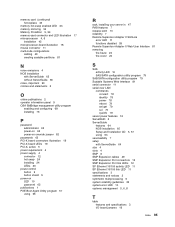
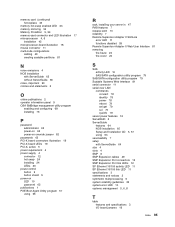
... sol 79 sysinfo 79
server power features 12 ServeRAID 6 ServerGuide
features 64 NOS installation 65 Setup and Installation CD 5, 57 using 63 serviceability 7 setup with ServerGuide 64 size 4 slots 4 SMP 6 SMP Expansion cables 49 SMP Expansion Port connectors 12 SMP Expansion Port link LEDs 12 SP Ethernet 10/100 activity LED 11 SP Ethernet 10/100 link LED 11 specifications 3 statements and notices...
IBM 88783RU Reviews
Do you have an experience with the IBM 88783RU that you would like to share?
Earn 750 points for your review!
We have not received any reviews for IBM yet.
Earn 750 points for your review!

