IBM 88728AU - System x3950 - 8872 Datacenter High Availability Support and Manuals
Popular IBM 88728AU Manual Pages
Installation Guide - Page 2
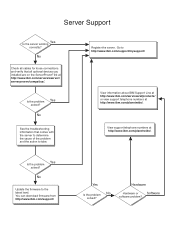
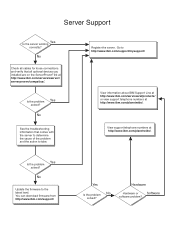
... about IBM Support Line at http://www.ibm.com/services/sl/products/ or view support telephone numbers at http://www.ibm.com/planetwide/. Register the server.
Hardware
Hardware or
Software
software problem?
Go to the latest level. Is the problem Yes
solved?
You can download firmware from http://www.ibm.com/support/
Yes
Is the problem No
solved? No
See the troubleshooting information...
Installation Guide - Page 12


... suspect a problem with one of rack-mounted devices.
Statement 10: CAUTION: Do not place any object on a power supply or any part that has this label attached.
x IBM System x3950 Type 8872 and System x3950 E Type 8874: Installation Guide There are present inside these parts, contact a service technician. Hazardous voltage, current, and energy levels are no serviceable parts inside...
Installation Guide - Page 17
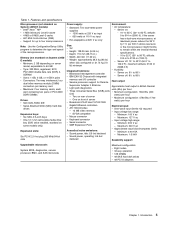
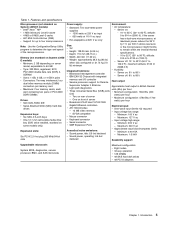
...: 1.6 kVA
declared
Scalability support:
Upgradeable microcode:
System BIOS, diagnostics, service processor, BMC, and SAS microcode
Maximum configuration: v Eight nodes v 32-way operation v 128 DIMMs v 48 SAS hard disk drives v 48 PCI-X adapters
Chapter 1. Table 1. SVGA compatible v Mouse connector v Keyboard connector v Serial connector v SMP Expansion Ports
Electrical input: v Sine-wave...
Installation Guide - Page 19


...swap components.) See the instructions for removing or installing a specific hot-swap component for...Guide on or near the server and that : v Each of properly grounded electrical outlets for any steps that you might have been left inside the server with your back, lift by standing or by pushing up all safety shields, guards, labels, and ground wires. Distribute the weight of supported...
Installation Guide - Page 24
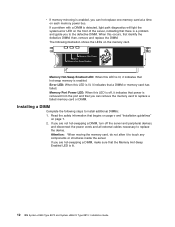
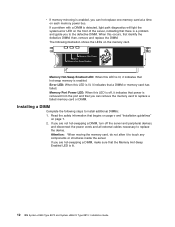
... IBM System x3950 Type 8872 and System x3950 E Type 8874: Installation Guide Attention: When moving the memory card, do not allow it to install additional DIMMs: 1. If you are not hot-swapping a DIMM, turn off , it indicates that power is enabled. If a problem with a DIMM is detected, light path diagnostics will light the system-error LED on the memory card. Memory Port Power LED...
Installation Guide - Page 34


...information, see the section about installing device drivers. Two optional SMP Expansion cable kits are in the User's Guide on the IBM Documentation CD. Detailed cabling instructions are available to
22 IBM System x3950 Type 8872 and System x3950 E Type 8874: Installation Guide Some options have to upgrade the operating system to interconnect the SMP Expansion Ports of two or more servers...
Installation Guide - Page 35
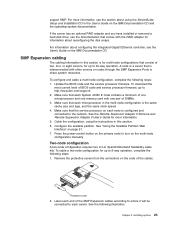
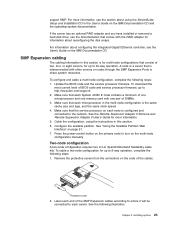
..., see the User's Guide on page 51. 7.
Update the BIOS code and the service processor firmware. To download the
most current level of the cables. Cable the configuration, using the ServerGuide Setup and Installation CD in the multi-node configuration is configured and connected to share system resources.
See the following steps: 1. support SMP. For information about reconfiguring...
Installation Guide - Page 36
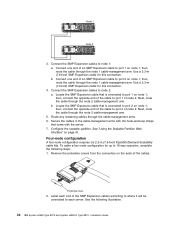
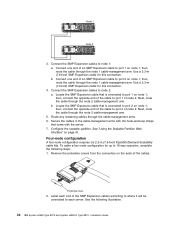
... of an SMP Expansion cable to node 1: a. Connect one end of an SMP Expansion cable to 16-way operation, complete the following illustration.
24 IBM System x3950 Type 8872 and System x3950 E Type 8874: Installation Guide then, connect the opposite end of the cable to each end of the SMP Expansion cables according to where it will be connected to port 1 of...
Installation Guide - Page 46
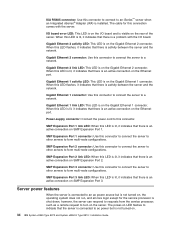
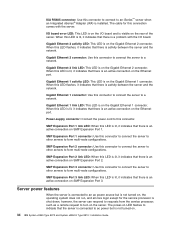
... on .
34 IBM System x3950 Type 8872 and System x3950 E Type 8874: Installation Guide Server power features
When the server is connected to form multi-node configurations. SMP Expansion Port 3 link LED: When this LED flashes, it indicates that there is not turned on SMP Expansion Port 1.
Gigabit Ethernet 2 link LED: This LED is shut down; The cable for the service processor is on...
Installation Guide - Page 67
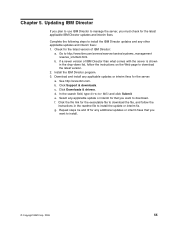
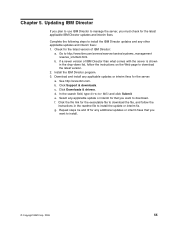
... download the latest version.
2. b. Install the IBM Director program. 3.
Complete the following steps to install the IBM Director updates and any applicable updates or interim fixes for the executable file to download the file, and follow the
instructions in the drop-down list, follow the instructions on the Web page to install.
© Copyright IBM Corp. 2006
55 Check for...
Installation Guide - Page 73
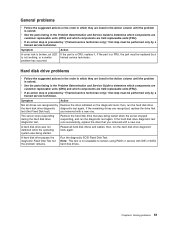
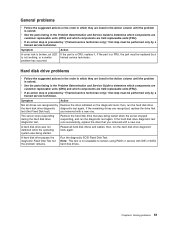
... passes the diagnostic Fixed Disk Test but the problem remains. Note: This test is not working, or a similar
trained service technician. Symptom
Action
A cover lock is broken, an LED If the part is solved. v See the parts listing in the Problem Determination and Service Guide to determine which components are customer replaceable units (CRU) and which components are recognized...
Installation Guide - Page 81
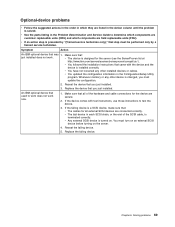
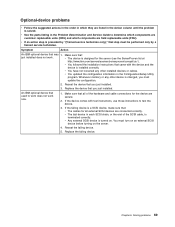
... devices or cables. Chapter 6. v See the parts listing in the Problem Determination and Service Guide to test the device.
3. v You followed the installation instructions that came with test instructions, use those instructions to determine which components are customer replaceable units (CRU) and which they are listed in the Configuration/Setup Utility
program. If the device comes...
Installation Guide - Page 86
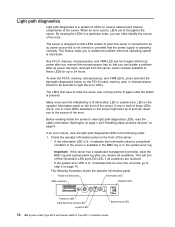
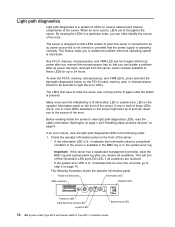
... System x3950 E Type 8874: Installation Guide
If one or both of these LEDs for 30 seconds to isolate the problem when the operating system is designed so that an error has occurred; v If the system-error LED is lit, it indicates that the power supply is available in the BMC log or in the system-error log. go to view...
Installation Guide - Page 102
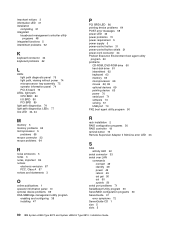
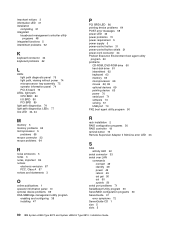
... activity LED 32
serial connector 33 serial over LAN
commands connect 49 identify 49 power 49 reboot 49 sel get 50 sol 50 sysinfo 50
serial port problems 71 SerialSelect Utility program 50 ServeRAID configuration programs 50 ServerGuide 37
error symptoms 72 ServerGuide CD 1 size 5 slots 5
90 IBM System x3950 Type 8872 and System x3950 E Type 8874: Installation Guide
Installation Guide - Page 103
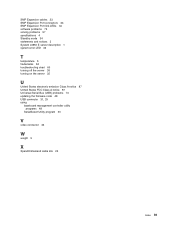
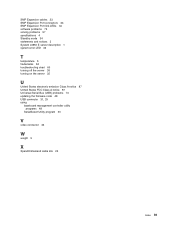
SMP Expansion cables 23 SMP Expansion Port connectors 34 SMP Expansion Port link LEDs 34 software problems 73 solving problems 57 specifications 4 Standby mode 34 statements and notices 3 System x3950 E server description 1 system-error LED 32
T
temperature 5 trademarks 84 troubleshooting chart 60 turning off the server 35 turning on the server 35
U
United States electronic emission Class A notice...
IBM 88728AU Reviews
Do you have an experience with the IBM 88728AU that you would like to share?
Earn 750 points for your review!
We have not received any reviews for IBM yet.
Earn 750 points for your review!

