IBM x3400 Support Question
Find answers below for this question about IBM x3400 - System - 7975.Need a IBM x3400 manual? We have 2 online manuals for this item!
Question posted by chandrasekharpanda23 on August 1st, 2014
Imb X3400 M3 Raid 5 And 2008 Server Installation
My new ibm server x3400 m3. first how to configure raid 5 and after 2008 r2 os install and configure.
Current Answers
There are currently no answers that have been posted for this question.
Be the first to post an answer! Remember that you can earn up to 1,100 points for every answer you submit. The better the quality of your answer, the better chance it has to be accepted.
Be the first to post an answer! Remember that you can earn up to 1,100 points for every answer you submit. The better the quality of your answer, the better chance it has to be accepted.
Related IBM x3400 Manual Pages
User Guide - Page 29
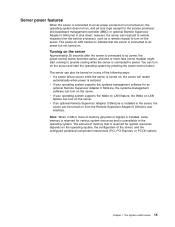
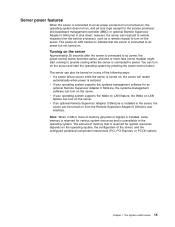
...Adapter II SlimLine is unavailable to the operating system. The System x3400 server 15 Note: When 4 GB or more fans (some memory is... Adapter II SlimLine) is restored. The amount of the server, and the configured peripheral component interconnect (PCI, PCI Express, or PCI-X) ... and is installed in any of memory (physical or logical) is installed, some models) might start the ...
User Guide - Page 89
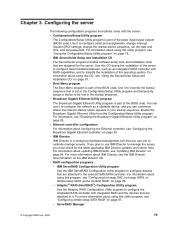
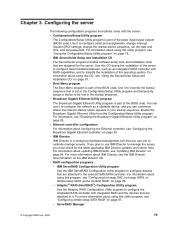
... using this CD during the installation of the server to the onboard SAS/SATA controller.
v RAID configuration programs
- For information about configuring the Ethernet controller, see "Configuring simple-swap SATA RAID" on page 85. - For information about using this utility program, see "Configuring the Broadcom Gigabit Ethernet controller" on the IBM Director CD. Use it to...
User Guide - Page 99
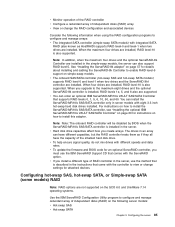
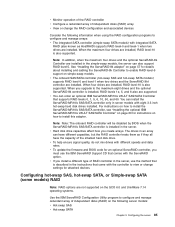
... the IBM ServeRAID Configuration Utility program to view or change the RAID configuration and associated devices
Consider the following server models: v Hot-swap SAS v Hot-swap SATA
Chapter 3. v To update the firmware and BIOS code for an optional ServeRAID controller, you install a different type of RAID controller in the server, use the IBM ServeRAID Support CD that supports RAID levels...
User Guide - Page 101
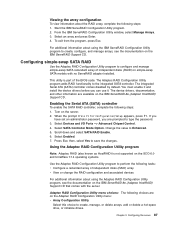
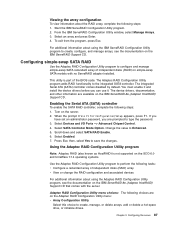
...and install the device drivers before you are prompted to type the password. 3.
When the prompt Press F1 for Configuration/Setup appears, press F1. Turn on simple-swap SATA models with the server. Select Devices and I/O Ports --> Advanced Chipset Control. 4. Press Esc; Adaptec RAID Configuration Utility menu choices: The following steps: 1. Chapter 3.
From the IBM ServeRAID...
User Guide - Page 103
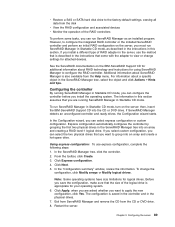
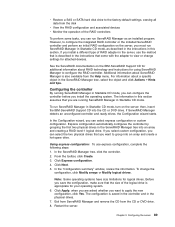
... in the instructions that the size of RAID adapter in the server, use express configuration, complete the following steps: 1. To change settings for attached devices. Configuring the server 89 However, to configure the integrated RAID controller or the installed ServeRAID controller and perform an initial RAID configuration on the server, you can select the two physical drives...
User Guide - Page 104
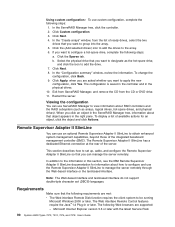
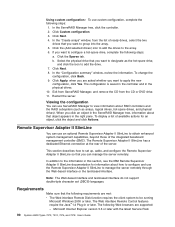
... or later. Restart the server. In addition to manage the server remotely through the Web-based interface or the text-based interface. Microsoft Internet Explorer version 5.5 or later with the latest Service Pack
90 System x3400 Types 7973, 7974, 7975, and 7976: User's Guide To change the
configuration, click Back. 9. The configuration is saved in the...
User Guide - Page 106
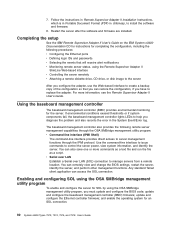
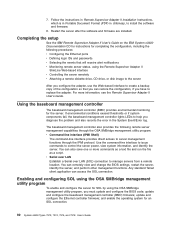
... controller (BMC) provides environmental monitoring for an SOL connection.
92 System x3400 Types 7973, 7974, 7975, and 7976: User's Guide and enable the operating system for the server. Completing the setup
See the IBM Remote Supervisor Adapter II User's Guide on the IBM System x3400 Documentation CD for instructions for SOL by using the Remote Supervisor...
User Guide - Page 107
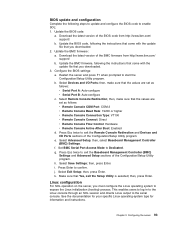
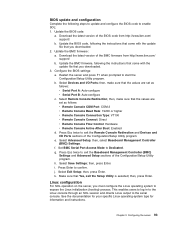
... the Baseboard Management Controller (BMC) Settings and Advanced Setup sections of the BMC firmware from http://www.ibm.com/ support/.
Download the latest version of the Configuration/Setup Utility program. Select Advanced Setup;
Configuring the server 93 Restart the server and press F1 when prompted to the serial console. e. j. k. then, make sure that you downloaded...
User Guide - Page 127
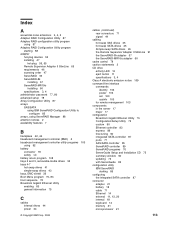
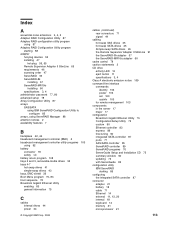
... RAID Configuration Utility program
starting 88 adapter
hot-plug devices 56 installing 47
hot-plug 56, 65 Remote Supervisor Adapter II SlimLine 65 requirements 46 scanning order 47 ServeRAID 56 ServeRAID-8k
installing 57 ServeRAID-MR10is
installing 60 specifications 3, 4 administrator password 77, 80 advanced setup 78 Array Configuration Utility 87 arrays SAS/SATA
using IBM ServeRAID Configuration...
Installation Guide - Page 15
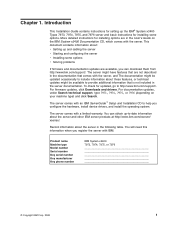
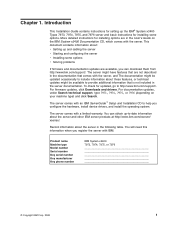
... Key serial number Key manufacturer Key phone number
IBM System x3400 7973, 7974, 7975, or 7976
© Copyright IBM Corp. 2008
1 This document contains information about: v Setting up and cabling the server v Starting and configuring the server v Installing some options. The server might have features that comes with the server, and The documentation might be updated occasionally to...
Installation Guide - Page 16
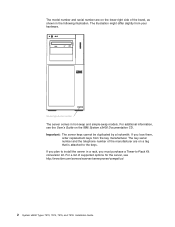
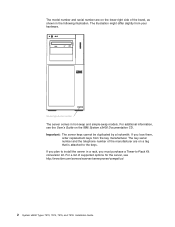
... number and the telephone number of the bezel, as shown in the following illustration. For additional information, see http://www.ibm.com/servers/eserver/serverproven/compat/us/.
2 System x3400 Types 7973, 7974, 7975, and 7976: Installation Guide
The model number and serial number are on the lower-right side of the manufacturer are on the...
Installation Guide - Page 23
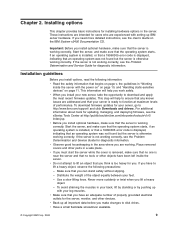
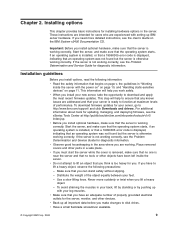
..., and "Handling static-sensitive devices" on the IBM System x3400 Documentation CD.
For additional information about tools for the server, monitor, and other objects have to download and...Working inside the server. Never move suddenly or twist when you install your back, lift by standing or by pushing up IBM server hardware. To avoid straining the muscles in your new server, take the...
Installation Guide - Page 56


... to turn on the operating system, the configuration of the server, and the configured PCI, PCI-X, or PCI Express options.
The amount of the server.
When this LED is lit, it connected...on the Ethernet connector on , the server will restart
automatically when power is shut down the operating system.
42 System x3400 Types 7973, 7974, 7975, and 7976: Installation Guide Note: When 4 GB or ...
Installation Guide - Page 59
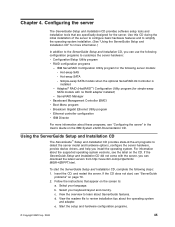
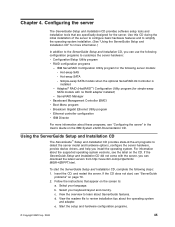
... installation tips about ServerGuide features. c. View the readme file to customize the server hardware: v Configuration/Setup Utility program v RAID configuration programs
- Hot-swap SAS - Adaptec® RAID (HostRAID™) Configuration Utility program (for the following server models: - Start the setup and hardware configuration programs.
© Copyright IBM Corp. 2008...
Installation Guide - Page 63
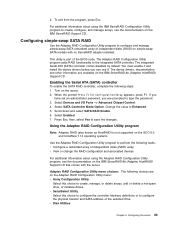
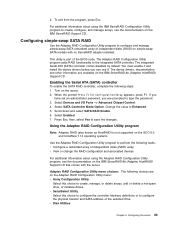
... information are on the IBM ServeRAID-8e (Adaptec HostRAID) Support CD that comes with no ServeRAID adapter installed. When the prompt Press F1 for Configuration/Setup appears, press F1. Change the value to perform the following tasks: v Configure a redundant array of the BIOS code.
Using the Adaptec RAID Configuration Utility program
Note: Adaptec RAID (also known as...
Installation Guide - Page 65
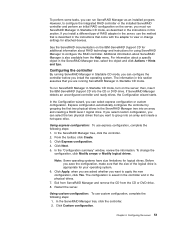
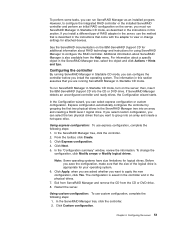
... to apply the new configuration, click Yes. Chapter 4. See the ServeRAID documentation on the IBM ServeRAID Support CD for logical drives. when you are running ServeRAID Manager in Startable CD mode, you can configure the controller before you install the operating system. Configuring the server 51 However, to configure the integrated RAID controller or the installed ServeRAID controller...
Installation Guide - Page 66
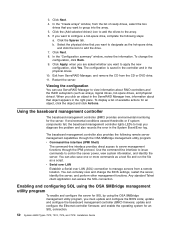
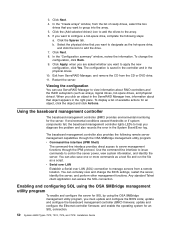
...that object appears in the ServeRAID Manager tree, information about RAID controllers and the RAID subsystem (such as a script. If environmental conditions exceed ...x3400 Types 7973, 7974, 7975, and 7976: Installation Guide Enabling and configuring SOL using the OSA SMBridge management utility program, you want to configure a hot-spare drive, complete the following remote server...
Installation Guide - Page 67
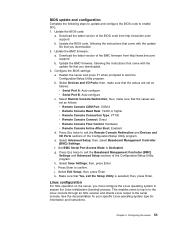
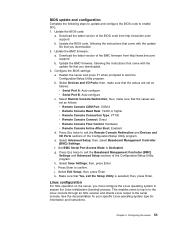
...(BMC) Settings and Advanced Setup sections of the BMC firmware from http://www.ibm.com/ support/. then, press Enter.
Update the BIOS code, following the ...set as follows: v Serial Port A: Auto-configure v Serial Port B: Auto-configure c. Configuring the server 53 Update the BIOS code:
a. Press Esc twice to start the Configuration/Setup Utility program. i. This enables users to...
Installation Guide - Page 81
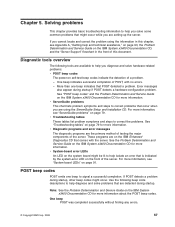
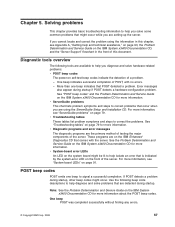
... Copyright IBM Corp. 2008
67 ...configuration problem.
v ServerGuide problems This chart lists problem symptoms and steps to help isolate an error that POST detected a problem. v Troubleshooting tables These tables list problem symptoms and steps to help you are setting up the server.
See "POST beep codes" and the Problem Determination and Service Guide on the IBM System x3400...
Installation Guide - Page 98
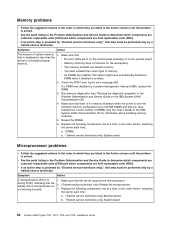
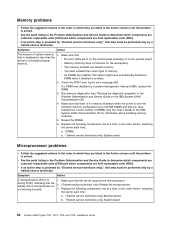
... the IBM System x3400 Documentation CD for information about installing memory modules).
5. Replace the following components one at a time, in the order shown, restarting
the server each ... the server each time:
a. (Trained service technician only) Microprocessor
b. (Trained service technician only) System board
84 System x3400 Types 7973, 7974, 7975, and 7976: Installation Guide ...
Similar Questions
Hard Disk Not Detected When Install 2012 Server In Ibm X-3400 M3 Server
(Posted by theanan 9 years ago)
System X3400 Server 3-3-3 Beep Error Code Maintenance
(Posted by ppradhan 11 years ago)
Orange Led On System X3400 M3
why the orange LED on system x3400 M3 is on when I apply added 2 MB memory?
why the orange LED on system x3400 M3 is on when I apply added 2 MB memory?
(Posted by ticomnet 11 years ago)

