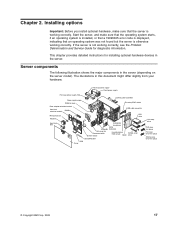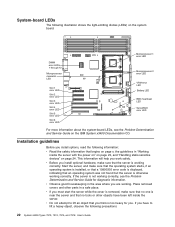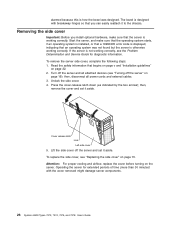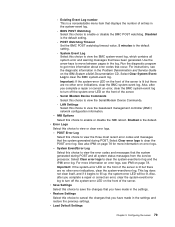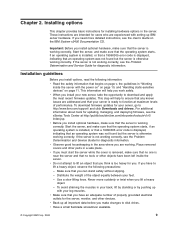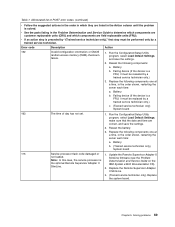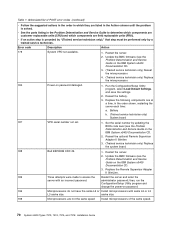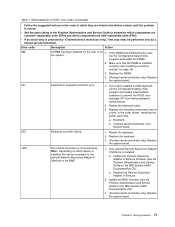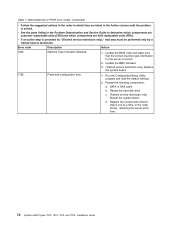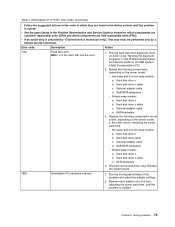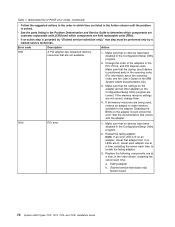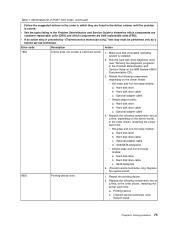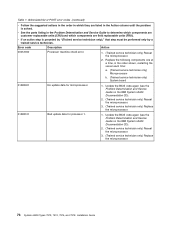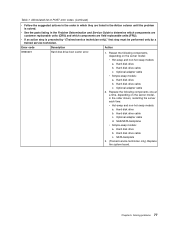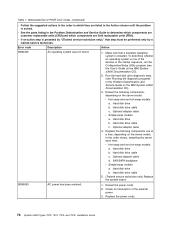IBM x3400 Support Question
Find answers below for this question about IBM x3400 - System - 7975.Need a IBM x3400 manual? We have 2 online manuals for this item!
Question posted by ppradhan on September 11th, 2012
System X3400 Server 3-3-3 Beep Error Code Maintenance
The person who posted this question about this IBM product did not include a detailed explanation. Please use the "Request More Information" button to the right if more details would help you to answer this question.
Current Answers
Related IBM x3400 Manual Pages
Similar Questions
9114-275 Stops At Error Code 10111b0b
IBM Power intellistation 9114 -275 stops at error code 10111B0B . Please help to resolve this issue....
IBM Power intellistation 9114 -275 stops at error code 10111B0B . Please help to resolve this issue....
(Posted by grminn 9 years ago)
Imb X3400 M3 Raid 5 And 2008 Server Installation
My new ibm server x3400 m3. first how to configure raid 5 and after 2008 r2 os install and configure...
My new ibm server x3400 m3. first how to configure raid 5 and after 2008 r2 os install and configure...
(Posted by chandrasekharpanda23 9 years ago)
System Error Led Is On.w
I have DS 3400 Storage device and running with mail storage.When I check DS 3400 hardware, system er...
I have DS 3400 Storage device and running with mail storage.When I check DS 3400 hardware, system er...
(Posted by songlaynyin 11 years ago)
Orange Led On System X3400 M3
why the orange LED on system x3400 M3 is on when I apply added 2 MB memory?
why the orange LED on system x3400 M3 is on when I apply added 2 MB memory?
(Posted by ticomnet 12 years ago)
Rs6000 -7024 Error On Led
Getting a error code 021600964 on LED display IBM RS6000 7024 SERVER.
Getting a error code 021600964 on LED display IBM RS6000 7024 SERVER.
(Posted by tiripanoshamba 13 years ago)