IBM RS6000 Support Question
Find answers below for this question about IBM RS6000 - 7026 - H70.Need a IBM RS6000 manual? We have 1 online manual for this item!
Question posted by tiripanoshamba on July 27th, 2010
Rs6000 -7024 Error On Led
Getting a error code 021600964 on LED display IBM RS6000 7024 SERVER.
Current Answers
There are currently no answers that have been posted for this question.
Be the first to post an answer! Remember that you can earn up to 1,100 points for every answer you submit. The better the quality of your answer, the better chance it has to be accepted.
Be the first to post an answer! Remember that you can earn up to 1,100 points for every answer you submit. The better the quality of your answer, the better chance it has to be accepted.
Related IBM RS6000 Manual Pages
Service Guide - Page 3


... (EU) Statement viii Avis de conformité aux normes du ministère des Communications du Canada . Error Code to FRU Index 3-1 Firmware/POST Error Codes 3-2 Bus SRN to FRU Reference Table 3-27 Checkpoints 3-29 Location Codes 3-46
Preface iii viii Canadian Department of Communications Compliance Statement viii VCCI Statement viii Radio Protection for RS...
Service Guide - Page 4


... 5-1 Config 5-5 MultiBoot 5-7 Utilities 5-10 Password 5-12 Error Log 5-16 RIPL 5-17 SCSI ID 5-21 Update 5-...Display 6-44 Operator Panel Control Assembly 6-45 Serial/Parallel Card 6-46
iv Service Guide Physical Location Codes AIX and Physical Location Code Reference Table AIX Location Codes SSA Location Code Format SSA Loops and Links SSA Service Aids Service Aid Error Codes...
Service Guide - Page 15


... that are common to all systems are available for Multiple Bus Systems contains common diagnostic procedures, error codes, service request numbers, and failing function codes. ISO 9000 ISO 9000 registered quality systems were used in the IBM RS/6000 Diagnostic Information for Multiple Bus Systems. This book is used by the service technician to...
Service Guide - Page 25


... is checked. "5" or "F5" to see what devices are in Standby Mode
You can enter the Service Processor menus whenever the LCD code is "OK", "STBY", or has an eight digit error code on the LCD display by hitting the "1" key (if ASCII terminal) or the "F1" key (if Graphics terminal). Reference Information 1-9 LCD...
Service Guide - Page 32


... during the power-on page 3-29. You have a determined symptom. You do not have STBY displayed
The Service Processor (SP) is
displayed on the system console.
Go to Chapter 3, "Error Code to "MAP 410: Repair Checkout" in the IBM RS/6000 Diagnostic Information for possible operating system fault indications. Go to FRU Index" on page...
Service Guide - Page 33


... from the keyboard which is displayed in the IBM RS/6000 Diagnostic Information for the display.
2. If you do not reveal a problem.
1. If you do not find a problem then replace the display adapter.
3.
If problems persist, go to the Fast Path MAP in the control panel followed by additional error codes. Go to the Problem Determination...
Service Guide - Page 34


...displays 2 sets of the SCSI controller or adapter with the character "E0xx" then go to "SP Checkpoints" on page 3-29. Note the ID being used by the controller/adapter (this can be set to use the same SCSI bus ID as the error code....
3. I/O planar (See notes on 2-1.)
A device may be in the IBM RS/6000 Diagnostic Information for Multiple Bus Systems.
2-4 Service Guide Replace the SCSI...
Service Guide - Page 36
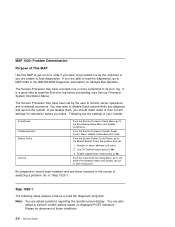
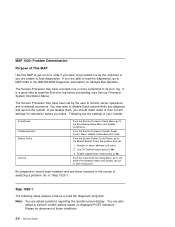
...error log before you are able to load the diagnostics, go to get an error code if you were not provided one or more symptoms in its error... on displayed POST indicators. The Service Processor may have recorded one by the user to monitor server operations and.... Following are unable to record code numbers and use those numbers in the IBM RS/6000 Diagnostic Information for restoration...
Service Guide - Page 38
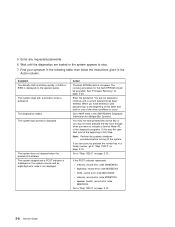
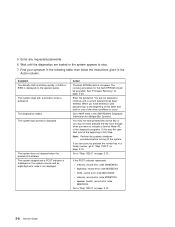
... error code is corrupted. The system login prompt is displayed ...error code M0CON000. speaker (audio), record error code M0BT0000. 5.
Symptom The diskette LED is blinking rapidly, or EIEA or EIEB is displayed...displayed.
Find your symptom in the Action column.
Enter the password. network, record error code M0NET000.
Enter any requested passwords.
6.
keyboard, record error code...
Service Guide - Page 39


... here from the Entry MAP, go to the Fast Path MAP in the IBM RS/6000 Diagnostic Information for Multiple Bus Systems.
Note: If the operator panel displays 2 sets of numbers, use the bottom set of numbers as the error code. or "E1xx-EFFF" then go to "SP Checkpoints" on page 2-1. Otherwise, find the...
Service Guide - Page 40
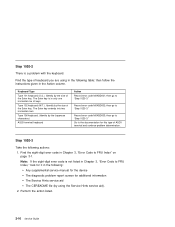
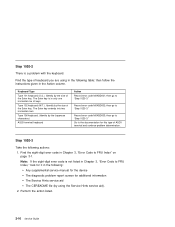
...horizontal rows.
Step 1020-2
There is not listed in Chapter 3, "Error Code to the documentation for additional information The Service Hints service aid The CEREADME file ...(by the Japanese characters.)
ASCII terminal keyboard
Action Record error code M0KBD001; Find the eight-digit error code in Chapter 3, "Error Code to "Step 1020-3." Keyboard Type
Type 101 keyboard (U.S.).
Go...
Service Guide - Page 41


When the System Management Services appear, check the error log for any errors. Look up the error in the error log, go to FRU Index" on page 2-17. Chapter 2. Turn off,... the 1 key on the system unit. 2.
Step 1020-4 1. Choose Utilities Choose Error Log If an error is logged in the Chapter 3, "Error Code to "MAP 1540: Minimum Configuration" on page 3-1 and do the listed action. If no ...
Service Guide - Page 73


... more than once in the tables.
Error Code to display the System Management Services error log and obtain a location code. If the codes in order to be found under "Location Codes" on page 2-17 unless otherwise indicated in diagnosing the problem. If you in the tables. Error Code to FRU Index
The Error Code to help you decide which is not...
Service Guide - Page 74


... I/O.
Error Code Description
203w0xyz
w=loop number
x=0 missing link
y=port number
z=c for this error code.
Verify the IP address. Refer to "MAP 410: Repair Checkout" in the IBM RS/...code E174. Turn off then on device, no error/location code information available.
Verify Boot List by other network device.
20A80002 Cannot get gateway IP address.
20A80003 Cannot get server ...
Service Guide - Page 75
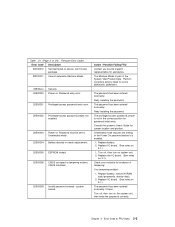
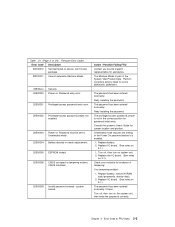
... password has been entered incorrectly. Replace battery. 2.
Firmware Error Codes. Error Code Description
20D00010
Self-test failed on device, can't locate package.
20D00011 Cannot determine Machine Model.
20E00xxx 20E00000
Security Power on Password entry error.
20E00001 Privileged-access password entry error.
20E00002
Privileged-access password jumper not enabled.
20E00003
Power...
Service Guide - Page 76


... the selected SMS function cannot locate any devices/adapters supported by the function. Replace I /O board, (See notes on system unit. 2. Replace System Board.
3-4 Service Guide Error Code Description 20E0000A EEPROM lock problem.
20E0000B EEPROM write problem
20E0000C EEPROM read problem.
20E00017 20EE0xxx 20EE0003
Cold boot needed for jumper location and position.
1. Replace...
Service Guide - Page 77


... For example, select a hard disk known to contain a copy of the Operating System. Error Code to the location of an Operating System were not found in the boot sequence (boot list...copy of the system.
This can be accomplished by running AIX, this is installed on.
Error Code Description
20EE000A
Pointer to boot again. Action / Possible Failing FRU
Values normally found in the...
Service Guide - Page 78


... device on the SCSI bus is properly terminated. b. Refer to 21A00xxx for a description and repair action for the xxx value. Refer to the notes in error code 21A000xxx. Table 3-1 (Page 5 of the controller to 21A00xxx for a description and repair action for the xxx value. DevOfl cmd.
21E00xxx SCSI Tape 21ED0xxx SCSI Changer...
Service Guide - Page 79
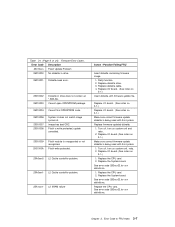
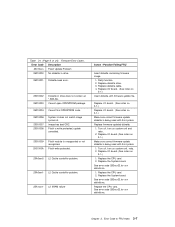
... firmware image.
1. Replace I /O board. (See notes on
3-1.)
Insert diskette with this system.
Replace the CPU card. 2.
Chapter 3. Error Code to FRU Index 3-7
Retry function. 2.
See error code 2B2xxx22 for xxx definitions.
See error code 2B2xxx22 for xxx definitions.
1.
Replace diskette drive. 3. Replace the CPU card. Cannot open OPENPROM package.
25010004 Cannot find...
Service Guide - Page 114


...Card and instructions on the 2nd Memory Card is no longer stops at an E3xx code again, skip to be fully populated before an error code can be installed in step 3b. If the system no requirement that one be... Replacement Procedures" for "Memory Modules" on page 6-26 for there to be displayed on the other . Remove and re-install any installed Memory Card(s), power the system up . a.
Similar Questions
9114-275 Stops At Error Code 10111b0b
IBM Power intellistation 9114 -275 stops at error code 10111B0B . Please help to resolve this issue....
IBM Power intellistation 9114 -275 stops at error code 10111B0B . Please help to resolve this issue....
(Posted by grminn 9 years ago)
Raid6i:slot5:not Responting:error 2807
raid6i:slot5:not responting:error 2807
raid6i:slot5:not responting:error 2807
(Posted by nagarajv 10 years ago)
System X3400 Server 3-3-3 Beep Error Code Maintenance
(Posted by ppradhan 11 years ago)
System Error Led Is On.w
I have DS 3400 Storage device and running with mail storage.When I check DS 3400 hardware, system er...
I have DS 3400 Storage device and running with mail storage.When I check DS 3400 hardware, system er...
(Posted by songlaynyin 11 years ago)
Orange Led On System X3400 M3
why the orange LED on system x3400 M3 is on when I apply added 2 MB memory?
why the orange LED on system x3400 M3 is on when I apply added 2 MB memory?
(Posted by ticomnet 12 years ago)

