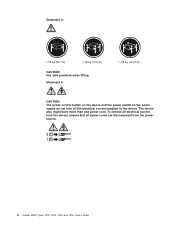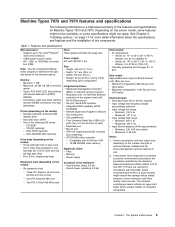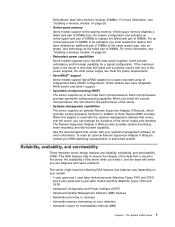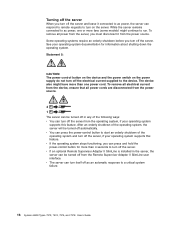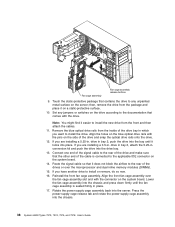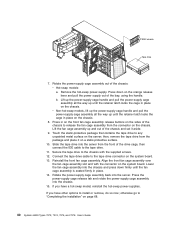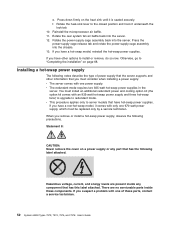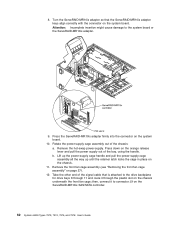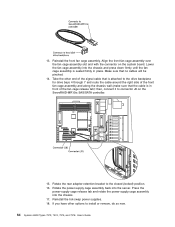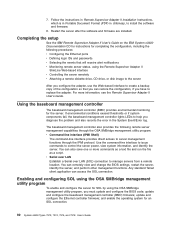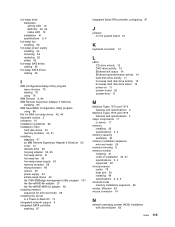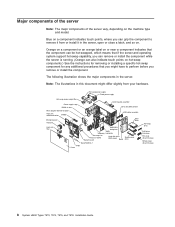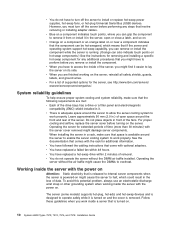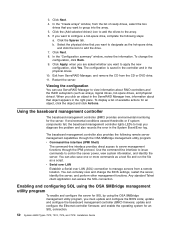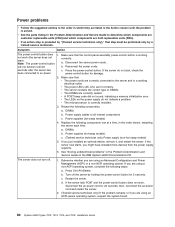IBM x3400 Support Question
Find answers below for this question about IBM x3400 - System - 7975.Need a IBM x3400 manual? We have 2 online manuals for this item!
Question posted by hierbosch on August 13th, 2014
Fans Start But System Won't Run
When I push the on button the fans start to rev. As soon as I let up on it the fans die. If I keep holding the fans rev to maximum and then spool down. The power supply lights are both on. The LEDS at the bottom center of the mother board. flash and the two in the center are not lit at all. Any ideas? thanks
Current Answers
Related IBM x3400 Manual Pages
Similar Questions
No Power
yesterday working alright - today no power - opened tower - found P2 connector unattached - is that ...
yesterday working alright - today no power - opened tower - found P2 connector unattached - is that ...
(Posted by svavone2 8 months ago)
Ibm Netvista 8387
I cant get my IBM to boot the fans kick in when I turn it on But the monitor Will Not it acts like i...
I cant get my IBM to boot the fans kick in when I turn it on But the monitor Will Not it acts like i...
(Posted by gb1968 8 years ago)
How Many Gb Hard Disk Ibm System X3400 7975 Cant Support?
(Posted by edijempol 11 years ago)
Orange Led On System X3400 M3
why the orange LED on system x3400 M3 is on when I apply added 2 MB memory?
why the orange LED on system x3400 M3 is on when I apply added 2 MB memory?
(Posted by ticomnet 12 years ago)