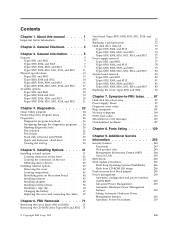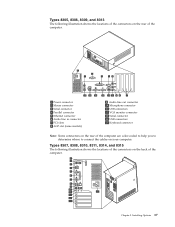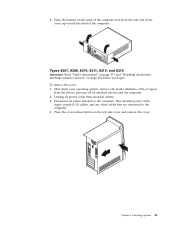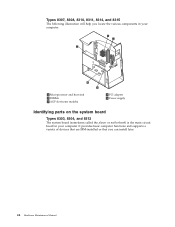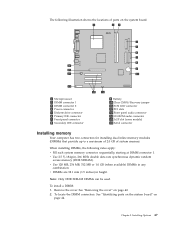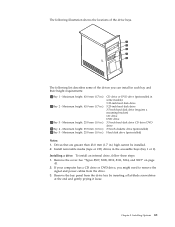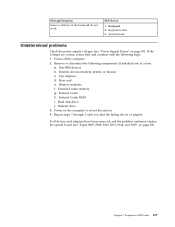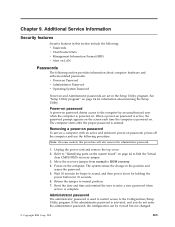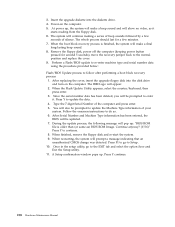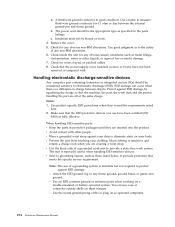IBM 8307 Support Question
Find answers below for this question about IBM 8307 - NetVista M42 - 256 MB RAM.Need a IBM 8307 manual? We have 1 online manual for this item!
Question posted by svavone2 on August 9th, 2023
No Power
Current Answers
Answer #1: Posted by Mybookie on August 9th, 2023 7:21 PM
However, if reattaching the P2 connector doesn't resolve the issue, there could be other underlying causes. Here are a few additional steps you can take:
Check Power Button Connection: You mentioned that the wire to the power button appeared intact but was pushed in. Make sure it's properly connected to the motherboard.
Inspect Power Supply Unit (PSU): The PSU might have failed. Check if there's a switch on the back of the PSU and make sure it's in the correct position. If possible, try testing with a known working PSU.
Check for Visual Damage: Inspect the motherboard for any visible signs of damage, such as burnt areas or damaged components.
Re-seat Components: If you're comfortable doing so, try re-seating components like RAM (DIMM) and any expansion cards.
Replace CMOS Battery: Even though you cleaned the CMOS battery, it might still be worth replacing it, as a weak battery can sometimes cause power issues.
If you're unable to diagnose and fix the issue yourself, it might be a good idea to seek help from a professional technician. They can provide a more hands-on diagnosis and potentially retrieve any important data from the hard drive before proceeding with any repairs or replacements.
Answer #2: Posted by SonuKumar on August 9th, 2023 9:35 PM
follow troubleshooting guide
Please respond to my effort to provide you with the best possible solution by using the "Acceptable Solution" and/or the "Helpful" buttons when the answer has proven to be helpful.
Regards,
Sonu
Your search handyman for all e-support needs!!
Related IBM 8307 Manual Pages
Similar Questions
I cant get my IBM to boot the fans kick in when I turn it on But the monitor Will Not it acts like i...
IBM POWER-CONTROL BUTTON PART # for Eserver X3400 7975
Where can I dowload audio drivers to ibm 8307 22u? thank you
what does this codes mean i have ibm thinkcenter m5 8215LUC
What is the maximum RAM for IBM 8305-29U NetVistaM42? Can it hold two sticks of 1Gb, totaling 2Gb of...