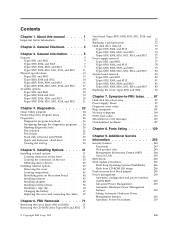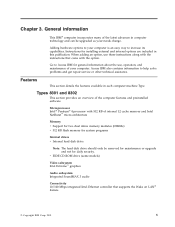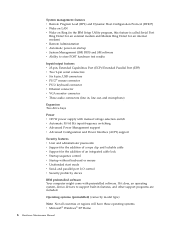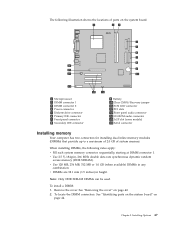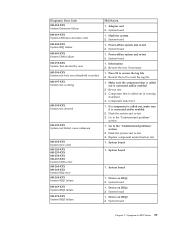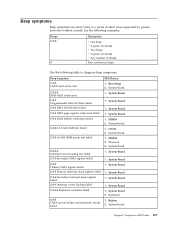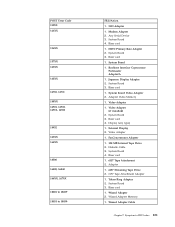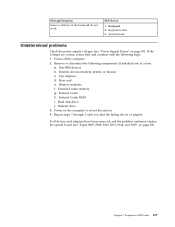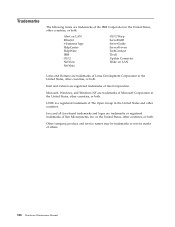IBM 8305 Support Question
Find answers below for this question about IBM 8305 - NetVista M42 - 256 MB RAM.Need a IBM 8305 manual? We have 1 online manual for this item!
Question posted by welladjust on August 31st, 2012
Ram For Netvista M42
What is the maximum RAM for IBM 8305-29U NetVistaM42? Can it hold two sticks of 1Gb, totaling 2Gb of memory?
Current Answers
Related IBM 8305 Manual Pages
Similar Questions
Ibm Netvista 8387
I cant get my IBM to boot the fans kick in when I turn it on But the monitor Will Not it acts like i...
I cant get my IBM to boot the fans kick in when I turn it on But the monitor Will Not it acts like i...
(Posted by gb1968 8 years ago)
How To Install Ram
to install ram we need to remove smps ho wto remove it
to install ram we need to remove smps ho wto remove it
(Posted by yakoobs4u 11 years ago)
Ibm Netvista 6792-nbu
Hello I have the ibm netvista 6792-nbu and I need to know how much ram I can add to it and how fast ...
Hello I have the ibm netvista 6792-nbu and I need to know how much ram I can add to it and how fast ...
(Posted by dubleeble 11 years ago)
How Can Ibm 4840-543 - Surepos 500 - Manual Help Me To Fix Ram Problems ?
how can IBM 4840-543 - SurePOS 500 - manual help me to fix RAM Problems ?
how can IBM 4840-543 - SurePOS 500 - manual help me to fix RAM Problems ?
(Posted by hanytalha 13 years ago)