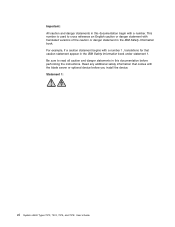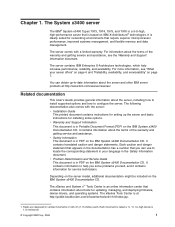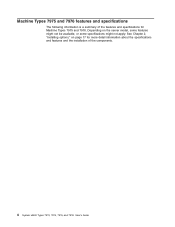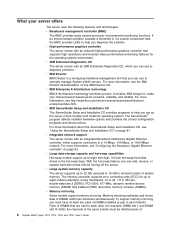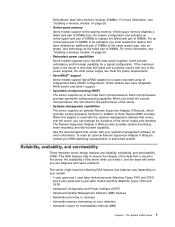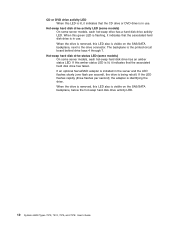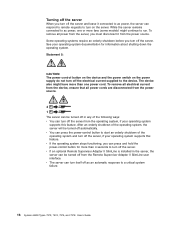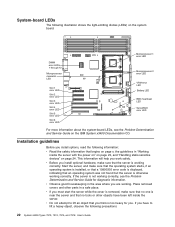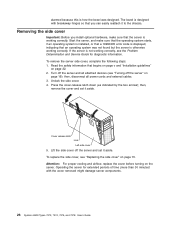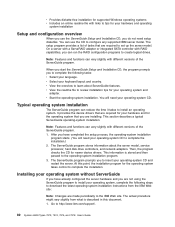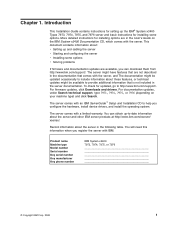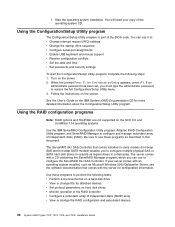IBM x3400 Support Question
Find answers below for this question about IBM x3400 - System - 7975.Need a IBM x3400 manual? We have 2 online manuals for this item!
Question posted by yakoobs4u on June 22nd, 2012
How To Install Ram
to install ram we need to remove smps ho wto remove it
Current Answers
Related IBM x3400 Manual Pages
Similar Questions
Imb X3400 M3 Raid 5 And 2008 Server Installation
My new ibm server x3400 m3. first how to configure raid 5 and after 2008 r2 os install and configure...
My new ibm server x3400 m3. first how to configure raid 5 and after 2008 r2 os install and configure...
(Posted by chandrasekharpanda23 9 years ago)
Install Driver
I have a server IBM 8649 5MX. I want to use it as a desktop. I install Window XP but i Can't instal...
I have a server IBM 8649 5MX. I want to use it as a desktop. I install Window XP but i Can't instal...
(Posted by dinhthucqs 11 years ago)
Scsi Drivers To Install Win 2003r2 X64
i want to install scsi drivers to install win 2003r x64 directly booting from Win srv 2003 r2 x64 ca...
i want to install scsi drivers to install win 2003r x64 directly booting from Win srv 2003 r2 x64 ca...
(Posted by mustafapip 11 years ago)
This Sas Or Sata Hard Disk raid Card Installed Or Not
(Posted by rkumar90 12 years ago)
I Have Ibm 8215 And Use Windo Xp I Use Driver Cd But Not Install Sound Driver
i have ibm 8215 and use windo XP i use driver cd but not install sound driver i search on net but no...
i have ibm 8215 and use windo XP i use driver cd but not install sound driver i search on net but no...
(Posted by happytime21 12 years ago)