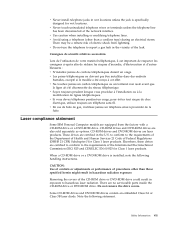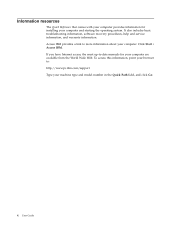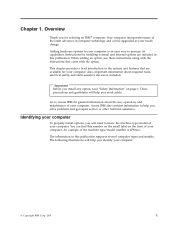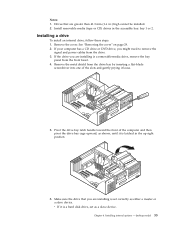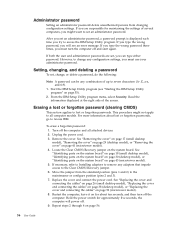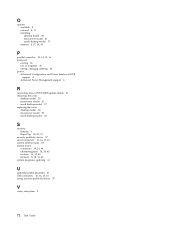IBM 6792 - NetVista M41 - 256 MB RAM Support and Manuals
Get Help and Manuals for this IBM item

Most Recent IBM 6792 Questions
Update Bios To 2.4 D Pent.
NO CAPTAR MICRO DE 2,4 D QUE PUEDO HACER M E PIDE actualizar la bios y no encuentro ese programa por...
NO CAPTAR MICRO DE 2,4 D QUE PUEDO HACER M E PIDE actualizar la bios y no encuentro ese programa por...
(Posted by jluis29 9 years ago)
67922hu Motherboard - Ibm 6792
Does anyone have a downloadable copy of an owner's manual for this PC?
Does anyone have a downloadable copy of an owner's manual for this PC?
(Posted by BRIANTME 10 years ago)
Ibm Netvista 6792-nbu
Hello I have the ibm netvista 6792-nbu and I need to know how much ram I can add to it and how fast ...
Hello I have the ibm netvista 6792-nbu and I need to know how much ram I can add to it and how fast ...
(Posted by dubleeble 12 years ago)
Popular IBM 6792 Manual Pages
IBM 6792 Reviews
We have not received any reviews for IBM yet.