IBM 7026-H80 - RS/6000 - 256 MB RAM Support and Manuals
Get Help and Manuals for this IBM item
This item is in your list!

View All Support Options Below
Free IBM 7026-H80 manuals!
Problems with IBM 7026-H80?
Ask a Question
Free IBM 7026-H80 manuals!
Problems with IBM 7026-H80?
Ask a Question
Popular IBM 7026-H80 Manual Pages
Service Guide - Page 4


.... . 31 Logical and Physical Locations 32 Physical Location Codes 32 Location Code Format 32 Multiple FRU Callout Instructions 33 AIX Location Codes 34 AIX and Physical Location Code Reference Tables 36 Cabling the CEC Drawer, Primary I/O ...Specifications 58 CEC Drawer 58 7014 Model T00 and T42 Rack 60 I /O Drawer, Operator Panel Power
Present LED Does Not Come On 104
iv Service Guide
Service Guide - Page 5
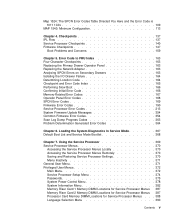
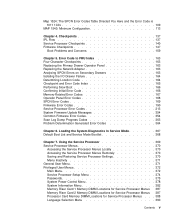
... 165 Performing Slow Boot 166 Confirming Initial Error Code 166 Memory-Related Error Codes 167 Operator Panel Error Codes 168 SPCN Error Codes 169 Firmware Error Codes 190 Service Processor Error Codes 213 System Firmware Update Messages 354 Common Firmware Error Codes 354 Scan Log Dump Progress Codes 363 Problem Determination Generated Error Codes 364
Chapter 6. Loading the System...
Service Guide - Page 162


... with the new diskettes.
144 Service Guide b. If this checkpoint is a firmware update that fixes the problem. b. If the system hangs again, make a new set of power disturbance. Call service support. If the system fails to see if there is put in the display, do the following: a.
Do the following : a. not used
Service processor dump done
Firmware delaying to
the system...
Service Guide - Page 166


... by the location code.
E105
Transfer control to Operating System (normal boot).
E14D
Loading boot image
See "Boot Problems and Concerns" on page 139. Replace the primary I /O backplane.
148 Service Guide E149
Create boot mgr node
See the note on page 139. E14C
Create terminal-emulator node
See the note on page 139. Firmware Checkpoints
Checkpoint...
Service Guide - Page 205


... Location U0.2-X2
3. See
Power Control Network Utilities Menu on page 389. 3. Set the I /O type to 85. Check SPCN cabling 2. Check for system firmware update.
2. Set the I /O type to 85. Check cabling 2. Secondary I/O backplane Location: U0.2-P1
Secondary I /O backplane
Location: U0.2-P1
1. Error Code to FRU Index 187 Fan 9 (cooling unit) Location: U0.2-F9
2. Check SPCN...
Service Guide - Page 224


...
controllers/adapters. Contact your support representative for this error.
206 Service Guide The problem can be modified by the system firmware SMS utilities, the operating system, PCI adapter ROM code or utility, or an operator (via the open firmware script editing command nvedit). This can be caused by removing a SCSI adapter, or a problem with the adapter(s) installed but not listed...
Service Guide - Page 376
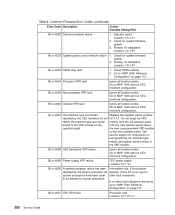
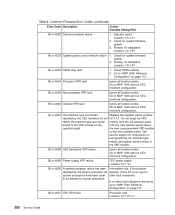
...L1. If the problem persists, check the error logs for instructions on
reprogramming the machine type,
model, and system serial number in an attempt to "MAP 1540: Minimum
Configuration" on the
onto the new operator panel; Check for system firmware update
2.
Common Firmware Error Codes (continued)
Error Code Description
Action/ Possible Failing FRU
B1xx 4622 Service processor failure...
Service Guide - Page 378


... 68 and 69. This error code indicates that the firmware was not found during a prior boot attempt. If the system is set in the service processor error log by itself. This error code may appear in the SMS menus. This will be another error which usually implies an operating system crash). Call service support
360 Service Guide The other error as an informational message with...
Service Guide - Page 379
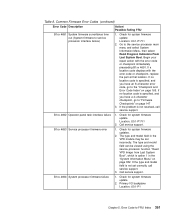
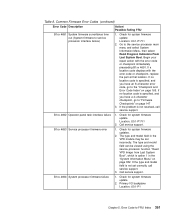
...1. If the type and model field is specified, and you have a 4-character checkpoint, go to the "Checkpoint and Error Code Index" on page 382.
B1xx 4693 Service processor firmware error
1. Primary I/O backplane Location: U0.1-P1
Chapter 5. If the problem is option 1 in the VPD module may be set correctly, call service support. Check for system firmware update Location: U0...
Service Guide - Page 380


... Service processor failure
1. Check for system firmware update
2. B1xx 4698 Firmware problem
1. B1xx 469A System firmware interface
1. Check for system firmware update
2. update image for system firmware update
2. Check for the specific system
type and model.
362 Service Guide
B1xx 469B Firmware to "MAP 1540: Minimum Configuration" on page 113, CEC minimum config
3. Install...
Service Guide - Page 388


... 4 (S4). If the server is configured for call in the primary drawer operator panel display. Access to protect the usefulness of the service processor and the availability
of the RS/6000 and
pSeries
Eserver
Diagnostics Information for backing up either for replicating these settings, or for recovering from a remote terminal.
2. The AIX service aid, Save or Restore...
Service Guide - Page 533
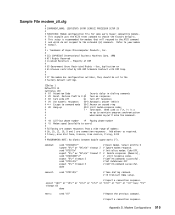
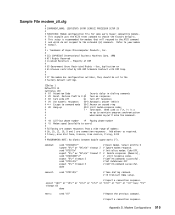
...: (ESPSETUP) ENTRY SERVICE PROCESSOR SETUP Z0 # # FUNCTIONS: Modem configuration file for some early Hayes* compatible modems. # This example uses the ATZ0 reset command to choose the factory defaults. # This setup is a
#
no carrier; 2=ring; 0=OK
#
# PROGRAMMING NOTE: No blanks between double quote marks (").
ICDelay 1
DefaultTO 10
CallDelay 120
# AT Attention Code
, Inserts delay in...
Service Guide - Page 551
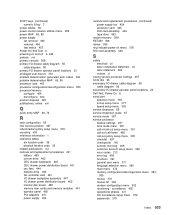
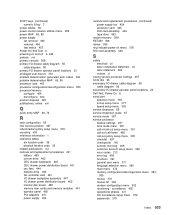
... menu 393 snoop setup menu 377 speed setup menu 393 service clearance 65 service inspection guide 67 service mode 367 service processor backup settings 497 boot mode menu 381 call-in/call-out setup menu 391 call-out call-home 406 call-out policy setup menu 395 checklist 497 checkpoints 140 console mirroring 408 customer account setup menu 396 error codes 213 error log 409...
Service Guide - Page 552
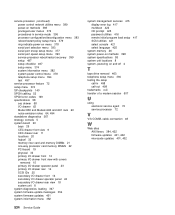
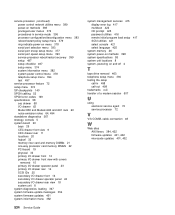
... loading 367 system firmware update messages 354 system firmware updates 401 system information menu 382
534 Service Guide
system management services 415 display error log 417 multiboot 422 OK prompt 425 password utilities 416 remote initial program load setup 417 SCSI utilities 421 select console 421 select language 425
system memory 26 system power-on methods 398 system specifications 58 system...
Service Guide - Page 553


...
h
h
h
h
Applicable to Hear from You
RS/6000 Enterprise Server Model H80 pSeries 660 Models 6H0 and 6H1
Eserver Service Guide
Publication No. Very Satisfied
Satisfied
Neutral
Dissatisfied
Overall satisfaction
h
h
h...IBM a nonexclusive right to use or distribute your responses. Name Company or Organization Phone No.
Readers' Comments -
h Yes h No
When you send comments to IBM...
IBM 7026-H80 Reviews
Do you have an experience with the IBM 7026-H80 that you would like to share?
Earn 750 points for your review!
We have not received any reviews for IBM yet.
Earn 750 points for your review!
