IBM 6269 - NetVista A20 - 64 MB RAM Support and Manuals
IBM 6269 Videos
Popular IBM 6269 Manual Pages
User Guide - Page 15


...error codes and messages 73
POST error codes 73 POST beep codes 77 Ethernet error messages 78 RPL-related error messages 78 DHCP-related error messages 79 Device troubleshooting charts 80 General problems 81 Intermittent problems 82 Audio problems 83 CD-ROM drive problems 84 Diskette drive problems 86
Contents xiii desktop model 56 Installing internal drives 58 Drive specifications...
User Guide - Page 16


... Guide Placing the computer on its side 113 Placing the small form factor desktop computer on its side 113 Placing the desktop computer on the Software Selections CD 96 Recovering from a POST/BIOS update failure 96 Installing files from option diskettes 97 Replacing the battery 97
Chapter 7. Computer records 115
Appendix E. Specifications 107 Specifications - Getting help, service...
User Guide - Page 23


...
- IBM NetVista computer overview 5 Two peripheral component interconnect (PCI) slots with manual voltage selection switch v Automatic 50/60 Hz input frequency switching v Built-in overload and surge protection v Advanced Power Management support v Advance Configuration and Power Interface (ACPI) support
Security features v Power-on and administrator passwords v Cover keylock (some models...
User Guide - Page 30


... self-test.
Online books are not
12 User Guide Troubleshooting" on page 115. Computer records" on page 71. Note: If you install the device drivers after installing your computer.
You can obtain device drivers for sources of other CDs and diskettes. Finish the installation
Note the identification numbers (serial and model/type) on the World Wide Web.
Additional programs...
User Guide - Page 34


... you need to the highest refresh rate that comes with the monitor.
16 User Guide To minimize screen flicker and jitter, set to reset the resolution and refresh rate of your computer has IBM-preinstalled software, video device drivers have already been installed on the World Wide Web. If your computer did not come with your...
User Guide - Page 42


... has access to be removed from a short distance. This type of your computer comes with all models come with Asset ID capability, check the Configuration/Setup Utility program. Asset ID is available through UM services.
Also, Asset ID information is intended for Asset ID2 support in an EEPROM module on page 29. To determine if...
User Guide - Page 47


... operating system, turn on the computer. If you type your password and press Enter.
If you select in your operating system might start automatically when POST detects that newly installed or removed hardware is
already on the screen. However, the settings you have set a password, the Configuration/Setup Utility program menu appears on when you start the...
User Guide - Page 86


... your computer supports operating systems that must save those changes.
Troubleshooting" on error messages from the Configuration/Setup Utility program. A Plug and Play adapter has no switches or jumpers that use the Configuration/Setup Utility program to install device drivers after working with adapter configuration. After adding options, the configuration settings are...
User Guide - Page 89


...you suspect that might have installed software applications yourself, see "IBM Enhanced Diagnostics program" on to a service technician. b.
Chapter 6. You can also use to diagnose hardware-related problems: v Power-on page 94 for example, pressing the wrong key).
Remove all diskettes and CDs from a BIOS update failure. To begin troubleshooting, perform the following the...
User Guide - Page 93


...1. If problem persists, have the
computer serviced. Type the administrator password.
184
Asset control antenna not detected.
Troubleshooting 75
error
187
Administrator password and
Go to run the
IBM Enhanced Diagnostics
program.
2. This is an
informational message.
20x
Memory error
Go to "IBM Enhanced Diagnostics program" on page 94 and follow the
instructions to set an...
User Guide - Page 108


...If you added or removed memory, you cannot correct the problem, have installed the correct type of DIMMs for further information.) The system might be somewhat less than the amount of memory installed. Memory problems
Memory problems
The amount of memory displayed is less than expected because of basic input/output system (BIOS) shadowing in random access memory (RAM), video takes 1 MB, and...
User Guide - Page 111


... correctly in your computer.
4.
The software is online.
2.
If you are caused by installed software, verify that:
1. Troubleshooting 93 Action
Verify that comes with your computer.
3. You have the computer serviced. The software you cannot correct the problem, have a memory address conflict.
2. Chapter 6. The printer signal cable is securely connected to the correct parallel...
User Guide - Page 137


...service names may cause harmful interference to comply with the instructions...NetVista A20 Type 6269 computers are considered Class A digital devices when a second dual inline memory module (DIMM) is classified as a Class B digital device. Class B notices
NetVista A20 Type 6269, NetVista A40 Types 6568, 6578, and 6648, NetVista A40p Types...not installed and used in a residential installation. ...
User Guide - Page 139
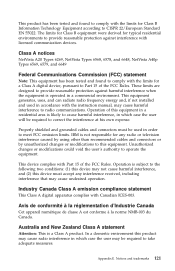
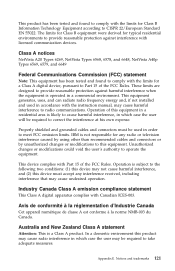
..., if not installed and used in order to meet FCC emission limits. Unauthorized changes or modifications could void the user's authority to operate the equipment.
These limits are designed to provide reasonable protection against interference with licensed communication devices. This device complies with Canadian ICES-003. Class A notices
NetVista A20 Types 6269, NetVista Types 6568...
User Guide - Page 146


... Power Management support 5
cables 61 features 5 management 39 signal 61 turn on 11 power management ACPI BIOS IRQ 39 automatic power-on 41 features 39 setting 40 Power-on self-test (POST) 73 beep codes 77 error codes 73 problems audio 83 CD-ROM drive 84 diskette drive 86 general 81 intermittent 82 keyboard 89 memory 90 monitor 86...
IBM 6269 Reviews
Do you have an experience with the IBM 6269 that you would like to share?
Earn 750 points for your review!
We have not received any reviews for IBM yet.
Earn 750 points for your review!


