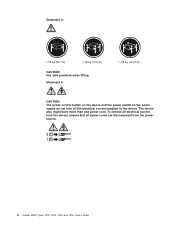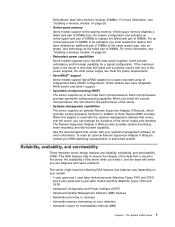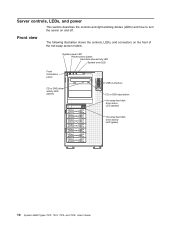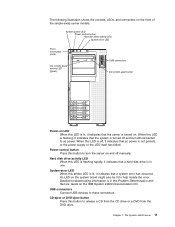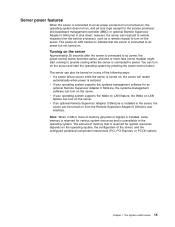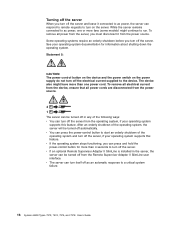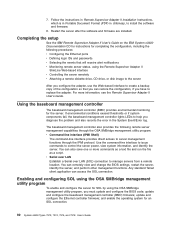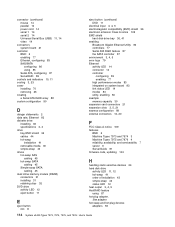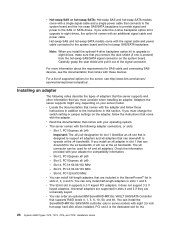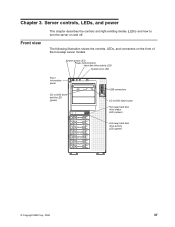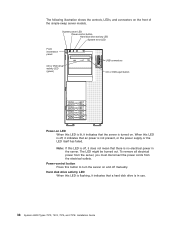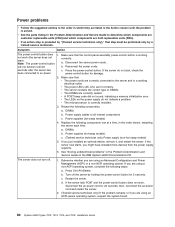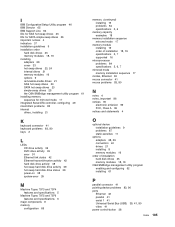IBM x3400 Support Question
Find answers below for this question about IBM x3400 - System - 7975.Need a IBM x3400 manual? We have 2 online manuals for this item!
Question posted by ernieada on March 28th, 2013
Power-control Button Part #
IBM POWER-CONTROL BUTTON PART # for Eserver X3400 7975
Current Answers
Related IBM x3400 Manual Pages
Similar Questions
No Power
yesterday working alright - today no power - opened tower - found P2 connector unattached - is that ...
yesterday working alright - today no power - opened tower - found P2 connector unattached - is that ...
(Posted by svavone2 9 months ago)
Ibm X3650 7979 Power Control Button On Operator Information Panel
My ibm server x3650 7979 has stopped powering on due to a problem with the power control button on t...
My ibm server x3650 7979 has stopped powering on due to a problem with the power control button on t...
(Posted by abhijeet25036 10 years ago)
Booting Not Complete, Raid Controller Couldnot Initialise ..
Controller initiation fails, The led on the motherboard near the Adaptec ServeRAID 8k module burns a...
Controller initiation fails, The led on the motherboard near the Adaptec ServeRAID 8k module burns a...
(Posted by Anonymous-117574 10 years ago)
How Many Gb Hard Disk Ibm System X3400 7975 Cant Support?
(Posted by edijempol 11 years ago)