IBM x3400 Support Question
Find answers below for this question about IBM x3400 - System - 7975.Need a IBM x3400 manual? We have 2 online manuals for this item!
Question posted by Anonymous-117574 on August 4th, 2013
Booting Not Complete, Raid Controller Couldnot Initialise ..
Controller initiation fails, The led on the motherboard near the Adaptec ServeRAID 8k module burns amber. Firmware update results in no HDD
Current Answers
There are currently no answers that have been posted for this question.
Be the first to post an answer! Remember that you can earn up to 1,100 points for every answer you submit. The better the quality of your answer, the better chance it has to be accepted.
Be the first to post an answer! Remember that you can earn up to 1,100 points for every answer you submit. The better the quality of your answer, the better chance it has to be accepted.
Related IBM x3400 Manual Pages
User Guide - Page 5


...-swap fan 55
Installing the ServeRAID 8k-l adapter 56
Installing the ServeRAID-8k adapter 57
Installing the optional IBM ServeRAID-MR10is VAULT SAS/SATA Controller
60
Installing an IBM Remote Supervisor Adapter II SlimLine 65
Completing the installation 68
Replacing the bezel 68
Replacing the side cover 70
Connecting the cables 71
Updating the server configuration 72
Connecting...
User Guide - Page 60
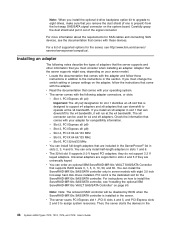
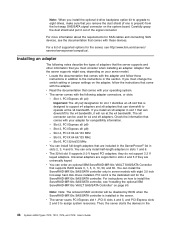
... (x4)
Important: The x8 (x4) designation for the ServeRAID-MR10is SAS/SATA controller. PCI slot 2 is installed in slots 4 and 5 if they do not support 3.3 V keyed adapters. Note: Note: The onboard RAID controller will run at the x4 bandwidth. Slot 4, PCI-X 64... that can only install half-length adapters in the
46 System x3400 Types 7973, 7974, 7975, and 7976: User's Guide
User Guide - Page 74
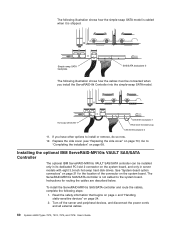
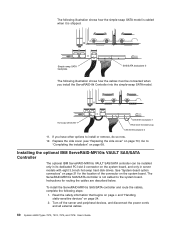
... 2
11.
If you install the ServeRAID-8k Controller into the simple-swap SATA model. Turn off the server and peripheral devices, and disconnect the power cords and all external cables.
60 System x3400 Types 7973, 7974, 7975, and 7976: User's Guide
To install the ServeRAID-MR10is SAS/SATA controller and route the cables, complete the following steps:
1. The...
User Guide - Page 90


...x3400 Types 7973, 7974, 7975,...update the firmware and sensor data record/field replaceable unit (SDR/FRU) data, and to define and configure the disk-array subsystem before you do not type the administrator password, a limited Configuration/Setup Utility menu is available as a stand-alone program and as an IBM Director extension.
ServeRAID Manager is available. 3. If a ServeRAID controller...
User Guide - Page 98


... these programs as logical drives in this document. Updating IBM Director
If you plan to use IBM Director to http://www.ibm.com/support/. From the Sub-category list, select System x3400 and click Continue. g. The ServeRAID 8k-l SAS Controller that comes with a CD containing the ServeRAID Manager program, which you can use to http://www...
User Guide - Page 100


..., select
Done to the onboard SAS/SATA controller. The IBM ServeRAID Configuration Utility program adds RAID functionality to exit. 8. Select a device from the menu, use the IBM ServeRAID Configuration Utility, see the documentation on the screen to highlight it and press Enter. Restart the server.
86 System x3400 Types 7973, 7974, 7975, and 7976: User's Guide
User Guide - Page 101
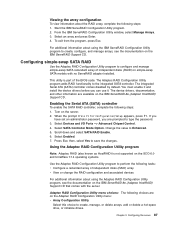
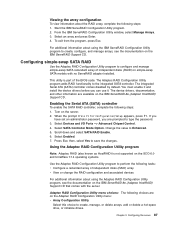
... the documentation on the server. 2. Enabling the Serial ATA (SATA) controller
To enable the SATA RAID controller, complete the following steps: 1. Select Enabled. 7. Adaptec RAID Configuration Utility menu choices: The following choices are on the IBM ServeRAID-8e (Adaptec HostRAID) Support CD. Start the IBM ServeRAID Configuration Utility program. 2.
The integrated Serial ATA (SATA...
User Guide - Page 103
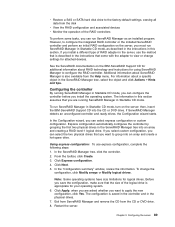
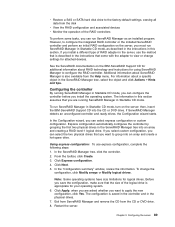
... summary" window, review the information. However, to configure the integrated RAID controller or the installed ServeRAID controller and perform an initial RAID configuration on the server, you must run ServeRAID Manager in Startable CD mode, turn on the IBM ServeRAID Support CD for additional information about RAID technology and instructions for your operating system. 6. See the...
User Guide - Page 104
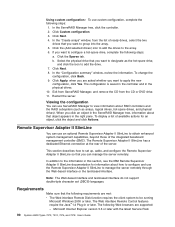
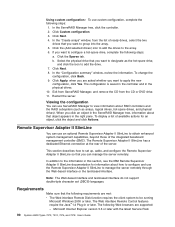
... Ethernet connection at the rear of available actions for information about RAID controllers and the RAID subsystem (such as the hot-spare drive,
and click the icon to configure and use custom configuration, complete the following Web browsers are asked whether you can use ServeRAID Manager to view information about how to add the drive...
User Guide - Page 106
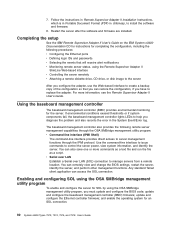
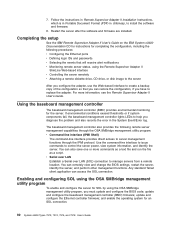
... problem and also records the error in d:\ibmssp, to control the server power, view system information, and identify the server. 7.
update and configure the baseboard management controller (BMC) firmware;
Completing the setup
See the IBM Remote Supervisor Adapter II User's Guide on the IBM System x3400 Documentation CD for instructions for SOL by using the Remote...
User Guide - Page 127
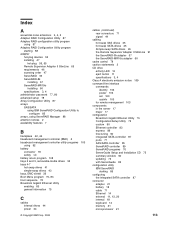
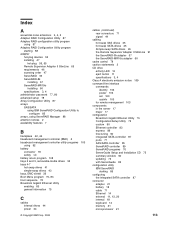
... 45 hot-swap SATA drives 45 Simple-swap SATA drives 45 the Remote Supervisor Adapter II SlimLine 91 the ServeRAID-8k adapter 57 the ServeRAID-MR10is adapter 60
cache control 78 caution statements 2 CD drive
activity LED 12 eject button 11 specifications 3, 4 Class A electronic emission notice 109 command-line interface commands
identify 103 power 103...
User Guide - Page 131
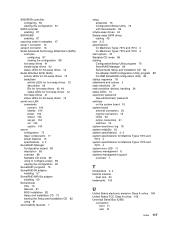
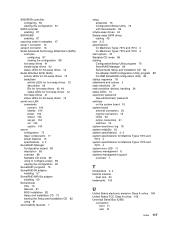
... 3, 5 specifications
for Machines Types 7973 and 7974 3 for Machines Types 7975 and 7976 4 start options 78 Startable CD mode 89 starting Configuration/Setup Utility program 76 ServeRAID Manager 89 ServerGuide Setup and Installation CD 82 the Adaptec RAID Configuration Utility program 88 the IBM ServeRAID configuration utility 86 startup sequence 78 statements and notices 2 static...
Installation Guide - Page 38


... for the ServeRAID 8k-l SAS Controller for instructions
...not open . Remove the EMC shield from the bay in which could result in the loss of data. Make sure that contains the drive to install... it away from the signal cable connectors before the
24 System x3400 Types 7973, 7974, 7975, and 7976: Installation Guide
v You do not operate the ..., complete the following steps: 1.
Installation Guide - Page 43


...RAID controller will be installed on all external cables and power cords;
Note: You can change the sequence in the server. Read the safety information that secures the expansion-slot cover to install the ServeRAID-MR10is SAS/SATA controller...be disabled by BIOS when the ServeRAID-MR10is SAS/SATA controller is installed in which the server start (boot) the devices using the Configuration/...
Installation Guide - Page 59
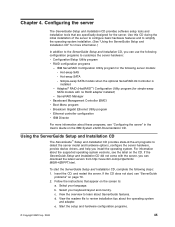
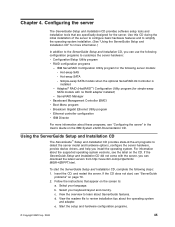
... server. Adaptec® RAID (HostRAID™) Configuration Utility program (for more information about the operating system
and adapter. For information about ServerGuide features. Insert the CD, and restart the server. c. e. Simple-swap SATA models when the optional ServeRAID-8k Controller is installed
- If the CD does not start the ServerGuide Setup and Installation CD, complete the...
Installation Guide - Page 60
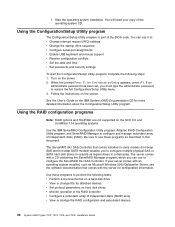
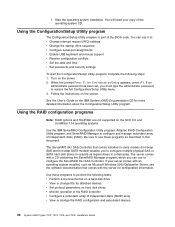
...complete the following tasks: v Perform a low-level format on a hard disk drive v View or change the RAID configuration and associated devices
46 System x3400 Types 7973, 7974, 7975, and 7976: Installation Guide
Be sure to use it to configure the ServeRAID 8k-l SAS Controller...the IBM ServeRAID Configuration Utility program, Adaptec RAID Configuration Utility program, and ServeRAID Manager ...
Installation Guide - Page 62


... program: To start the IBM ServeRAID Configuration Utility program, complete the following steps: 1. Follow the instructions on the IBM ServeRAID Support CD. Restart the server.
When the message Press for the array. 6. Select an array and press Enter.
48 System x3400 Types 7973, 7974, 7975, and 7976: Installation Guide
Creating a RAID array
To use the arrow...
Installation Guide - Page 64


Select a device from the list and read the instructions on the server. 2. Turn on the screen carefully before making a selection. When the prompt Press Starting the Adaptec RAID Configuration Utility program: To start the Adaptec RAID Configuration Utility program, complete the following steps: 1.
Select this choice to format a disk or verify the disk media.
Installation Guide - Page 66
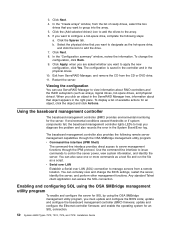
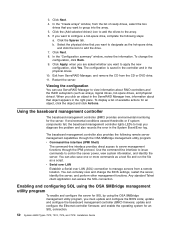
... (BMC) provides environmental monitoring for an SOL connection.
52 System x3400 Types 7973, 7974, 7975, and 7976: Installation Guide
v Serial over LAN Establish a Serial over LAN (SOL) connection to view information about that object appears in the ServeRAID Manager tree, information about RAID controllers and the RAID subsystem (such as arrays, logical drives, hot-spare drives...
Installation Guide - Page 121
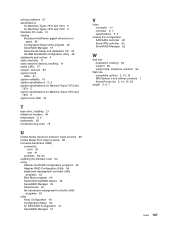
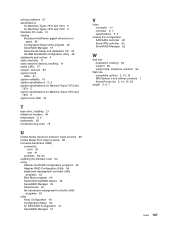
... front 39 rear 41
problems 83, 90 updating the firmware code 63 using
Adaptec HostRAID configuration programs 46 Adaptec RAID Configuration Utility 49 baseboard management controller utility
programs 63 Boot Menu program 64 Serial ATA HostRAID feature 49 ServeRAID Manager 50 ServerGuide 45 the baseboard management controller utility
programs 52 utility
Array Configuration 49 Configuration...
Similar Questions
Imb X3400 M3 Raid 5 And 2008 Server Installation
My new ibm server x3400 m3. first how to configure raid 5 and after 2008 r2 os install and configure...
My new ibm server x3400 m3. first how to configure raid 5 and after 2008 r2 os install and configure...
(Posted by chandrasekharpanda23 9 years ago)
How To Replace A Raid Controller Battery For Ibm X3550 M3
(Posted by jdaadar 9 years ago)
Ibm X3650 M4 Cannot Boot To Raid Card Web Bios
(Posted by edHATjo 10 years ago)
Power-control Button
Part #
IBM POWER-CONTROL BUTTON PART # for Eserver X3400 7975
IBM POWER-CONTROL BUTTON PART # for Eserver X3400 7975
(Posted by ernieada 11 years ago)
This Sas Or Sata Hard Disk raid Card Installed Or Not
(Posted by rkumar90 12 years ago)

