IBM x3550 Support Question
Find answers below for this question about IBM x3550 - System - 7978.Need a IBM x3550 manual? We have 1 online manual for this item!
Question posted by jdaadar on June 22nd, 2014
How To Replace A Raid Controller Battery For Ibm X3550 M3
The person who posted this question about this IBM product did not include a detailed explanation. Please use the "Request More Information" button to the right if more details would help you to answer this question.
Current Answers
There are currently no answers that have been posted for this question.
Be the first to post an answer! Remember that you can earn up to 1,100 points for every answer you submit. The better the quality of your answer, the better chance it has to be accepted.
Be the first to post an answer! Remember that you can earn up to 1,100 points for every answer you submit. The better the quality of your answer, the better chance it has to be accepted.
Related IBM x3550 Manual Pages
Installation Guide - Page 5


... the RAID SAS controller 18 Installing a memory module 19 Installing a microprocessor 22 Installing a Remote Supervisor Adapter II SlimLine 25 Completing the installation 26 Replacing the server cover 26 Connecting the cables 27 Updating the server configuration 28
Chapter 3. Contents
Safety v
Chapter 1. Solving problems 53 Diagnostic tools overview 53
© Copyright IBM Corp...
Installation Guide - Page 6


... A. Notices 75 Trademarks 75 Important notes 76 Product recycling and disposal 77 Battery return program 78 Electronic emission notices 80
Federal Communications Commission (FCC) statement... statement 81 Japanese Voluntary Control Council for Interference (VCCI) statement . . . 81 Korean Class A warning statement 82
Index 83
iv IBM System x3550 Type 7978: Installation Guide Getting help...
Installation Guide - Page 10
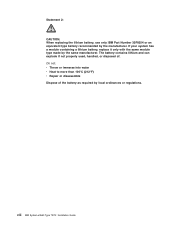
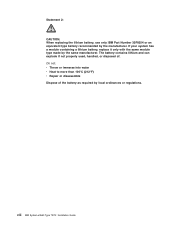
...176;F) v Repair or disassemble Dispose of . Statement 2: CAUTION: When replacing the lithium battery, use only IBM Part Number 33F8354 or an equivalent type battery recommended by local ordinances or regulations.
If your system has a module containing a lithium battery, replace it only with the same module type made by the same manufacturer. viii IBM System x3550 Type 7978: Installation Guide
Installation Guide - Page 12


... disconnected from the power source.
2 1
x IBM System x3550 Type 7978: Installation Guide The device also might have more ...than one power cord.
Statement 4:
≥ 18 kg (39.7 lb.)
≥ 32 kg (70.5 lb.)
CAUTION: Use safe practices when lifting. Statement 5:
≥ 55 kg (121.2 lb.)
CAUTION: The power control...
Installation Guide - Page 15
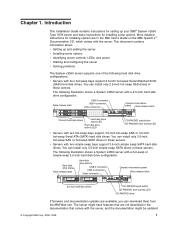
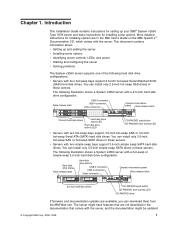
...for installing some options
v Identifying server controls, LEDs, and power
v Starting and configuring the server
v Solving problems
The System x3550 server supports one of the following hard... information about:
v Setting up your IBM® System x3550 Type 7978 server and basic instructions for installing options are in the IBM User's Guide on the IBM System x™ Documentation CD, which ...
Installation Guide - Page 25
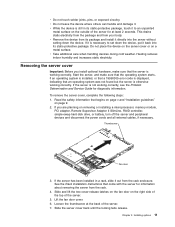
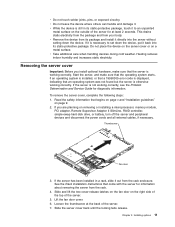
Removing the server cover
Important: Before you are planning on removing or installing a microprocessor, memory module,
PCI adapter, Remote Supervisor Adapter II SlimLine, RAID controller, simple-swap hard disk drive, or battery, turn off the server and peripheral devices and disconnect the power cords and all external cables, if necessary. If you install optional...
Installation Guide - Page 32
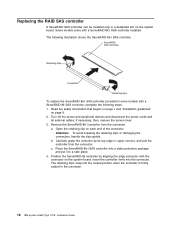
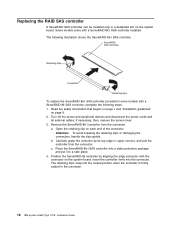
... the ServeRAID-8k-l SAS controller. ServeRAID SAS controller
Retaining clips
Connector
Retaining clips
To replace the ServeRAID-8k-l SAS controller provided in the connector.
18 IBM System x3550 Type 7978: Installation Guide a. Carefully grasp the controller by aligning the edge connector with a ServeRAID-8k-l SAS controller installed. Position the ServeRAID-8k controller by its top edge...
Installation Guide - Page 33
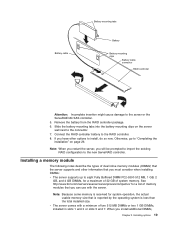
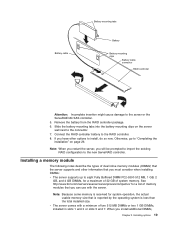
... that you will be prompted to import the existing RAID configuration to the new ServeRAID controller. See http://www.ibm.com/servers/eserver/serverproven/compat/us/ for a list... Remove the battery from the RAID controller package. 6. If you install additional DIMMs,
Chapter 2. Installing options 19 Connect the RAID controller battery to the server or the ServeRAID-8k SAS controller. 5. Note...
Installation Guide - Page 42
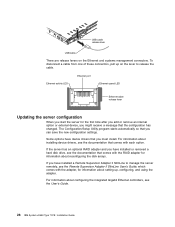
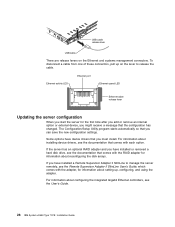
... the cable.
For information about configuring the integrated Gigabit Ethernet controllers, see the Remote Supervisor Adapter ll SlimLine User's Guide, ..., and using the adapter. If the server has an optional RAID adapter and you can save the new configuration settings.
Ethernet activity...IBM System x3550 Type 7978: Installation Guide If you might receive a message that the configuration has...
Installation Guide - Page 50
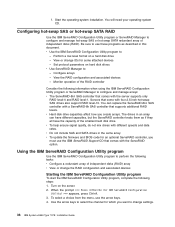
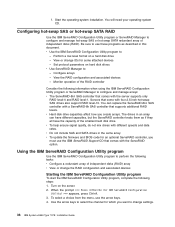
...- You can have the capacity of independent disks (RAID) array v View or change settings.
36 IBM System x3550 Type 7978: Installation Guide When the prompt > appears, press ...replace the ServeRAID-8k-l SAS controller with a ServeRAID-8k SAS controller that come with the ServeRAID option. v To help ensure signal quality, do not mix drives with the server supports only
RAID level-0 and RAID...
Installation Guide - Page 51


... Manager in the ServeRAID Manager tree into the CD-RW/DVD drive. Additional information about ServeRAID Manager is on the IBM ServeRAID Support CD for using ServeRAID Manager to configure the RAID controller. Configuring the server 37 Chapter 4. Be sure to press Enter to group into an array and create a hot-spare drive...
Installation Guide - Page 52
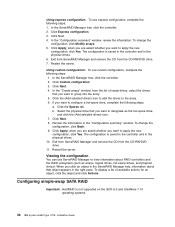
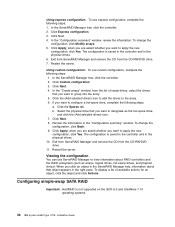
... drive. 7. Restart the server. Configuring simple-swap SATA RAID
Important: HostRAID is saved in the controller and in the right pane. In the ServeRAID Manager tree, click the controller. 2. The configuration is not supported on the SCO 6.0 and UnixWare 7.14 operating systems.
38 IBM System x3550 Type 7978: Installation Guide Click Express configuration. 3. when you are...
Installation Guide - Page 53
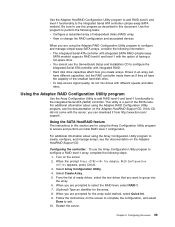
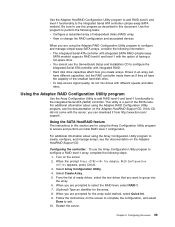
... v Hard disk drive capacities affect how you can have different capacities, but the RAID controller treats them as described in this document. This utility is a part of the ...an array can download it from http://www.ibm.com/ support/. For additional information about using the Array Configuration Utility program to configure a RAID level-1 array, complete the following steps:
...
Installation Guide - Page 68


... the problem
remains, replace microprocessor x.
01298xxx
Data for updated technical information, complete the following table provides an abbreviated list of error codes
Error code
Description
Action
161
The real-time clock battery has failed.
1.
Go to make sure that microprocessor x is described in the boot order.
54 IBM System x3550 Type 7978: Installation Guide
Under...
Installation Guide - Page 72
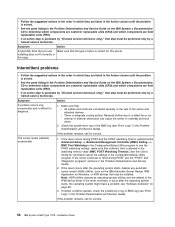
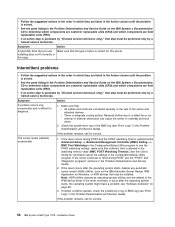
... Baseboard Management Controller (BMC) Setting --> BMC Post Watchdog in the Configuration/Setup Utility program to see "Software problems" on the IBM System x ...x3550 Type 7978: Installation Guide Check the system-error log or the BMC log (see "Error Logs" in the Problem Determination and Service Guide on the IBM System x Documentation CD to determine which components are customer replaceable...
Installation Guide - Page 76


... Determination and Service Guide for information about solving undetermined problems.
62 IBM System x3550 Type 7978: Installation Guide If the server passes the video diagnostics, the video... in the order in which components are field replaceable units (FRU). v The monitor cables are connected correctly. Symptom
Action
The screen is controlling the monitor, if applicable.
4. see "Power...
Installation Guide - Page 80
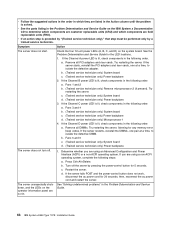
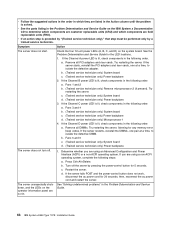
...listening for 5 seconds. Turn off .
1. If the server fails POST and the power-control button does not work, disconnect the ac power cord for the LED locations.
1. Determine whether...order in which components are field replaceable units (FRU).
v See the parts listing in the Problem Determination and Service Guide.
66 IBM System x3550 Type 7978: Installation Guide See the Problem ...
Installation Guide - Page 84
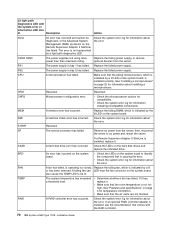
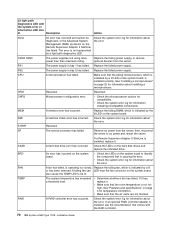
Lit light path
diagnostics LED with the RAID controller.
70 IBM System x3550 Type 7978: Installation Guide Replace the failing power supply, or remove optional devices from the server;
Replace the failing DIMM, which is indicated by a lit
or has been removed.
S ERR
Reserved
SP
The service processor has failed. DASD
A hard disk drive error ...
Installation Guide - Page 97
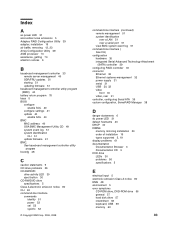
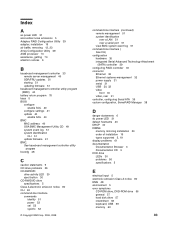
... sysinfo 52
© Copyright IBM Corp. 2006, 2008
command-line interface (continued) remote management 51 system identification over a LAN 51 over a serial port 51 view BMC system event log 51
command-line interface ( See CLI)
configuration hardware 35 integrated Serial Advanced Technology Attachment (SATA) controller 39
configuring RAID controller 36 connector
Ethernet 32 Ethernet...
Installation Guide - Page 100
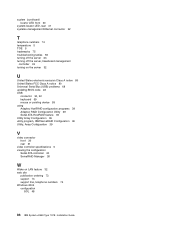
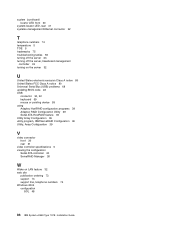
..., IBM ServeRAID Configuration 36 Utility, Array Configuration 39
V
video connector front 30 rear 31
video controller specifications 5 viewing the configuration
Serial ATA controller 40 ServeRAID Manager 38
W
Wake on LAN feature 32 web site
publication ordering 73 support 73 support line, telephone numbers 74 Windows 2003 configuration
SOL 48
86 IBM System x3550 Type 7978: Installation...
Similar Questions
Ibm System X3550 M3 Bmc Error Cannot Reset Bmc
(Posted by NEad 10 years ago)
Booting Not Complete, Raid Controller Couldnot Initialise ..
Controller initiation fails, The led on the motherboard near the Adaptec ServeRAID 8k module burns a...
Controller initiation fails, The led on the motherboard near the Adaptec ServeRAID 8k module burns a...
(Posted by Anonymous-117574 10 years ago)

