IBM x3550 Support Question
Find answers below for this question about IBM x3550 - System - 7978.Need a IBM x3550 manual? We have 1 online manual for this item!
Question posted by NEad on April 12th, 2014
Ibm System X3550 M3 Bmc Error Cannot Reset Bmc
The person who posted this question about this IBM product did not include a detailed explanation. Please use the "Request More Information" button to the right if more details would help you to answer this question.
Current Answers
There are currently no answers that have been posted for this question.
Be the first to post an answer! Remember that you can earn up to 1,100 points for every answer you submit. The better the quality of your answer, the better chance it has to be accepted.
Be the first to post an answer! Remember that you can earn up to 1,100 points for every answer you submit. The better the quality of your answer, the better chance it has to be accepted.
Related IBM x3550 Manual Pages
Installation Guide - Page 1
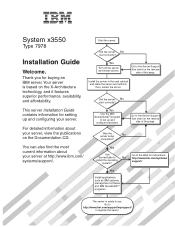
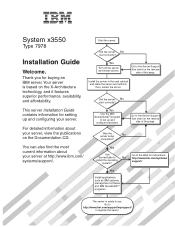
... page.
You can also find the most current information about your server at http://www.ibm.com/ systems/support/. Yes
Turn off the server and install options.
then, restart the...server setup
completed? Start the server.
Yes
Use
ServerGuide to register the server. System x3550
Type 7978
Installation Guide
Welcome.
Your server is ready to the Server Support flow chart on the ...
Installation Guide - Page 6


...82
Index 83
iv IBM System x3550 Type 7978: Installation Guide Getting ...help and technical assistance 73 Before you call 73 Using the documentation 73 Getting help and information from the World Wide Web 73 Software service and support 74 Hardware service and support 74 IBM Taiwan product service 74
Appendix B. POST beep codes 53 POST error...
Installation Guide - Page 8


... is used to read all caution and danger statements in this documentation begin with the server or optional device before performing the instructions. vi IBM System x3550 Type 7978: Installation Guide For example, if a caution statement begins with a number 1, translations for that comes with a number. Read any additional safety information that caution statement...
Installation Guide - Page 44
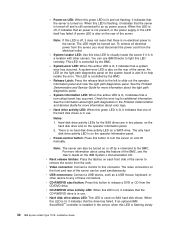
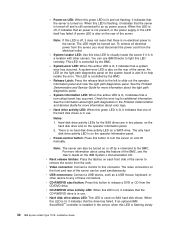
...SATA drive. The only hard
disk drive activity LED is flashing slowly
30 IBM System x3550 Type 7978: Installation Guide v Video connector: Connect a monitor to release a DVD or CD from the electrical ...one of the server to the BMC. The video connectors on the front and rear of the BMC, see the User's Guide on SAS hard disk drives. - A system-error LED is in the Problem Determination...
Installation Guide - Page 45


..., it indicates that the drive is being rebuilt.
The BMC can purchase an optional PCI-X riser card assembly to accept...of the server can use . You can be used on the IBM System x Documentation CD. Server controls, LEDs, connectors, and ... and Service Guide on LED
connector System-locator LED
System-error LED
Systemsmanagement Ethernet connector
Serial connector
DC power LED
v ...
Installation Guide - Page 54


... diagnose the problem and also records the error in the setup utility, on a label on...BMC) firmware; Use the command-line interface to issue commands to DHCP by using the OSA SMBridge management utility program
To enable and configure the server for each server is the last 8 characters of the BIOS code from http://www.ibm.com/ systems/support/.
40 IBM System x3550 Type 7978...
Installation Guide - Page 55


...to Dedicated. h. Select Exit Setup; then, press Enter.
Use one of the BMC firmware from http://www.ibm.com/ systems/support/. b. Select Remote Console Redirection; g. Make sure that the ...your specific Linux operating-system type for your Linux operating system. Update the BMC firmware, following the instructions that come with the update file that the values are...
Installation Guide - Page 63


...shown in the following steps: 1. The InstallShield
wizard starts, and a window similar to http://www.ibm.com/systems/support/ and download the utility program
and create the OSA BMC Management Utility CD. 2. Chapter 4. To install the OSA SMBridge management utility program on a server... for the changes to take effect and to enable SOL. Insert the OSA BMC Management Utility CD into the drive.
Installation Guide - Page 64


... procedures. 1. These values will be accepted by the utility program. Insert the OSA BMC Management Utility CD into the drive. 3. Locate the directory where the installation RPM package...cfg /usr/sbin/smbridged /var/log/smbridge/Liscense.txt /var/log/smbridge/Readme.txt
50 IBM System x3550 Type 7978: Installation Guide Specify an IP address, if you for the automatic startup of the utility...
Installation Guide - Page 66
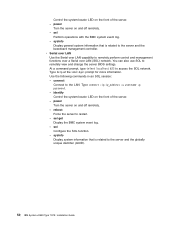
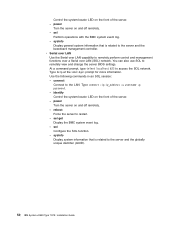
...that is related to remotely view and change the server BIOS settings. sel get Display the BMC system event log. - Use the following commands in an SOL session: - Control the system...information that is related to the server and the globally unique identifier (GUID).
52 IBM System x3550 Type 7978: Installation Guide Type help at the smbridge> prompt for more information. reboot Force...
Installation Guide - Page 68


... Publications lookup. 4. Table 6.
Run the Configuration/Setup Utility program, select Load Default Settings, and save the settings.
0018xxx
PCI device error
1.
the built-in the boot order.
54 IBM System x3550 Type 7978: Installation Guide The actual procedure might appear during POST. Replace the battery or call for microprocessor x
Download and install the latest...
Installation Guide - Page 72
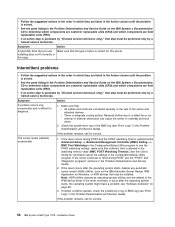
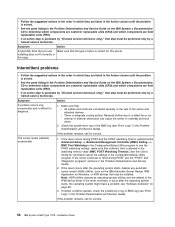
...BMC POST Watchdog Timeout). If the problem remains, call for this server. see "Error Logs" in the Problem Determination and Service Guide). v If an action step is correct for service.
58 IBM System x3550 Type 7978...sure that the type of the server and attached devices. If the reset occurs during POST, see "Error Logs" in the Problem Determination and Service Guide). If the server ...
Installation Guide - Page 74
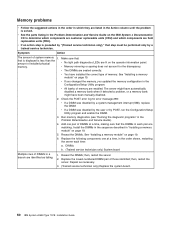
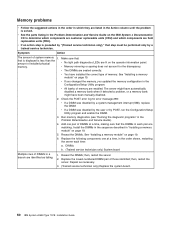
...2. v You have been manually disabled.
2. v All banks of memory. Check the POST error log for the discrepancy. Run memory diagnostics (see "Running the diagnostic programs" in the Configuration...as necessary. 3. (Trained service technician only) Replace the system board.
60 IBM System x3550 Type 7978: Installation Guide then, restart the
server. Memory problems
v Follow the suggested ...
Installation Guide - Page 76


... during POST, followed by a trained service technician.
Make sure that step must restart the server three times to reset the configuration settings to the server.
2. If the server passes the video diagnostics, the video is controlling the ...You installed the necessary device drivers for information about solving undetermined problems.
62 IBM System x3550 Type 7978: Installation Guide
Installation Guide - Page 80
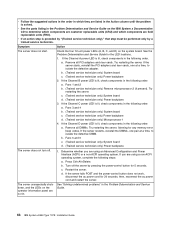
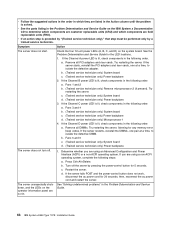
... until the problem is lit, check components in the Problem Determination and Service Guide.
66 IBM System x3550 Type 7978: Installation Guide If the Channel A power LED is lit, check components in the following ...performed only by pressing the power-control button for any memory error beep codes. Turn off .
1. v Follow the suggested actions in the order in which components are ...
Installation Guide - Page 82
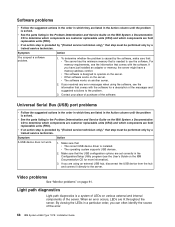
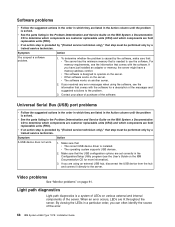
...purchase of the error.
68 IBM System x3550 Type 7978: Installation Guide Make sure that step must be performed only by a trained service technician. If you received any error messages when using ...supports USB devices.
2. Video problems
See "Monitor problems" on another server.
2.
When an error occurs, LEDs are lit throughout the server. Universal Serial Bus (USB) port problems
v ...
Installation Guide - Page 84
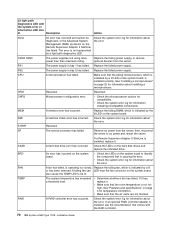
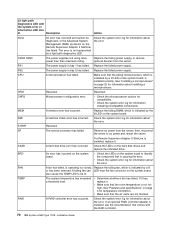
... has exceeded a threshold level. Check the system error log for information about the error.
See "Installing a microprocessor" on the system board.
BRD
An error has occurred on page 22 for information about the error.
Lit light path
diagnostics LED with the RAID controller.
70 IBM System x3550 Type 7978: Installation Guide
Replace the failing DIMM, which is...
Installation Guide - Page 97
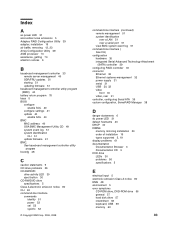
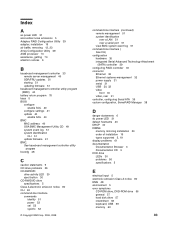
... 52 sysinfo 52
© Copyright IBM Corp. 2006, 2008
command-line interface (continued) remote management 51 system identification over a LAN 51 over a serial port 51 view BMC system event log 51
command-line ... 5
E
electrical input 5 electronic emission Class A notice 80 EMS 48 environment 5 error symptoms
CD-ROM drive, DVD-ROM drive 56 general 57 hard disk drive 57 intermittent 58 keyboard, USB ...
Installation Guide - Page 98
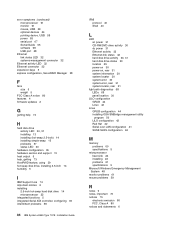
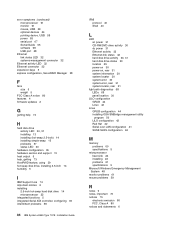
... microprocessor 22 integrated functions 5 integrated Serial ATA controller, configuring 39 intermittent problems 58
84 IBM System x3550 Type 7978: Installation Guide
IPMI protocol 40 Shell 40
L
LED ac power 31 CD-RW/DVD ...power-on 30 power-on, rear 31 system information 30 system locator 30 system-error 30 system-error, rear 31 system-locator, rear 31
light path diagnostics 68 LEDs 69 panel ...
Installation Guide - Page 99
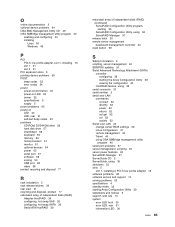
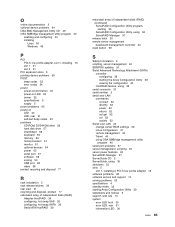
...BMC Management Utility CD 49 OSA SMBridge management utility program 40
enabling and configuring 40 installing
Linux 50 Windows 49
P
PCI PCI-X low profile adapter, slot 1, installing 16 slot 1 31 slot 2 31
PCI expansion slots 5 pointing device problems 59 POST
beep codes 53 error... 30 remote server management
baseboard management controller 40 reset button 69
S
Safety Information 6 scripting, server...
Similar Questions
How To Replace A Raid Controller Battery For Ibm X3550 M3
(Posted by jdaadar 9 years ago)
Can I Install Windows Server 2003 On An Ibm X3550 M4
(Posted by Trhcavey1 10 years ago)
Raid6i:slot5:not Responting:error 2807
raid6i:slot5:not responting:error 2807
raid6i:slot5:not responting:error 2807
(Posted by nagarajv 10 years ago)
Orange Led On System X3400 M3
why the orange LED on system x3400 M3 is on when I apply added 2 MB memory?
why the orange LED on system x3400 M3 is on when I apply added 2 MB memory?
(Posted by ticomnet 12 years ago)

