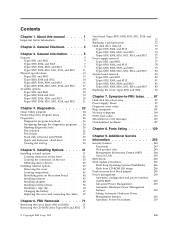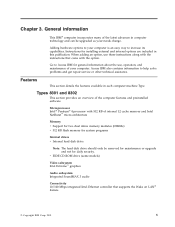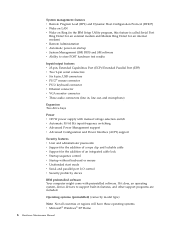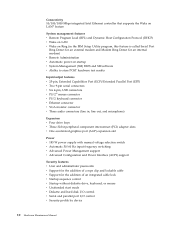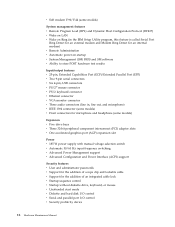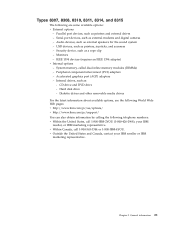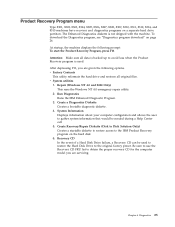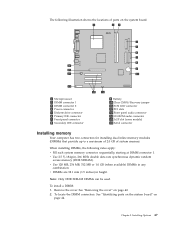IBM 8307 Support Question
Find answers below for this question about IBM 8307 - NetVista M42 - 256 MB RAM.Need a IBM 8307 manual? We have 1 online manual for this item!
Question posted by friendiaz on January 7th, 2013
Please. I Need Audio Drivers To Ibm 8307 22u
Current Answers
Answer #1: Posted by tintinb on January 9th, 2013 9:39 AM
IBM 8307 Audio Driver Software
- ADI SoundMax audio driver for Windows 98SE, ME, 2000, and XP
- ADI SoundMAX audio driver (signed) with SPX software for Windows 98SE, Me, 2000, and XP (English)
- DI audio for Windows 98 6344(Americas)
- Creative SoundBlaster Live! audio adapter WDM driver for Windows 98SE, 2000, and Me
- SiS 540/630 audio driver for Windows 2000
- SiS audio for Windows Me 6344 (EMEA & AP)
- SiS audio for Windows NT 4.0 6344 AP&EMEA
You can choose one of these Audio drivers depending on your computer Operating System.
If you have more questions, please don't hesitate to ask here at HelpOwl. Experts here are always willing to answer your questions to the best of our knowledge and expertise.
Regards,
Tintin
Related IBM 8307 Manual Pages
Similar Questions
yesterday working alright - today no power - opened tower - found P2 connector unattached - is that ...
I cant get my IBM to boot the fans kick in when I turn it on But the monitor Will Not it acts like i...