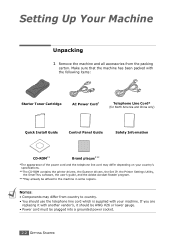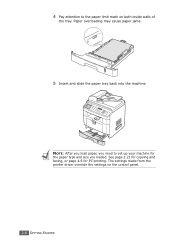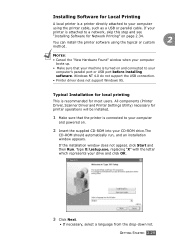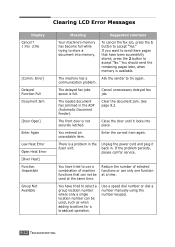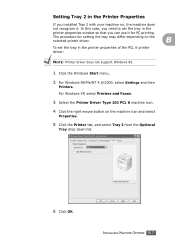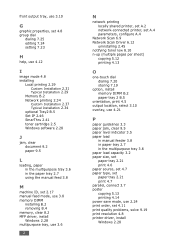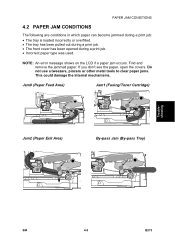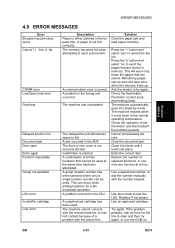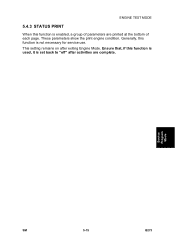Ricoh AC205 Support and Manuals
Get Help and Manuals for this Ricoh item

Most Recent Ricoh AC205 Questions
Ricoh Ac205l
I have a Ricoh AC205L and do not have a disc to install it to my computer. I've tried everything onl...
I have a Ricoh AC205L and do not have a disc to install it to my computer. I've tried everything onl...
(Posted by patty7661 7 years ago)
My Incoming Fax Arent Coming Through
I hear the sound of the incoming fax, but nothing appears? It says there are documents in the memory...
I hear the sound of the incoming fax, but nothing appears? It says there are documents in the memory...
(Posted by nicolemaclean 10 years ago)
How To Clear A Pc Print Pending Alert
My printer says that there is a jammed paper and that i need to open and close the door. I have trie...
My printer says that there is a jammed paper and that i need to open and close the door. I have trie...
(Posted by jennifers1065 11 years ago)
Why My Printer Does Not Work With Window 7?
Where Can I Get The New Driver?
why my printer does not work with window 7? Where can I get the new driver?
why my printer does not work with window 7? Where can I get the new driver?
(Posted by winwin 12 years ago)
White Scanner Gerar Under Platen
need part # and proceedure to replace white scanner gerar located at back left under platen glass. c...
need part # and proceedure to replace white scanner gerar located at back left under platen glass. c...
(Posted by bglickenstein 12 years ago)
Popular Ricoh AC205 Manual Pages
Ricoh AC205 Reviews
We have not received any reviews for Ricoh yet.