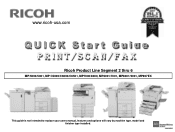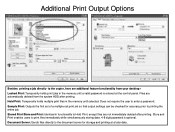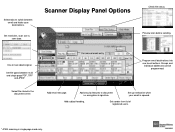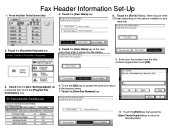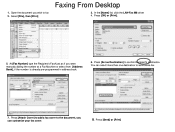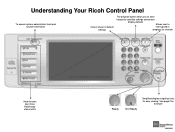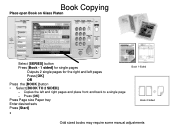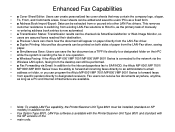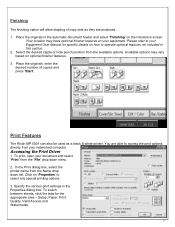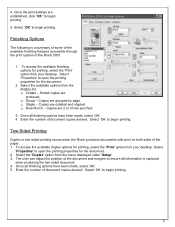Ricoh Aficio MP 5001 Support and Manuals
Get Help and Manuals for this Ricoh item

View All Support Options Below
Free Ricoh Aficio MP 5001 manuals!
Problems with Ricoh Aficio MP 5001?
Ask a Question
Free Ricoh Aficio MP 5001 manuals!
Problems with Ricoh Aficio MP 5001?
Ask a Question
Most Recent Ricoh Aficio MP 5001 Questions
Multiple Sheet Printed
We bought new machine Aficio MP 5001 last week.When we print out,machine printed multiple plain shee...
We bought new machine Aficio MP 5001 last week.When we print out,machine printed multiple plain shee...
(Posted by kyawoo3169 6 years ago)
Pdf Printing Issues
We have a networked RIcoh MP 5001. We keep having issues with PDF documents. Once they are sent from...
We have a networked RIcoh MP 5001. We keep having issues with PDF documents. Once they are sent from...
(Posted by smondragon 8 years ago)
Printing Envelopes From Ricoh Aficio Mp 5001
Can someone please (with knowledge) explain to me how to print an envelope from my MP 5001?
Can someone please (with knowledge) explain to me how to print an envelope from my MP 5001?
(Posted by gpierce 8 years ago)
I Have Problem Firmware Mp 5001 Scan Smb On Windowns Sever 2012,i Want New Firm
i have problem firmware mp 5001 scan smb on windowns sever 2012,i want new firmware,thanks all
i have problem firmware mp 5001 scan smb on windowns sever 2012,i want new firmware,thanks all
(Posted by dungqt92 8 years ago)
How Do U Edit A Number From A Fax Number Off Of A Ricoh Aticio Mp 5001?
having problems deleting a programmed fax number off of a ricoh aticio 5001
having problems deleting a programmed fax number off of a ricoh aticio 5001
(Posted by leanna22 8 years ago)
Ricoh Aficio MP 5001 Videos
Popular Ricoh Aficio MP 5001 Manual Pages
Ricoh Aficio MP 5001 Reviews
We have not received any reviews for Ricoh yet.