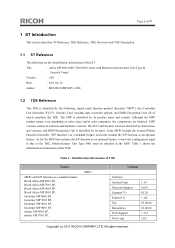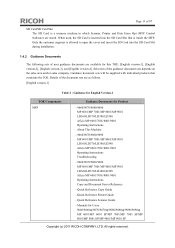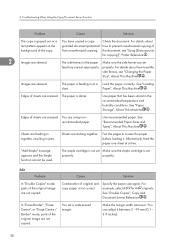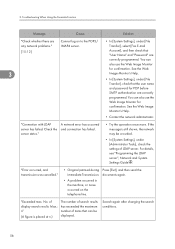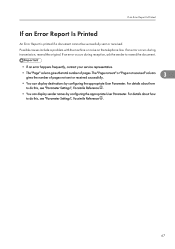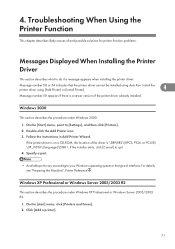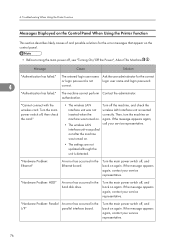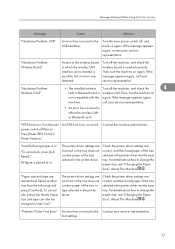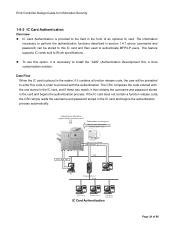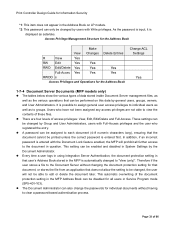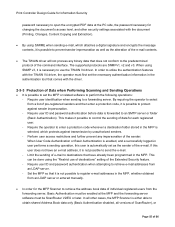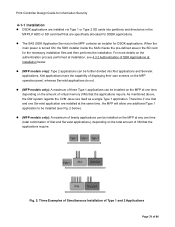Ricoh Aficio MP 7001 SP Support and Manuals
Get Help and Manuals for this Ricoh item

View All Support Options Below
Free Ricoh Aficio MP 7001 SP manuals!
Problems with Ricoh Aficio MP 7001 SP?
Ask a Question
Free Ricoh Aficio MP 7001 SP manuals!
Problems with Ricoh Aficio MP 7001 SP?
Ask a Question
Most Recent Ricoh Aficio MP 7001 SP Questions
How To Set Scan Mode Ricoh Aficio 7001
(Posted by jlto 9 years ago)
Ricoh Mp 7001 How To Save Settings
(Posted by toddfenn 9 years ago)
Output Paper Tray
How do you change the output tray to the bottom tray?
How do you change the output tray to the bottom tray?
(Posted by slittle 11 years ago)
After A Job Is Stored In The Printer, How Do You Set The Printer To Print On
double side of paper?
double side of paper?
(Posted by cmassonmorton 11 years ago)
Print Jobs
how do I program a job to store? and how can I select it to print a job 2 sided?
how do I program a job to store? and how can I select it to print a job 2 sided?
(Posted by cmassonmorton 11 years ago)
Popular Ricoh Aficio MP 7001 SP Manual Pages
Ricoh Aficio MP 7001 SP Reviews
We have not received any reviews for Ricoh yet.