Ricoh Aficio SP C821DNLC Support and Manuals
Get Help and Manuals for this Ricoh item
This item is in your list!

View All Support Options Below
Free Ricoh Aficio SP C821DNLC manuals!
Problems with Ricoh Aficio SP C821DNLC?
Ask a Question
Free Ricoh Aficio SP C821DNLC manuals!
Problems with Ricoh Aficio SP C821DNLC?
Ask a Question
Popular Ricoh Aficio SP C821DNLC Manual Pages
Design Guide - Page 2


... Access via an External Device 14 1-4 Protection of MFP/LP Firmware 17 1-4-1 Firmware Installation/Update 17 1-4-2 Verification of Firmware/Program Validity 20 1-5 Authentication, Access Control 21 1-5-1 Authentication ...21 1-5-2 IC Card Authentication 24 1-5-3 Access Control...25 1-6 Administrator Settings 26 1-7 Data Protection ...27 1-7-1 Data Erase/Overwrite 27 1-7-2 Encryption of...
Design Guide - Page 6


... document applies to the Operating Instructions for the multi-functional products and laser printers listed below (herein referred to as the information security of image data and other information handled internally by Ricoh MFP/LPs.
The explanations will primarily focus on the following MFPs/LPs designed and developed by Ricoh:
Product Code G188 G189 D059 D060...
Design Guide - Page 12


...SP settings and machine operations. Activates the scanning engine, which then sends the data to be initiated from both the operation panel and from the printing engine.
Print Controller Design Guide for access control, is handled from the operation panel. diagnostics, firmware update, settings...the driver UI and the host I /F. Secondary data, such as that converts the printer language...
Design Guide - Page 13


... of the internal settings of the external controller from the MFP operation panel. SDK: Applications provided by Ricoh. The EAC allows the external controller to initiate MFP operations such as print jobs and scan jobs, as well as a client to external Web services, including transferring the machine log data to specific log data collection...
Design Guide - Page 24
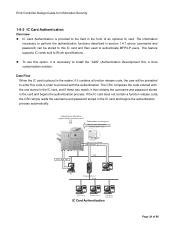
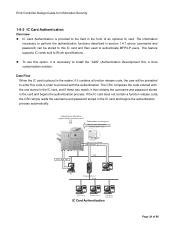
..., it contains a function release code, the user will be stored to Ricoh specifications. One server is encrypted
Authentication information (stored in the IC card and begins the authentication process automatically. Server
IC Card Authentication
Page 24 of an optional IC card. This feature supports IC cards built to this code in the form of 86...
Design Guide - Page 27
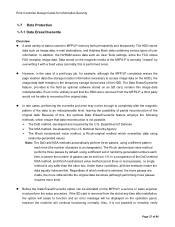
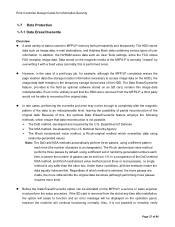
...Ricoh-original method which overwrites data using randomly-generated values Note: The DoD and NSA methods automatically perform three passes, using a different set of randomly-generated numbers each time (the number of 86 In a comparison of data is any time after installation...to function and an error message will cease to..., a service or sales engineer must perform the setup procedure.
...
Design Guide - Page 33
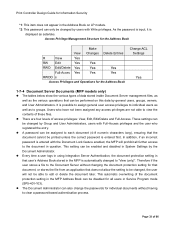
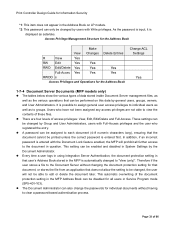
... a file to the Document Server without having to each document (4-8 numeric characters long), ensuring that can be performed on LP models. *2: This password can be changed , the user will prohibit all users in Service Program mode (SP5-401-103). Page 33 of data stored inside Document Server management files, as well as asterisks...
Design Guide - Page 39
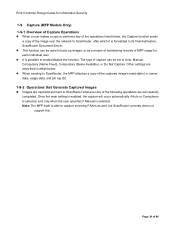
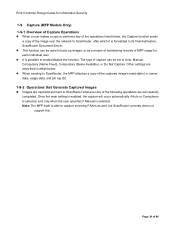
... not
support this. Page 39 of the operations listed below . Once the main setting is ... Manual, Compulsory (Name Fixed), Compulsory (Name Available), or Do Not Capture. The type of capture can be set...Guide for each individual user.
This function can be used to capture incoming FAXes as a means of maintaining records of MFP usage for Information Security
1-9 Capture (MFP Models...
Design Guide - Page 47


... Ricoh ...settings. Note: The order in enabled, all pages of the incoming data are converted to image data and then stored to the printing engine for all related Printer functions described below are supported by MFP models...Guide for Information Security
2-2 Printer 2-2-1 Overview of Printer Operations
• The Printer function can be divided into main processes: 1) Converting the printer...
Design Guide - Page 55
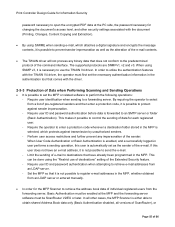
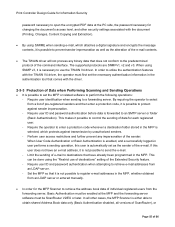
... when sending to a forwarding server. Require user ID and password authentication when attempting to retrieve e-mail addresses from a list of the sender: When User Code Authentication or Basic Authentication is possible to set as the alteration of the e-mail contents.
• The TWAIN driver will not process any impersonation of pre-registered senders and...
Design Guide - Page 58
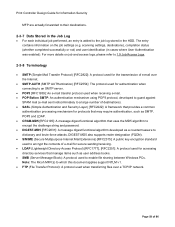
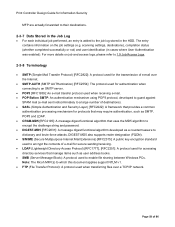
... for accessing directory services that uses the MD5 algorithm to encrypt the challenge string and password. • DIGEST... on the job settings (e.g. Note: The Ricoh MFP(s) to the...Guide for Information Security
MFP are actually forwarded to their destinations.
2-3-7 Data Stored in the Job Log
• For each individual job performed, an entry is added to which this document applies support...
Design Guide - Page 70
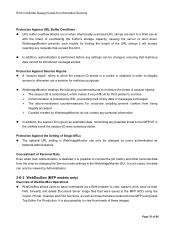
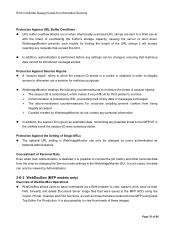
...and delete Document Sever image files that exceed this limit. Print Controller Design Guide for Information Security
Protection Against URL Buffer Overflows URL buffer overflow attacks occur...the MFP using the Copier, Printer, Scanner and FAX functions, as well as Network Administrators. WebImageMonitor prevents such trouble by changing the Service mode settings in WebImageMonitor can only be...
Design Guide - Page 71
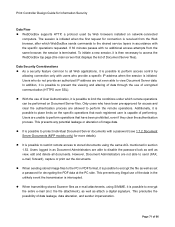
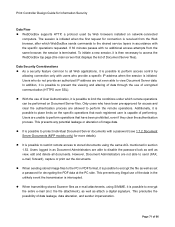
... Flow WebDocBox supports HTTP, a protocol used by allowing connection only with a password (see 1.7.2 Document Server Documents (MFP models only) for access and clear the authentication process are able to access the WebDocBox top page (the main screen that have been pre-approved for more details). If 30 minutes passes with the specific operations requested...
Design Guide - Page 78
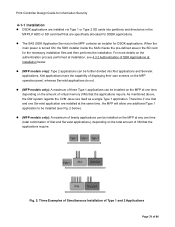
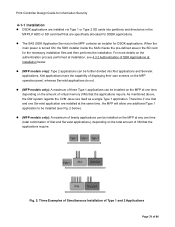
...the authentication process performed at installation, see Fig. 2 below . (MFP models only): Type 2 applications ...specifically allocated for DSDK applications. Xlet applications have the capability of displaying their own screens on the total amount of 86 The SAS (SDK Application Service) in the MPF contains an installer for the necessary installation files and then performs the installation...
Design Guide - Page 81


...change job control commands such as a Java Web service client.
The DMP enables this , the SDK... ON and the MFP reaches the Ready condition. Printer, GWWS), once installed, the SDK application can be selected in order ...is installed on the PC are able to maintain a machine usage log. Print Controller Design Guide for...Setting" so that it its own unique socket. Page 81 of the application.
Ricoh Aficio SP C821DNLC Reviews
Do you have an experience with the Ricoh Aficio SP C821DNLC that you would like to share?
Earn 750 points for your review!
We have not received any reviews for Ricoh yet.
Earn 750 points for your review!
