Ricoh Aficio SP C820DNLC Support and Manuals
Get Help and Manuals for this Ricoh item
This item is in your list!

View All Support Options Below
Free Ricoh Aficio SP C820DNLC manuals!
Problems with Ricoh Aficio SP C820DNLC?
Ask a Question
Free Ricoh Aficio SP C820DNLC manuals!
Problems with Ricoh Aficio SP C820DNLC?
Ask a Question
Popular Ricoh Aficio SP C820DNLC Manual Pages
Design Guide - Page 2


... Access via an External Device 14 1-4 Protection of MFP/LP Firmware 17 1-4-1 Firmware Installation/Update 17 1-4-2 Verification of Firmware/Program Validity 20 1-5 Authentication, Access Control 21 1-5-1 Authentication ...21 1-5-2 IC Card Authentication 24 1-5-3 Access Control...25 1-6 Administrator Settings 26 1-7 Data Protection ...27 1-7-1 Data Erase/Overwrite 27 1-7-2 Encryption of...
Design Guide - Page 6


... and laser printers listed below (herein referred to as the information security of image data and other information handled internally by Ricoh Co. The explanations will primarily focus on the following MFPs/LPs designed and developed by the end user's machine. external I/F) and functions described in this document may not be supported by Ricoh:
Product Code...
Design Guide - Page 12


... from the printing engine. diagnostics, firmware update, settings changes). RPCS) that used for Information Security
SCS (System Control Service)
SRM (System Resource Manager)
DCS (Delivery Control Service)
MIRS (Machine Information Report Service) UCS (User Control Service) CCS (Certification Control Service)
NRS (New Remote Service)
LCS (Log Control Service)
DESS (Data Encryption Security...
Design Guide - Page 13


... view and make changes to user information and machine configuration settings, as well as a client to external Web services, including transferring the machine log data to specific network-connected PC utilities. SDK: Applications provided by third-party vendors designed to be peformed on models capable of 86
Note: This is only available on Document...
Design Guide - Page 24
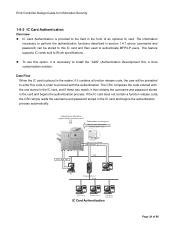
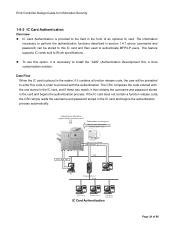
... the authentication. This feature supports IC cards built to authenticate MFP/LP users. If the IC card does not contain a function release code, the CSC simply reads the username and password stored in section 1.4.1 above (username and password) can be prompted to enter this IC card and then used to Ricoh specifications. Data Flow When the...
Design Guide - Page 27
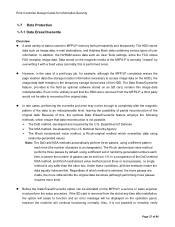
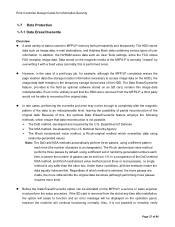
... optional software stored on the MFP/LP, a service or sales engineer must perform the setup procedure.
In a comparison of the DoD method, NSA method, and Ricoh randomized value method (set of randomly-generated numbers each time (the number of the MFP/LP is any time after installation, the option will be activated on an SD...
Design Guide - Page 33
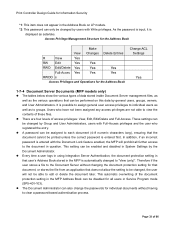
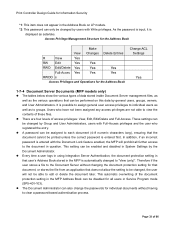
... Full-Access. In addition, if an incorrect password is entered first. Print Controller Design Guide for Information Security
*1: This item does not ...models. *2: This password can be changed by Group and User Administrators, users with Write privileges. These settings can be changed by the Document Administrator. A password can be assigned to "View (only)". This setting...
Design Guide - Page 39
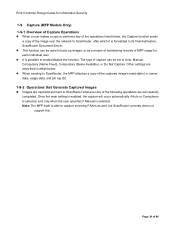
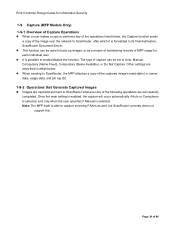
... as well, but ScanRouter currently does not
support this. Page 39 of the captured image's meta-data (i.e.
Once the main setting is enabled, the capture will occur automatically ... Manual is able to its final destination, ScanRouter Document Server. It is forwarded to capture incoming FAXes as a means of maintaining records of MFP usage for Information Security
1-9 Capture (MFP Models...
Design Guide - Page 47


... accordance with the specified job settings. The entry is registered as soon as data written to the HDD.
• When Spooling is enabled, the incoming data is interpreted by the printing subsystem.
• Once the data sent from the printer driver (e.g. Once this , the data is compressed in Ricoh original compression format, and stored...
Design Guide - Page 55
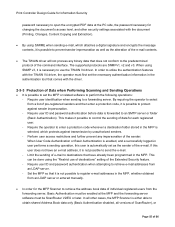
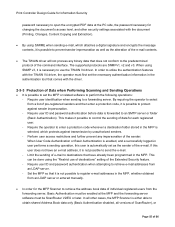
... can be enabled at the PC side, the password necessary for changing the document's access level, and other cases, the MFP Scanner is automatically set as the alteration of the e-mail contents.
• The TWAIN driver will not process any impersonation of the sender: When User Code Authentication or Basic Authentication is enabled, and...
Design Guide - Page 58
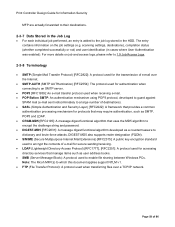
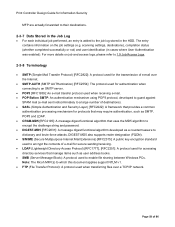
... was enabled). Note: The Ricoh MFP(s) to which this document applies support NTLM v1. • FTP (File Transfer Protocol): A protocol used when transferring files over the Internet.
• SMTP-AUTH (SMTP AUTHentication) [RFC2554]: The protocol used for authentication when connecting to dictionary and brute-force attacks. scanning settings, destinations), completion status (whether...
Design Guide - Page 70
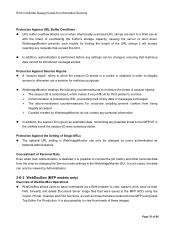
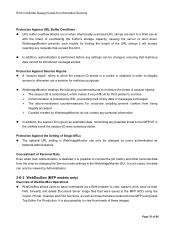
..., forward) and delete Document Sever image files that were saved to illegally access or otherwise use a session for malicious purposes. Print Controller Design Guide for cross-site scripting prevent cookies from the view by changing the Service mode settings in the WebImageMonitor GUI.
Concealment of WebDocBox Operations WebDocBox allows users to shut down.
Design Guide - Page 71
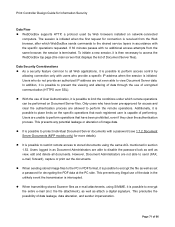
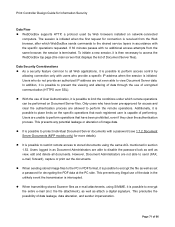
...perform access control by Web browsers installed on network-connected computers. the...set a password for decrypting the PDF data at the PC side. Print Controller Design Guide for Information Security
Data Flow WebDocBox supports HTTP, a protocol used by allowing connection only with users who provide a specific... it is possible to the shared service layers in the unlikely event the ...
Design Guide - Page 78
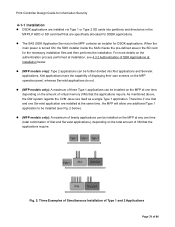
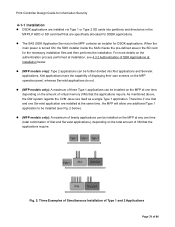
... to be installed (see Fig. 2 below . (MFP models only): Type 2 applications can be installed on the MFP at the same time, the MFP will allow one time, depending on the total amount of virtual memory (VM) that are specifically allocated for DSDK applications. Print Controller Design Guide for Information Security
4-1-1 Installation
DSDK applications are installed via Type...
Design Guide - Page 81


...Design Guide for... Functions (MFP models only)
In addition to make use of 86
Page 81 of a printer data filter, which the MFP/LP Printer function then receives...Setting" so that it possible to perform changes to use of time has passed. Printer, GWWS), once installed, the SDK application can be selected in section 1.5.2.
It is installed on the machine as a Java Web service...
Ricoh Aficio SP C820DNLC Reviews
Do you have an experience with the Ricoh Aficio SP C820DNLC that you would like to share?
Earn 750 points for your review!
We have not received any reviews for Ricoh yet.
Earn 750 points for your review!
