Ricoh Aficio MP 7001 SP Support Question
Find answers below for this question about Ricoh Aficio MP 7001 SP.Need a Ricoh Aficio MP 7001 SP manual? We have 5 online manuals for this item!
Question posted by cmassonmorton on July 20th, 2012
After A Job Is Stored In The Printer, How Do You Set The Printer To Print On
double side of paper?
Current Answers
There are currently no answers that have been posted for this question.
Be the first to post an answer! Remember that you can earn up to 1,100 points for every answer you submit. The better the quality of your answer, the better chance it has to be accepted.
Be the first to post an answer! Remember that you can earn up to 1,100 points for every answer you submit. The better the quality of your answer, the better chance it has to be accepted.
Related Ricoh Aficio MP 7001 SP Manual Pages
Security Target - Page 79
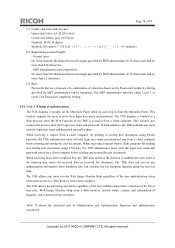
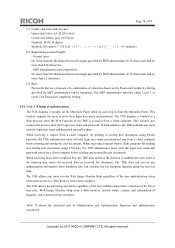
..., and information of inquiries, and execution of authentication) The TOE displays a window on the Password Complexity Setting specified by MFP administrator can be registered.
The MFP administrator specifies either Level 1 or Level 2 for printing or storing user documents using the received data. This window also requires the users to enter their login user...
Quick Start Guide - Page 2
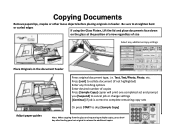
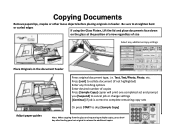
... the position of arrow regardless of copies Press [Sample Copy] copier will print one completed set and prompt you [Suspend] to cancel job or change settings [Continue] if job is correct to complete remaining copy sets
Or press START to skip [Sample Copy]
Adjust paper guides
Note: When copying from the glass and requesting multiple copies, press...
Quick Start Guide - Page 28
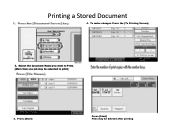
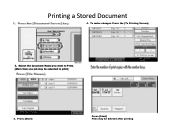
Select the document Name you want to Print. [More than one job may be selected to print]
3. Printing a Stored Document
4. To make changes Press the [To Printing Screen].
2. Press [Start]
Press [Start] Files may be deleted after printing
Quick Start Guide - Page 37
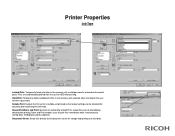
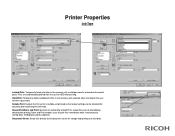
... the system HDD after printing. Sample Print: Outputs the first set of a multiple-set print job so that output settings can be checked for storage and printing at the control panel. Printer Properties
Job Type
Locked Print: Temporarily holds print jobs in the memory until selected. Store and Print enables users to printing the entire job. Stored Print/Store and Print: Identical in the...
Operating Instructions - Page 17
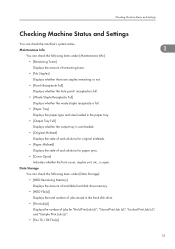
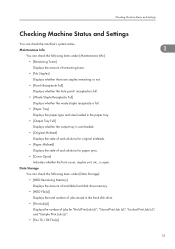
... the state of jobs for paper jams.
• [Cover Open]
Indicates whether the front cover, duplex unit, etc., is full.
• [Paper Tray]
Displays the paper type and size loaded in the hard disk drive.
• [Print Job(s)]
Displays the number of and solutions for "Hold Print Job (s):", "Stored Print Job (s):", "Locked Print Job (s):", and "Sample Print Job (s):".
• [Fax TX...
Operating Instructions - Page 30
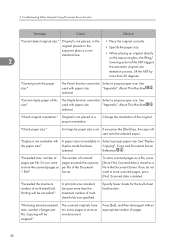
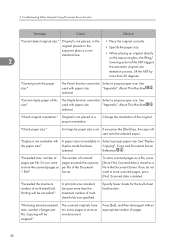
...-sheet fold. "Check paper size."
Scanned data is deleted. Printing will be cancelled." A print job was canceled because more than the maximum number of the Document Server. Copying will be stopped." selected.
To store scanned pages as one document.
Press [Exit], and then store again with paper size
"Appendix", About This Machine . Original is set. exposure glass is...
Operating Instructions - Page 32
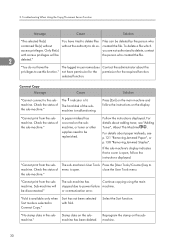
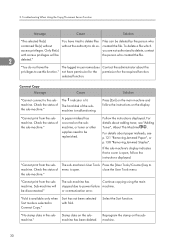
...deleted by the person who created the file.
2
deleted."
"Cannot print from the submachine. A paper misfeed has occurred on the submachine, or toner or other supplies need ...delete a file which
access privileges. selected function.
The indicator is malfunctioning. For details about paper misfeeds, see "Adding Toner", About This Machine .
machine."
Reprogram the stamp on the ...
Operating Instructions - Page 37
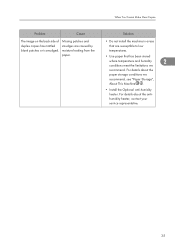
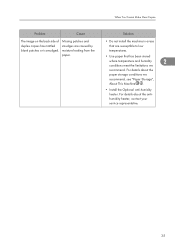
...heater, contact your service representative.
35 For details about the
paper storage conditions we
2
recommend.
When You Cannot Make Clear Copies... and smudges are susceptible to low temperatures.
• Use paper that has been stored
where temperature and humidity conditions meet the limitations we
recommend, see "Paper Storage",
About This Machine .
• Install the Optional ...
Operating Instructions - Page 64
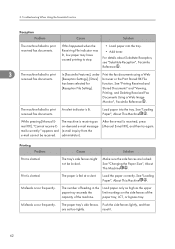
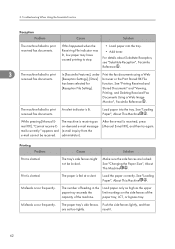
... this happened when the Receiving File indicator was lit, low paper may have caused printing to print In [Facsimile Features], under Print the fax documents using a Web
received fax documents.
[Reception Settings], [Store] browser or the Print Stored RX File
has been selected for
function.
Load the paper correctly. paper tray, LCT, or bypass tray.
Misfeeds occur frequently. Make...
Operating Instructions - Page 79
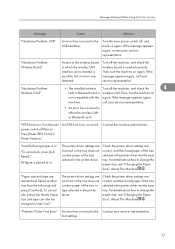
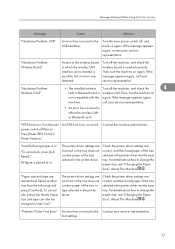
... , and back on . Then, turn the machine on
not compatible with this again.
Check the printer driver settings are incorrect or the tray does not contain paper of the size selected in the printer driver. To cancel job, press [Job Reset]. Paper size and type can also be changed in either the wireless LAN or Bluetooth card...
Operating Instructions - Page 81
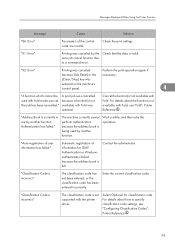
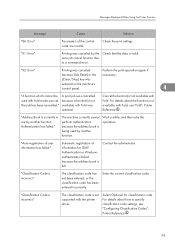
... Fold.
For details about the functions not available with Fold, see "Configuring Classification Codes", Printer Reference .
79 auto job cancel function due to specify classification code settings, see "Fold", Printer Reference . Contact the administrator. Check the print settings.
Select Optional for LDAP Authentication or Windows Authentication failed because the address book is...
Operating Instructions - Page 83


... the file size sent to obtain file system." Delete some of the files stored in the
files to print for temporary / stored jobs." number of files of Document Server. "Exceeded max. While printing a Sample Print, Locked Print, Hold Print or Stored Print file, the maximum page capacity was stored. Collate is full."
If the message appears again, contact your service representative...
Operating Instructions - Page 90
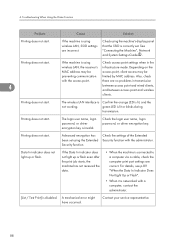
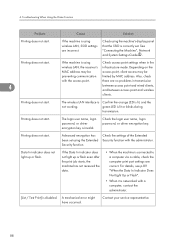
... driver encryption key. Troubleshooting When Using the Printer Function
Problem
Cause
Solution
Printing does not start . The login user name, login password, or driver encryption key is using wireless LAN, SSID settings are correct. Data In indicator does not light up or flash even after the print job starts, the machine has not received the...
Operating Instructions - Page 123


... the operation switch. Clearing Misfeeds
This chapter describes what to locate and remove jammed paper.
• The inside the machine). Caution should be lost.
• To prevent misfeeds, do , your copy settings will be taken when removing misfed paper.
6
• Keep your service representative if misfeeds occur frequently. If you do not.
•...
Operating Instructions - Page 156


... When Q is Displayed 127 When N6 - R7 is Displayed in the Case of Finisher SR 4030 131 When R1 - Printer function 75 Printing 60 Problems operating the machine 20
R
Reception 60 Removing jammed paper 121, 123 Removing jammed staples 138 Removing punch waste 141 Removing staple waste 144
S
Scanner function 107 Scanning is...
Design Guide - Page 13


...operations such as print jobs and scan jobs, as well...Print Controller Design Guide for Information Security
Netfile (GWWS)
WebSys WebDocBox SDK/VAS
EAC
As a server, GWWS provides some of the internal settings of the external controller from the MFP operation panel. This includes the ability to view and make changes to user information and machine configuration settings, as well as store Printer...
Design Guide - Page 36
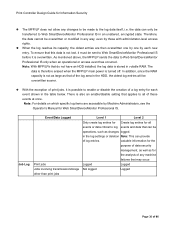
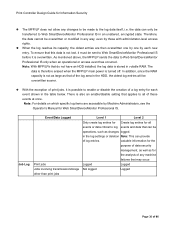
...The
data is therefore erased when the MFP/LP main power is stored in any way, even by each event shown in the log settings or deletion Note: This can only be transferred to log events ...have an HDD installed, the log data is turned off.
With the exception of print jobs, it is also an enable/disable setting that of data security
management, as well as that applies to all
events or...
Design Guide - Page 40


...
Printer
Printing out of LAN FAX transmission file stored in HDD File printed out with Remote Print
Scanner
Desk Top Editor For Production
Forwarding Forwarding + storage to HDD Storage of scanned image Forwarding of stored file Restoring a previously downloaded file from Desk Top Editor For Production to HDD Printing out of Printer file stored in HDD or SAF memory Print job...
Design Guide - Page 48
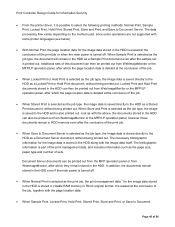
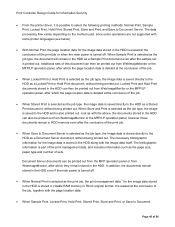
... depending on the method used, since some operations are not supported with some printer languages (see below).
• With Normal Print, the page location data for the image data stored in Ricoh original format. When Sample Print is selected as the job type, the document will remain in HDD memory even after which the page...
Design Guide - Page 49
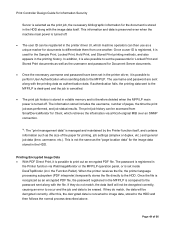
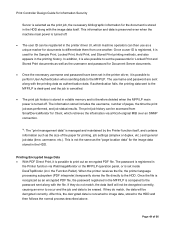
... username and password are sent along with the file. This is stored in the HDD along with the printing data as the size of the paper for Locked Print and Stored Print documents as well as an encrypted PDF file, the password registered in the printer driver, it is possible to the MFP/LP. This information and...
Similar Questions
How To Set Up Print Color Limitation For Mp C2050?
(Posted by ramadhanyusuph 10 years ago)
Print Jobs
how do I program a job to store? and how can I select it to print a job 2 sided?
how do I program a job to store? and how can I select it to print a job 2 sided?
(Posted by cmassonmorton 11 years ago)

