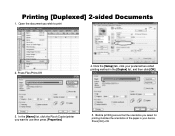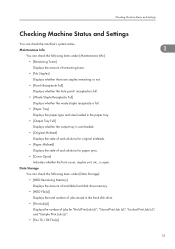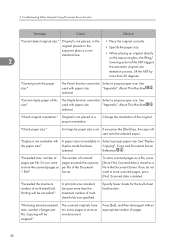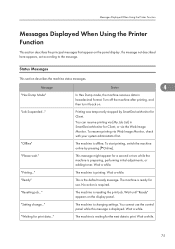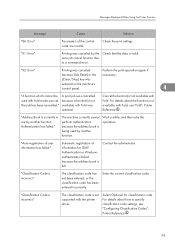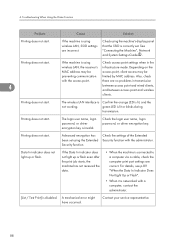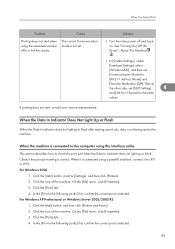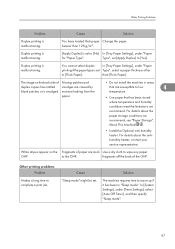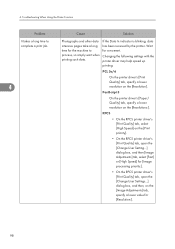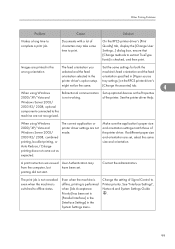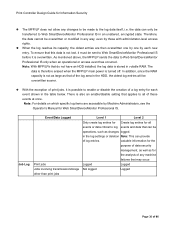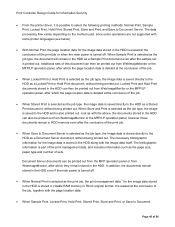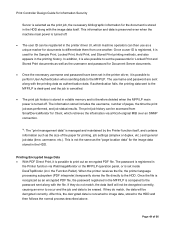Ricoh Aficio MP 7001 SP Support Question
Find answers below for this question about Ricoh Aficio MP 7001 SP.Need a Ricoh Aficio MP 7001 SP manual? We have 5 online manuals for this item!
Question posted by cmassonmorton on July 20th, 2012
Print Jobs
how do I program a job to store? and how can I select it to print a job 2 sided?
Current Answers
Answer #1: Posted by freginold on July 20th, 2012 6:00 PM
Do you mean how to store a job in the document server? Press the Document Server button (on the left side of the operation panel) and then choose Scan Original. From this screen you can scan in the document(s) you want to save as a file on the copier, and you can choose double-sided or any other scan options you want.
Related Ricoh Aficio MP 7001 SP Manual Pages
Similar Questions
Richo Aficio Mp 5000 Pcl How To Print On 1 Side Only
(Posted by eblam 10 years ago)
After A Job Is Stored In The Printer, How Do You Set The Printer To Print On
double side of paper?
double side of paper?
(Posted by cmassonmorton 11 years ago)
Como Reseteo El Contometro Digital De La Mp 7001 Sp
(Posted by cajita100 11 years ago)
Print Jobs-double Sided Only
double sides print jobs only as our default on printer
double sides print jobs only as our default on printer
(Posted by beckidavis 11 years ago)