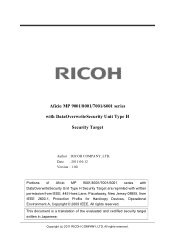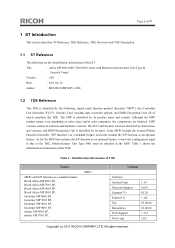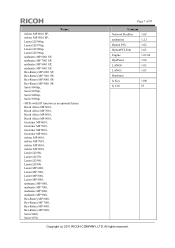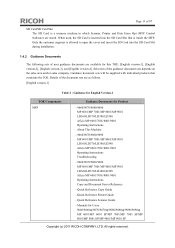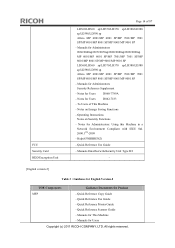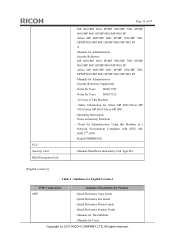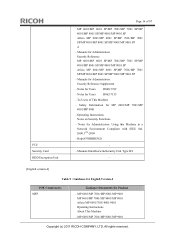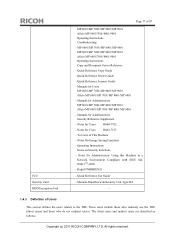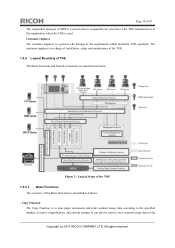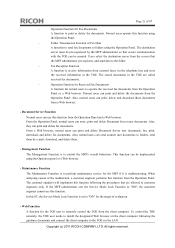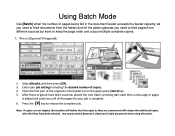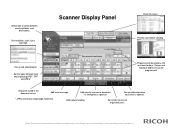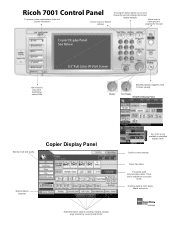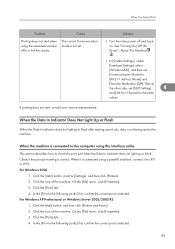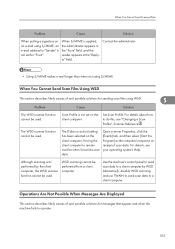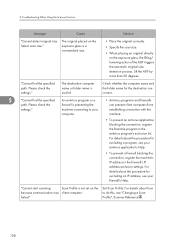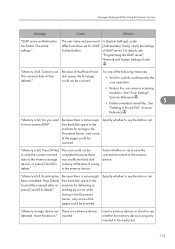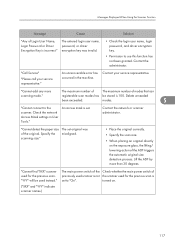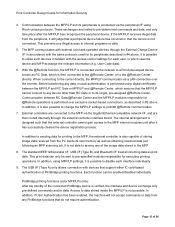Ricoh Aficio MP 7001 SP Support Question
Find answers below for this question about Ricoh Aficio MP 7001 SP.Need a Ricoh Aficio MP 7001 SP manual? We have 5 online manuals for this item!
Question posted by jlto on August 2nd, 2014
How To Set Scan Mode Ricoh Aficio 7001
The person who posted this question about this Ricoh product did not include a detailed explanation. Please use the "Request More Information" button to the right if more details would help you to answer this question.
Current Answers
Answer #1: Posted by freginold on August 6th, 2014 12:15 PM
Hi, you can set the scan mode in User Tools. Press the User Tools/Counter button, then select Scanner Features. Under the first tab, there will be a setting labeled Destination List Priority -- set this to either Folder or Email, depending on your preference, then select OK to save the change.
Related Ricoh Aficio MP 7001 SP Manual Pages
Similar Questions
How To Set Up Ricoh Aficio Mp 2550 Scan To Email
(Posted by limemy 10 years ago)
How To Program A 'scan To' Folder
When scanning to a folder, how do you set the "program" to scan single or multiple pages?
When scanning to a folder, how do you set the "program" to scan single or multiple pages?
(Posted by jewelywelzbacker 11 years ago)
Scan Destination Reset
When we set a scan destination we would like it to remain on that destination after a scan is comple...
When we set a scan destination we would like it to remain on that destination after a scan is comple...
(Posted by tomdorner 12 years ago)