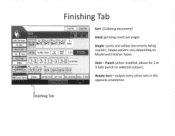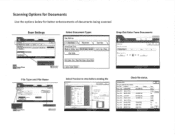Ricoh Aficio MP C2550 Support and Manuals
Get Help and Manuals for this Ricoh item

View All Support Options Below
Free Ricoh Aficio MP C2550 manuals!
Problems with Ricoh Aficio MP C2550?
Ask a Question
Free Ricoh Aficio MP C2550 manuals!
Problems with Ricoh Aficio MP C2550?
Ask a Question
Most Recent Ricoh Aficio MP C2550 Questions
Sc816-16 Error Code
How can I solve the error code SC816-16 Open() Error?Any tips, suggestions and/or fixes would be imm...
How can I solve the error code SC816-16 Open() Error?Any tips, suggestions and/or fixes would be imm...
(Posted by rbaho 2 years ago)
Machine Is Not Going In System Sp
machine is not going in system sp
machine is not going in system sp
(Posted by asimzubair01 3 years ago)
Sc 878 Ricoh Mpc 2550
(Posted by mauro13gema 3 years ago)
My C2550 Is Just Not Scanning, Help!!
I do not know how to be detailed in the question, it is just not scanning, I will have to be prompte...
I do not know how to be detailed in the question, it is just not scanning, I will have to be prompte...
(Posted by tbennett20954 9 years ago)
Ricoh Aficio MP C2550 Videos
Popular Ricoh Aficio MP C2550 Manual Pages
Ricoh Aficio MP C2550 Reviews
We have not received any reviews for Ricoh yet.